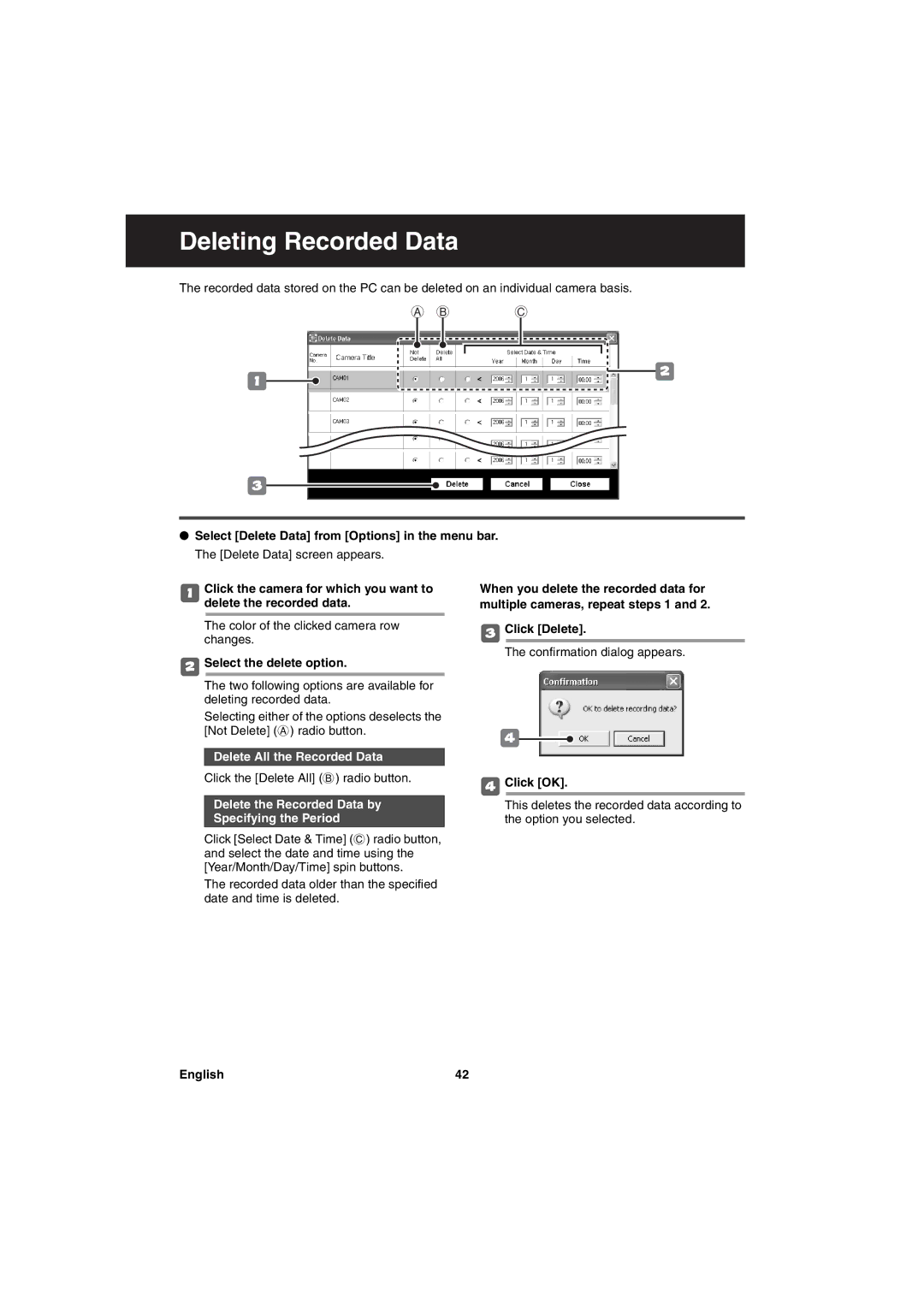Deleting Recorded Data
The recorded data stored on the PC can be deleted on an individual camera basis.
A B C
1![]()
![]() 2
2
3
●Select [Delete Data] from [Options] in the menu bar. The [Delete Data] screen appears.
1Click the camera for which you want to delete the recorded data.
The color of the clicked camera row changes.
2Select the delete option.
The two following options are available for deleting recorded data.
Selecting either of the options deselects the [Not Delete] (A) radio button.
Delete All the Recorded Data
When you delete the recorded data for multiple cameras, repeat steps 1 and 2.
3Click [Delete].
The confirmation dialog appears.
4
Click the [Delete All] (B) radio button.
Delete the Recorded Data by
Specifying the Period
Click [Select Date & Time] (C) radio button, and select the date and time using the [Year/Month/Day/Time] spin buttons.
The recorded data older than the specified date and time is deleted.
4Click [OK].
This deletes the recorded data according to the option you selected.
English | 42 |