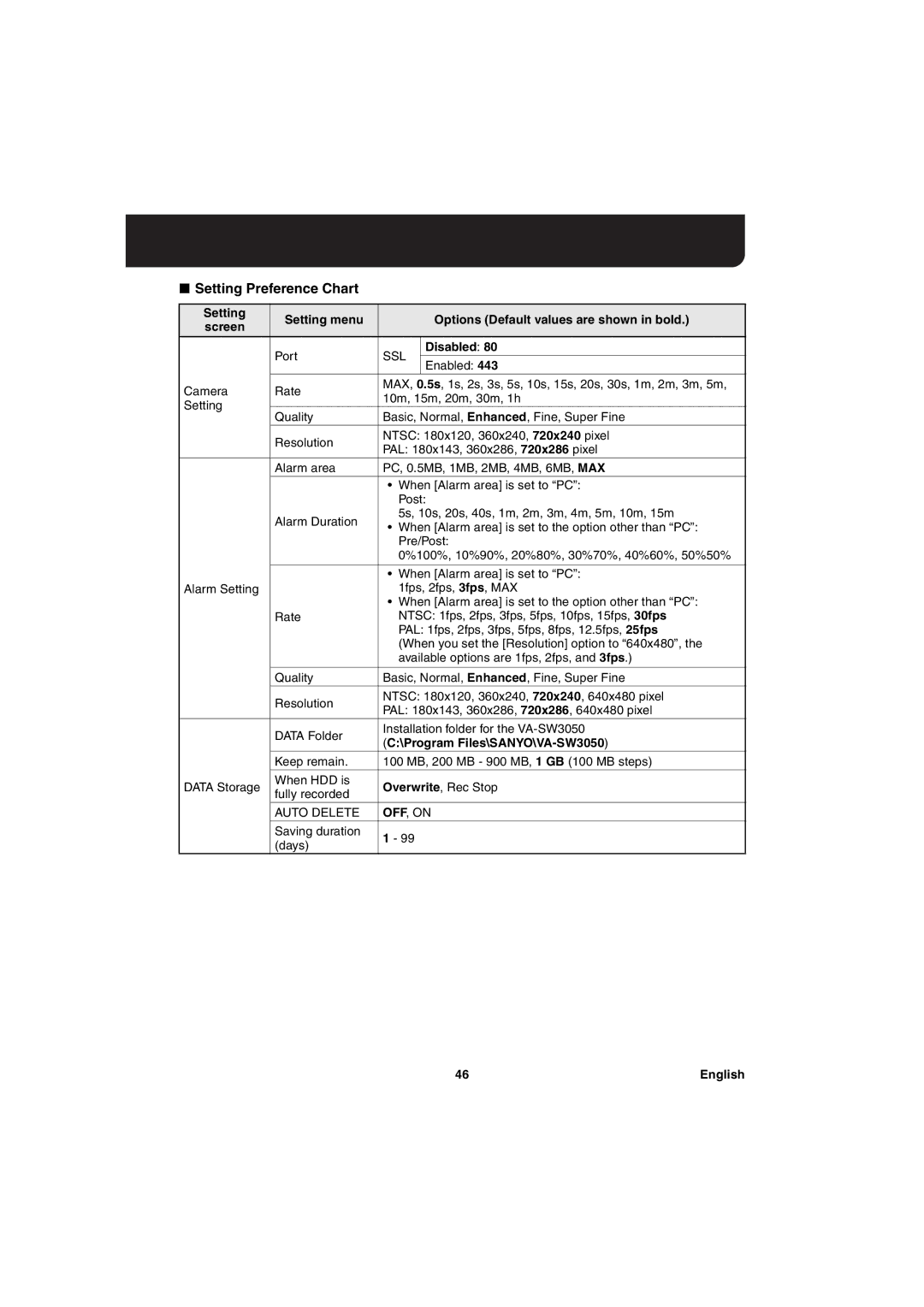■Setting Preference Chart
Setting | Setting menu |
|
| Options (Default values are shown in bold.) | |
screen |
|
| |||
|
|
|
| ||
| Port | SSL | Disabled: 80 | ||
| Enabled: 443 | ||||
|
|
|
| ||
Camera | Rate | MAX, 0.5s, 1s, 2s, 3s, 5s, 10s, 15s, 20s, 30s, 1m, 2m, 3m, 5m, | |||
10m, 15m, 20m, 30m, 1h | |||||
Setting |
| ||||
Quality | Basic, Normal, Enhanced, Fine, Super Fine | ||||
| |||||
| Resolution | NTSC: 180x120, 360x240, 720x240 pixel | |||
| PAL: 180x143, 360x286, 720x286 pixel | ||||
|
| ||||
| Alarm area | PC, 0.5MB, 1MB, 2MB, 4MB, 6MB, MAX | |||
|
| • | When [Alarm area] is set to “PC”: | ||
|
|
| Post: | ||
| Alarm Duration |
| 5s, 10s, 20s, 40s, 1m, 2m, 3m, 4m, 5m, 10m, 15m | ||
| • | When [Alarm area] is set to the option other than “PC”: | |||
|
| ||||
|
|
| Pre/Post: | ||
|
|
| 0%100%, 10%90%, 20%80%, 30%70%, 40%60%, 50%50% | ||
|
|
|
| ||
|
| • | When [Alarm area] is set to “PC”: | ||
Alarm Setting |
|
| 1fps, 2fps, 3fps, MAX | ||
|
| • | When [Alarm area] is set to the option other than “PC”: | ||
| Rate |
| NTSC: 1fps, 2fps, 3fps, 5fps, 10fps, 15fps, 30fps | ||
|
|
| PAL: 1fps, 2fps, 3fps, 5fps, 8fps, 12.5fps, 25fps | ||
|
|
| (When you set the [Resolution] option to “640x480”, the | ||
|
|
| available options are 1fps, 2fps, and 3fps.) | ||
|
|
| |||
| Quality | Basic, Normal, Enhanced, Fine, Super Fine | |||
| Resolution | NTSC: 180x120, 360x240, 720x240, 640x480 pixel | |||
| PAL: 180x143, 360x286, 720x286, 640x480 pixel | ||||
|
| ||||
| DATA Folder | Installation folder for the | |||
| (C:\Program | ||||
|
| ||||
| Keep remain. | 100 MB, 200 MB - 900 MB, 1 GB (100 MB steps) | |||
DATA Storage | When HDD is | Overwrite, Rec Stop | |||
fully recorded | |||||
|
|
|
| ||
| AUTO DELETE | OFF, ON | |||
| Saving duration | 1 - 99 |
| ||
| (days) |
| |||
|
|
|
| ||
46 | English |