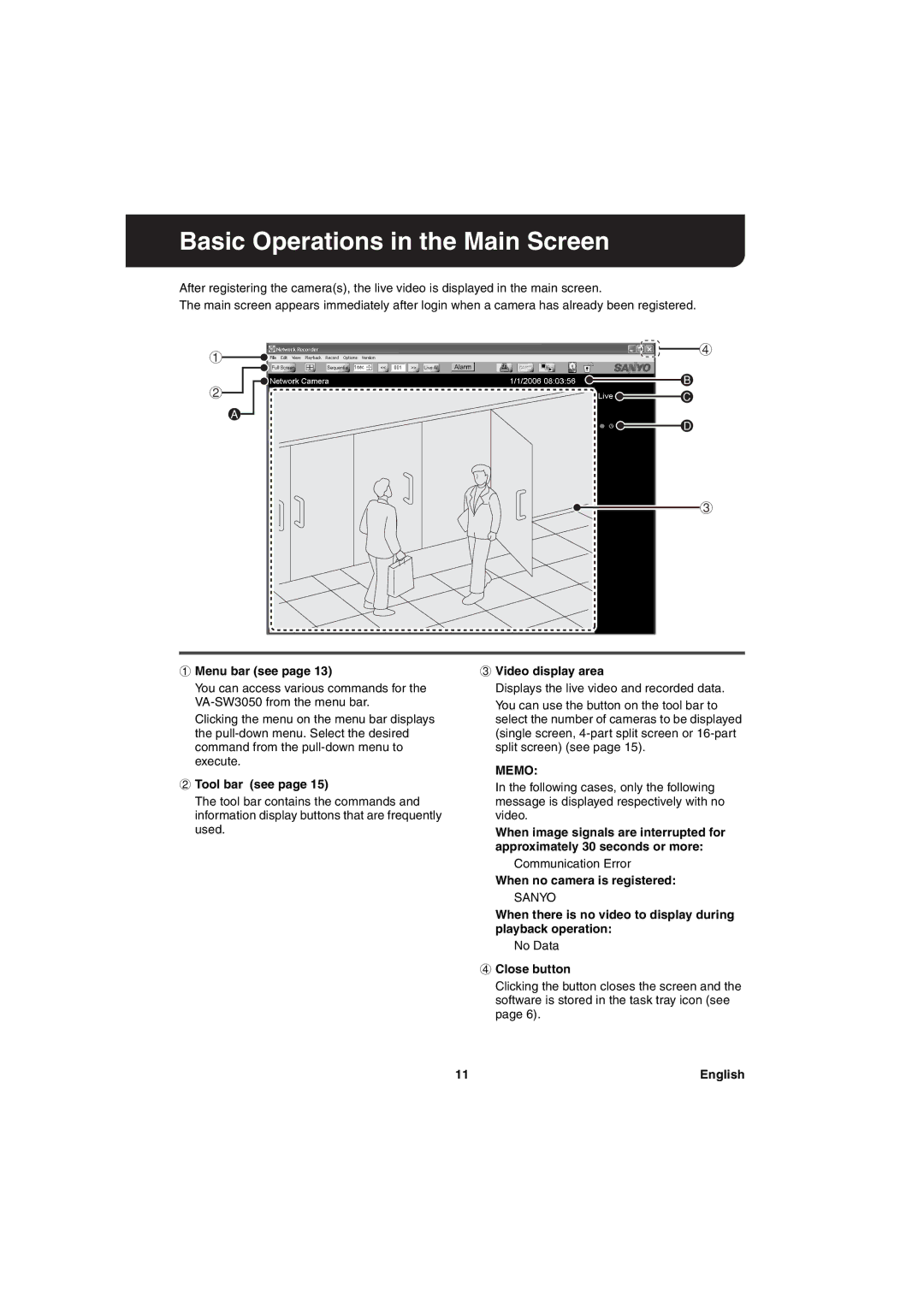Basic Operations in the Main Screen
After registering the camera(s), the live video is displayed in the main screen.
The main screen appears immediately after login when a camera has already been registered.
1
2![]()
A
4
B
C
D
3
1Menu bar (see page 13)
You can access various commands for the
Clicking the menu on the menu bar displays the
2Tool bar (see page 15)
The tool bar contains the commands and information display buttons that are frequently used.
3Video display area
Displays the live video and recorded data.
You can use the button on the tool bar to select the number of cameras to be displayed (single screen,
MEMO:
In the following cases, only the following message is displayed respectively with no video.
When image signals are interrupted for approximately 30 seconds or more:
Communication Error
When no camera is registered:
SANYO
When there is no video to display during playback operation:
No Data
4Close button
Clicking the button closes the screen and the software is stored in the task tray icon (see page 6).
11 | English |