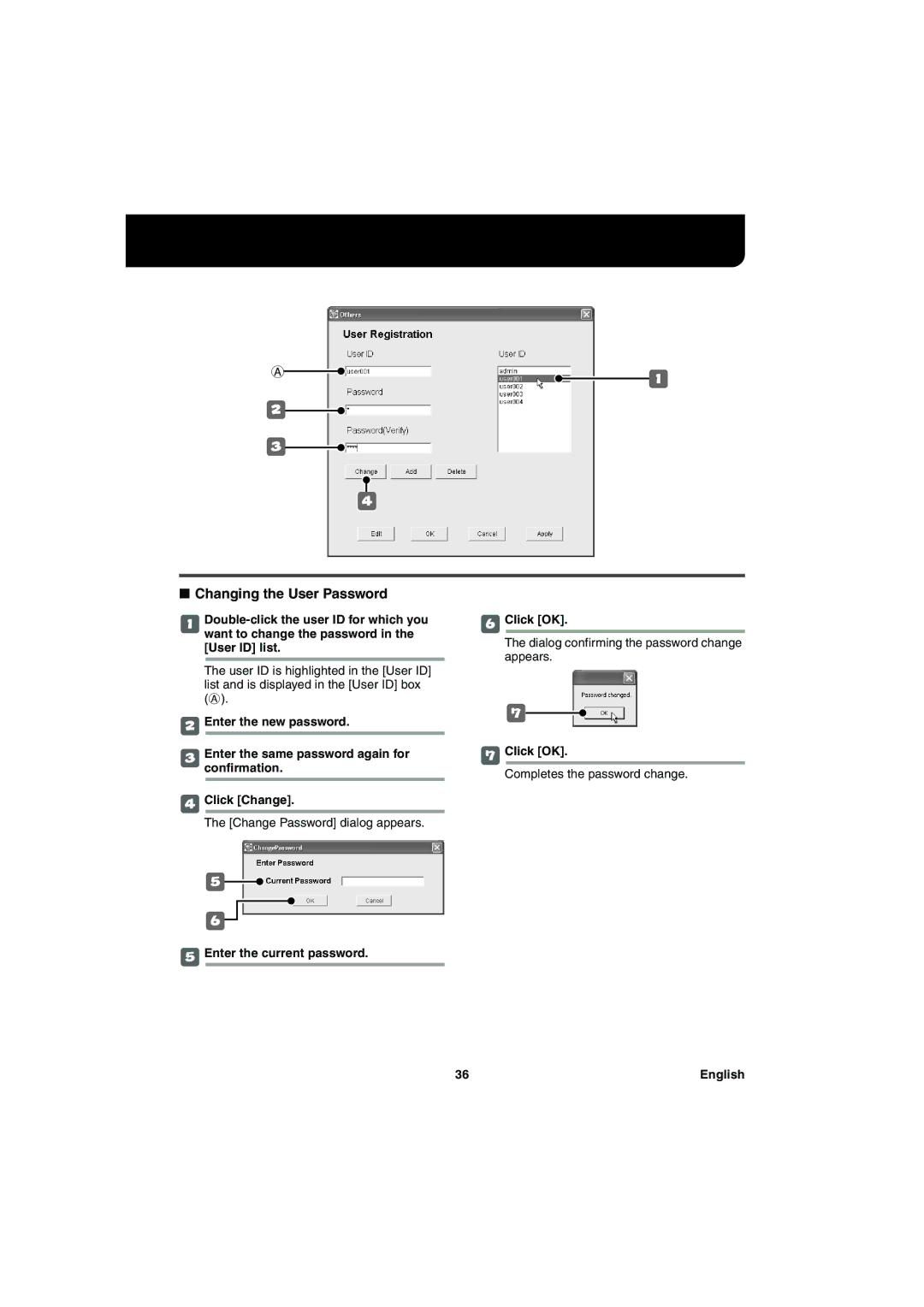A![]()
![]() 1
1
2
3
4
■Changing the User Password
1
The user ID is highlighted in the [User ID] list and is displayed in the [User ID] box (A).
2Enter the new password.
3Enter the same password again for confirmation.
4Click [Change].
The [Change Password] dialog appears.
5![]()
6![]()
5Enter the current password.
6Click [OK].
The dialog confirming the password change appears.
7
7Click [OK].
Completes the password change.
36 | English |