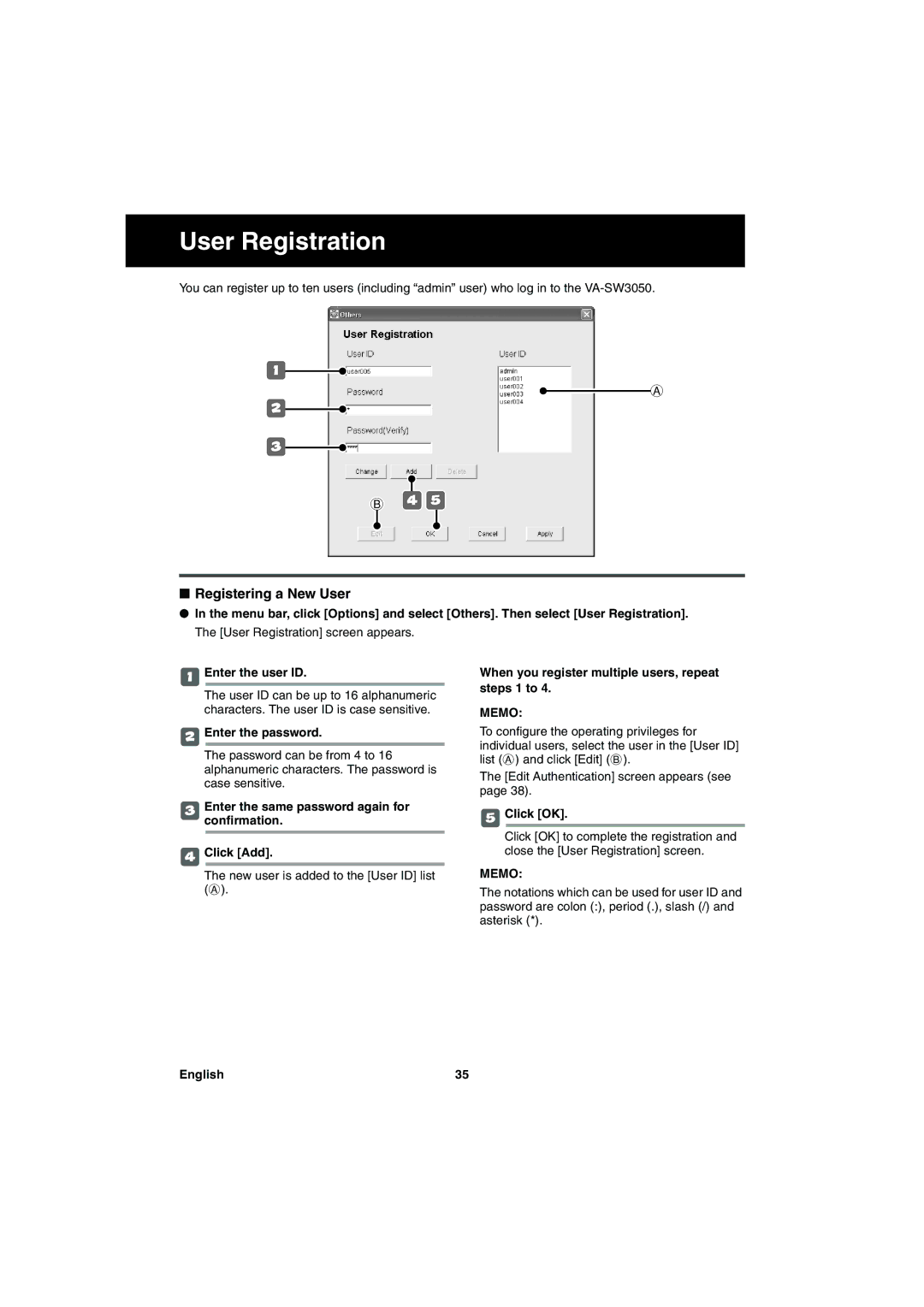User Registration
You can register up to ten users (including “admin” user) who log in to the
1
A
2
3
B45
■Registering a New User
●In the menu bar, click [Options] and select [Others]. Then select [User Registration]. The [User Registration] screen appears.
1Enter the user ID.
The user ID can be up to 16 alphanumeric characters. The user ID is case sensitive.
2Enter the password.
The password can be from 4 to 16 alphanumeric characters. The password is case sensitive.
3Enter the same password again for confirmation.
4Click [Add].
When you register multiple users, repeat steps 1 to 4.
MEMO:
To configure the operating privileges for individual users, select the user in the [User ID] list (A) and click [Edit] (B).
The [Edit Authentication] screen appears (see page 38).
5Click [OK].
Click [OK] to complete the registration and close the [User Registration] screen.
The new user is added to the [User ID] list (A).
MEMO:
The notations which can be used for user ID and password are colon (:), period (.), slash (/) and asterisk (*).
English | 35 |