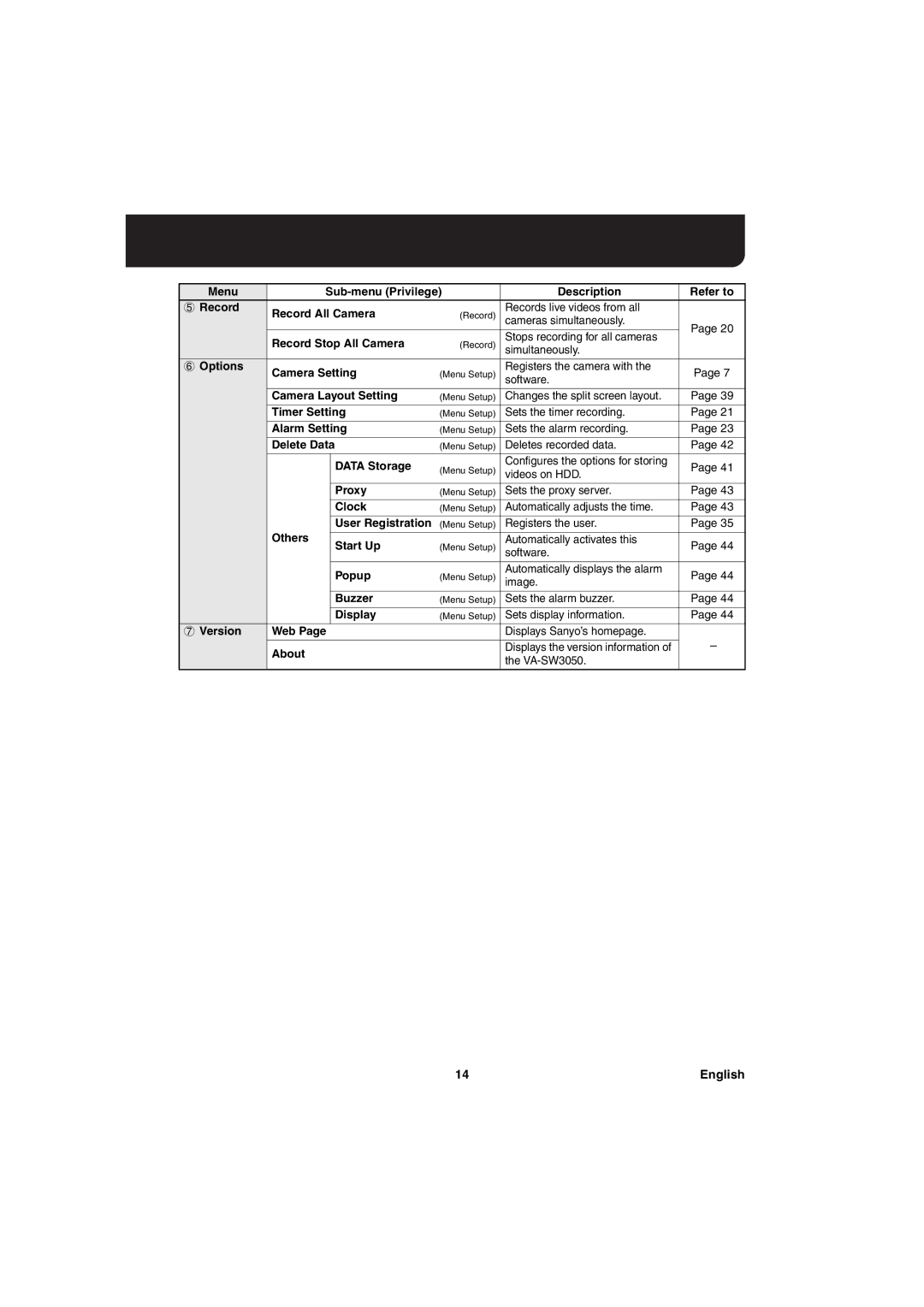Menu | Description | Refer to | |||
5 Record | Record All Camera | (Record) | Records live videos from all |
| |
| cameras simultaneously. | Page 20 | |||
|
|
|
|
| |
| Record Stop All Camera | (Record) | Stops recording for all cameras | ||
|
| ||||
| simultaneously. |
| |||
6 Options | Camera Setting | (Menu Setup) | Registers the camera with the | Page 7 | |
| software. | ||||
|
|
|
|
| |
| Camera Layout Setting | (Menu Setup) | Changes the split screen layout. | Page 39 | |
|
|
|
|
| |
| Timer Setting | (Menu Setup) | Sets the timer recording. | Page 21 | |
|
|
|
|
| |
| Alarm Setting | (Menu Setup) | Sets the alarm recording. | Page 23 | |
|
|
|
|
| |
| Delete Data | (Menu Setup) | Deletes recorded data. | Page 42 | |
|
|
|
|
|
|
|
| DATA Storage | (Menu Setup) | Configures the options for storing | Page 41 |
|
| videos on HDD. | |||
|
|
|
| ||
|
|
|
|
|
|
|
| Proxy | (Menu Setup) | Sets the proxy server. | Page 43 |
|
|
|
|
|
|
|
| Clock | (Menu Setup) | Automatically adjusts the time. | Page 43 |
|
|
|
|
|
|
|
| User Registration | (Menu Setup) | Registers the user. | Page 35 |
| Others |
|
|
|
|
| Start Up | (Menu Setup) | Automatically activates this | Page 44 | |
|
| software. | |||
|
|
|
|
|
|
|
| Popup | (Menu Setup) | Automatically displays the alarm | Page 44 |
|
| image. | |||
|
|
|
|
|
|
|
| Buzzer | (Menu Setup) | Sets the alarm buzzer. | Page 44 |
|
|
|
|
|
|
|
| Display | (Menu Setup) | Sets display information. | Page 44 |
7 Version | Web Page |
|
| Displays Sanyo’s homepage. |
|
|
|
|
|
| – |
| About |
| Displays the version information of | ||
|
| the |
| ||
|
|
|
|
| |
|
|
|
|
|
|
14 | English |