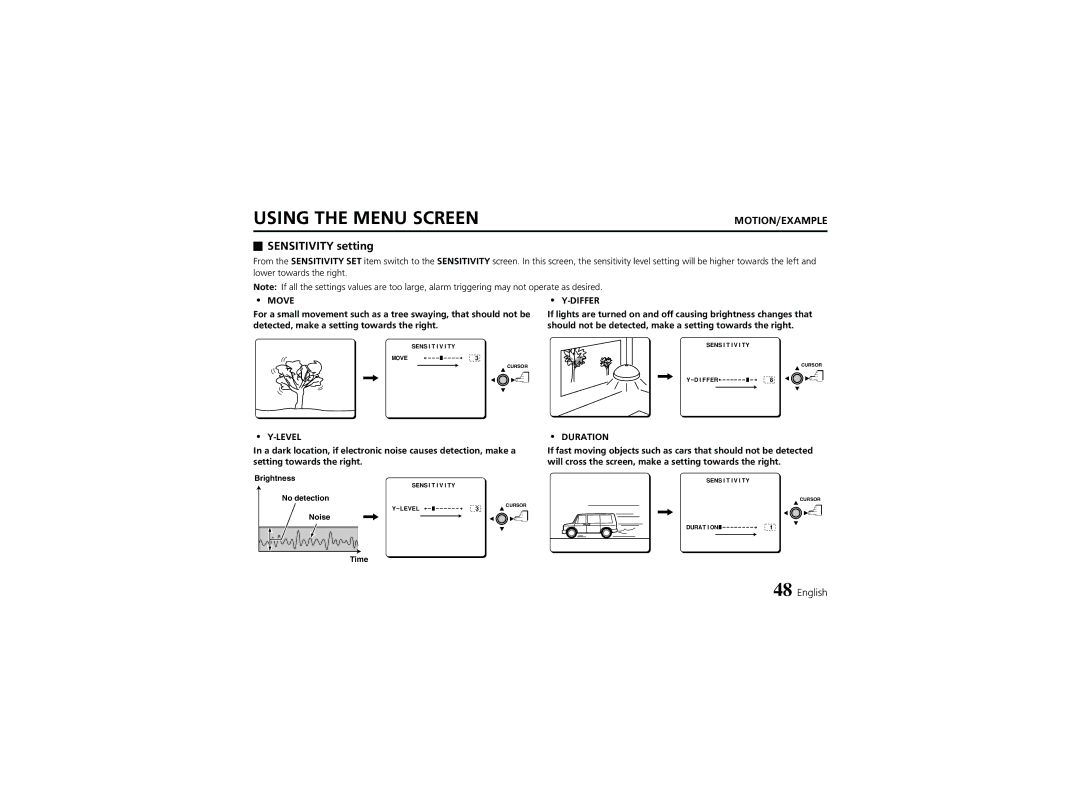USING THE MENU SCREEN | MOTION/EXAMPLE |
 SENSITIVITY setting
SENSITIVITY setting
From the SENSITIVITY SET item switch to the SENSITIVITY screen. In this screen, the sensitivity level setting will be higher towards the left and lower towards the right.
Note: If all the settings values are too large, alarm triggering may not operate as desired.
• MOVE | • |
For a small movement such as a tree swaying, that should not be detected, make a setting towards the right.
If lights are turned on and off causing brightness changes that should not be detected, make a setting towards the right.
| SENSITIVITY | SENSITIVITY |
|
MOVE | 3 |
| |
|
| CURSOR | CURSOR |
|
|
| |
|
| 8 |
•Y-LEVEL
In a dark location, if electronic noise causes detection, make a setting towards the right.
•DURATION
If fast moving objects such as cars that should not be detected will cross the screen, make a setting towards the right.
Brightness
SENSITIVITY
No detection
Noise
CURSOR
SENSITIVITY
CURSOR
ü | 1 |
Time
48 English