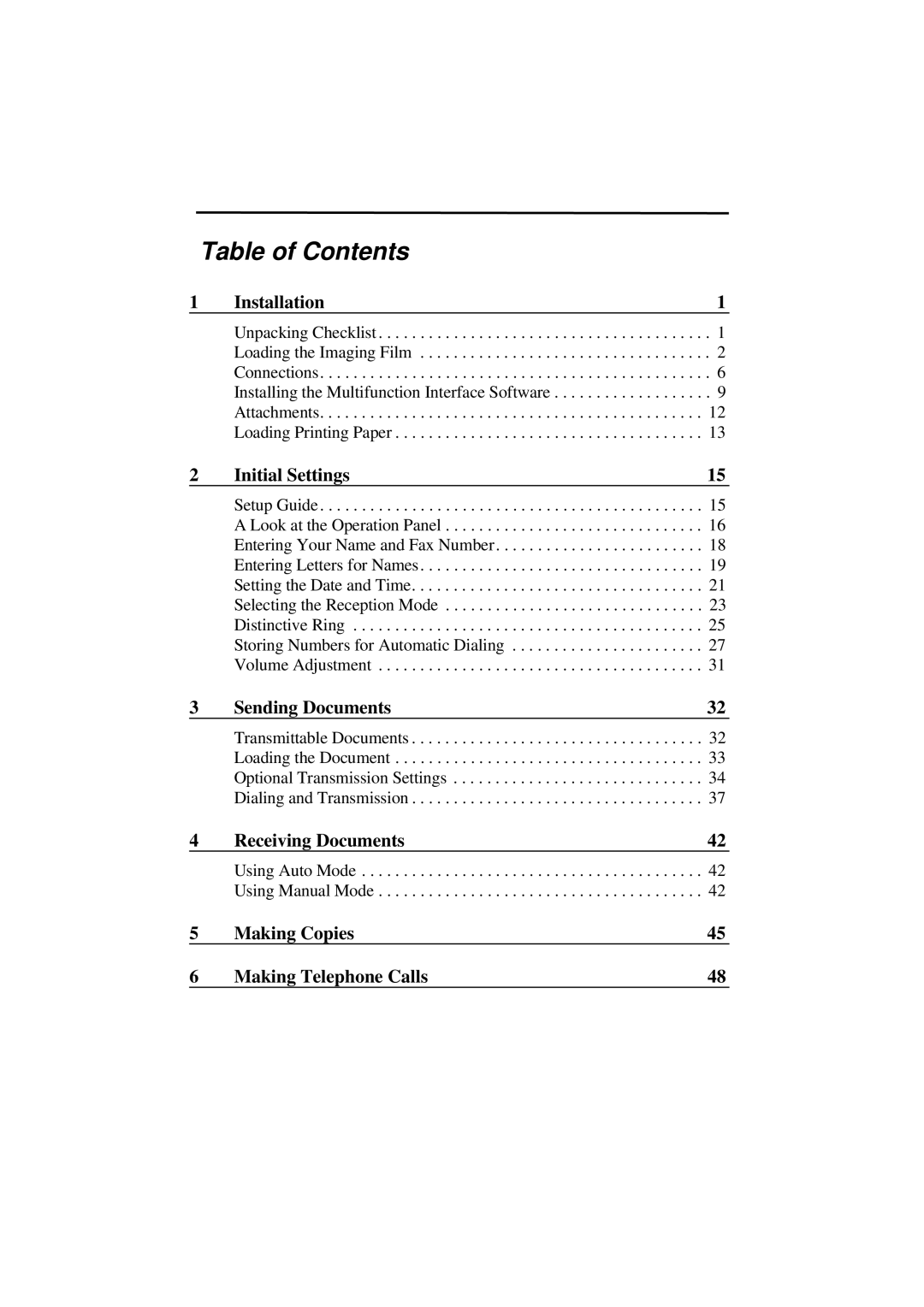Table of Contents
1 | Installation | 1 |
| Unpacking Checklist | . 1 |
| Loading the Imaging Film | . 2 |
| Connections | . 6 |
| Installing the Multifunction Interface Software | . 9 |
| Attachments | 12 |
| Loading Printing Paper | 13 |
2 | Initial Settings | 15 |
| Setup Guide | 15 |
| A Look at the Operation Panel | 16 |
| Entering Your Name and Fax Number | 18 |
| Entering Letters for Names | 19 |
| Setting the Date and Time | 21 |
| Selecting the Reception Mode | 23 |
| Distinctive Ring | 25 |
| Storing Numbers for Automatic Dialing | 27 |
| Volume Adjustment | 31 |
3 | Sending Documents | 32 |
| Transmittable Documents | 32 |
| Loading the Document | 33 |
| Optional Transmission Settings | 34 |
| Dialing and Transmission | 37 |
4 | Receiving Documents | 42 |
| Using Auto Mode | 42 |
| Using Manual Mode | 42 |
5 | Making Copies | 45 |
6 | Making Telephone Calls | 48 |