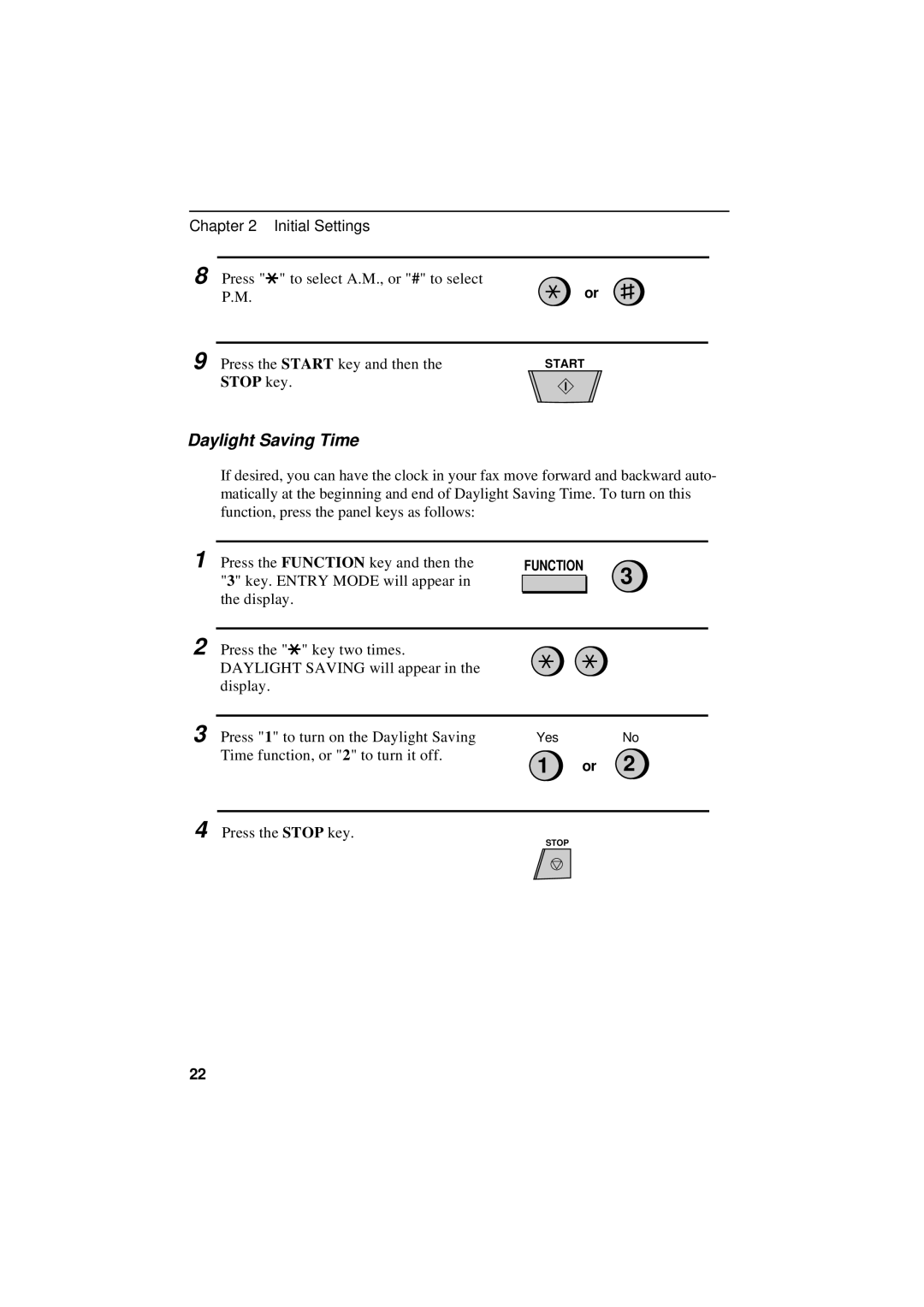Chapter 2 Initial Settings
8 Press "*" to select A.M., or "#" to select |
| or | |
| P.M. |
| |
|
|
|
|
9 Press the START key and then the | START | ||
| STOP key. |
|
|
|
|
| |
Daylight Saving Time
If desired, you can have the clock in your fax move forward and backward auto- matically at the beginning and end of Daylight Saving Time. To turn on this function, press the panel keys as follows:
1 Press the FUNCTION key and then the "3" key. ENTRY MODE will appear in the display.
FUNCTION
3
2 Press the "*" key two times. DAYLIGHT SAVING will appear in the display.
3 Press "1" to turn on the Daylight Saving | Yes |
| No |
Time function, or "2" to turn it off. | 1 | or | 2 |
|
4 Press the STOP key.
STOP
22