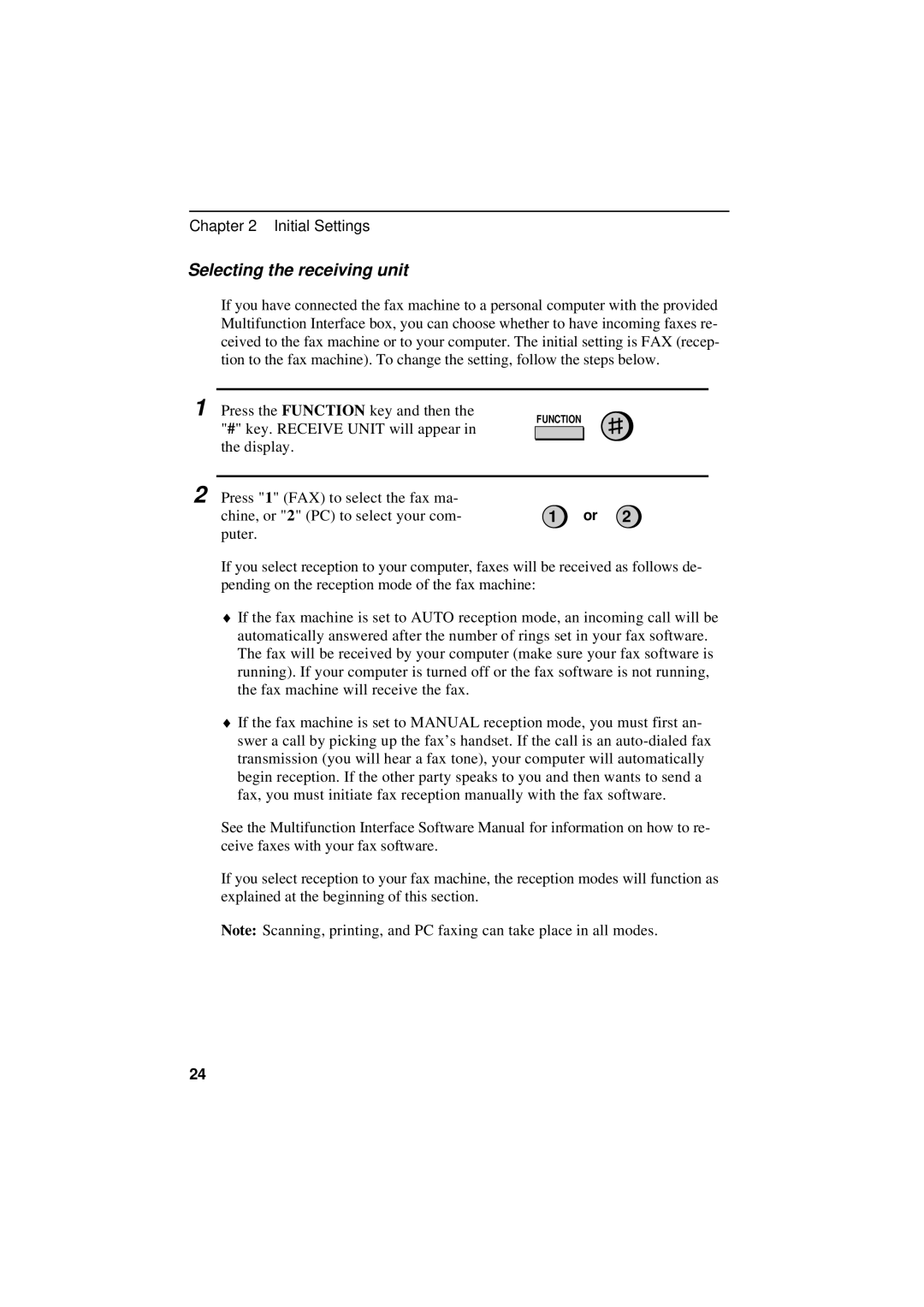Chapter 2 Initial Settings
Selecting the receiving unit
If you have connected the fax machine to a personal computer with the provided Multifunction Interface box, you can choose whether to have incoming faxes re- ceived to the fax machine or to your computer. The initial setting is FAX (recep- tion to the fax machine). To change the setting, follow the steps below.
1 Press the FUNCTION key and then the "#" key. RECEIVE UNIT will appear in the display.
FUNCTION
2 Press "1" (FAX) to select the fax ma-
chine, or "2" (PC) to select your com-1 or 2 puter.
If you select reception to your computer, faxes will be received as follows de- pending on the reception mode of the fax machine:
♦If the fax machine is set to AUTO reception mode, an incoming call will be automatically answered after the number of rings set in your fax software. The fax will be received by your computer (make sure your fax software is running). If your computer is turned off or the fax software is not running, the fax machine will receive the fax.
♦If the fax machine is set to MANUAL reception mode, you must first an- swer a call by picking up the fax’s handset. If the call is an
See the Multifunction Interface Software Manual for information on how to re- ceive faxes with your fax software.
If you select reception to your fax machine, the reception modes will function as explained at the beginning of this section.
Note: Scanning, printing, and PC faxing can take place in all modes.
24