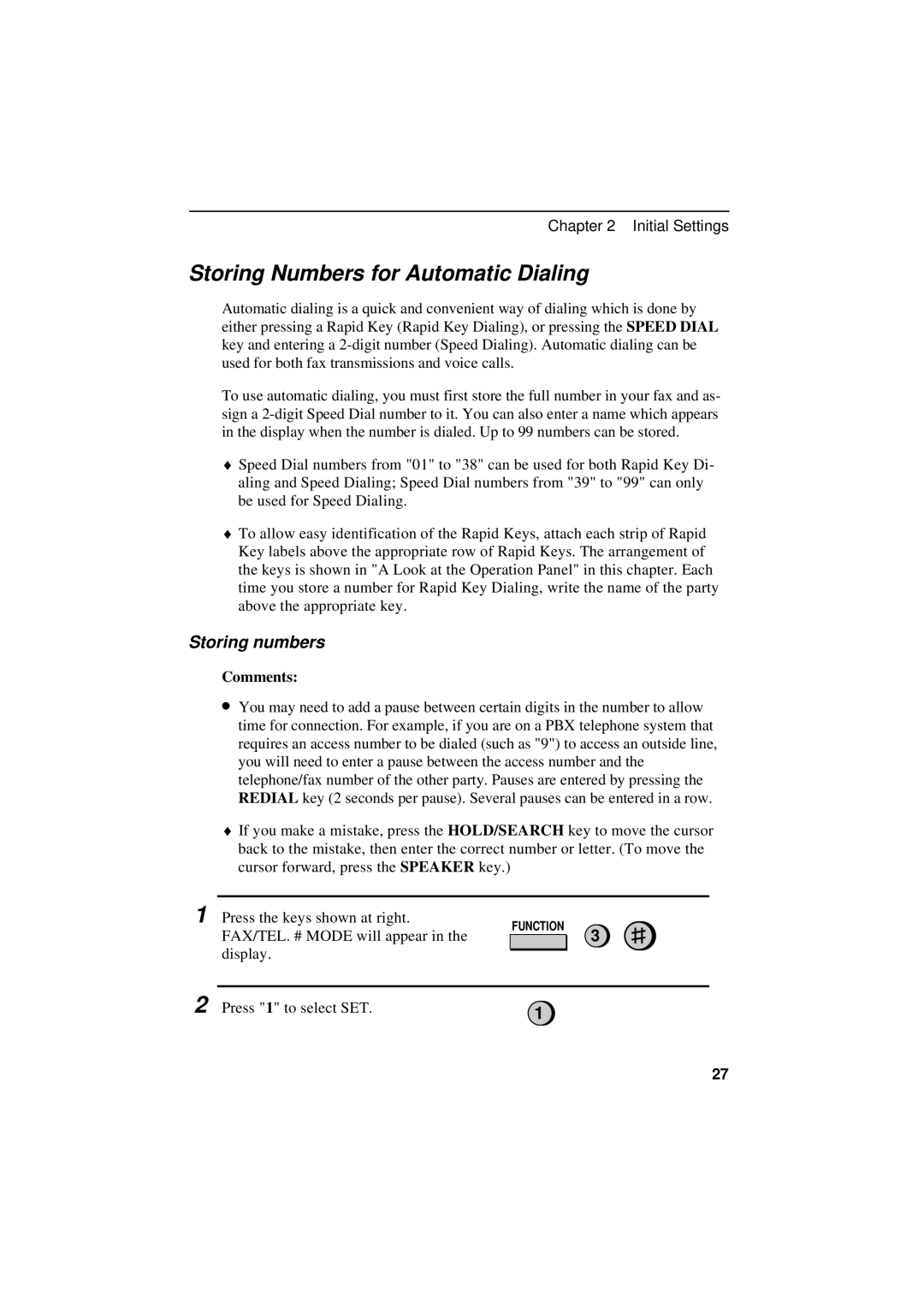Chapter 2 Initial Settings
Storing Numbers for Automatic Dialing
Automatic dialing is a quick and convenient way of dialing which is done by either pressing a Rapid Key (Rapid Key Dialing), or pressing the SPEED DIAL key and entering a
To use automatic dialing, you must first store the full number in your fax and as- sign a
♦Speed Dial numbers from "01" to "38" can be used for both Rapid Key Di- aling and Speed Dialing; Speed Dial numbers from "39" to "99" can only be used for Speed Dialing.
♦To allow easy identification of the Rapid Keys, attach each strip of Rapid Key labels above the appropriate row of Rapid Keys. The arrangement of the keys is shown in "A Look at the Operation Panel" in this chapter. Each time you store a number for Rapid Key Dialing, write the name of the party above the appropriate key.
Storing numbers
Comments:
•You may need to add a pause between certain digits in the number to allow time for connection. For example, if you are on a PBX telephone system that requires an access number to be dialed (such as "9") to access an outside line, you will need to enter a pause between the access number and the telephone/fax number of the other party. Pauses are entered by pressing the REDIAL key (2 seconds per pause). Several pauses can be entered in a row.
♦If you make a mistake, press the HOLD/SEARCH key to move the cursor back to the mistake, then enter the correct number or letter. (To move the cursor forward, press the SPEAKER key.)
1 Press the keys shown at right. FAX/TEL. # MODE will appear in the display.
FUNCTION
3
2 Press "1" to select SET. | 1 |
27