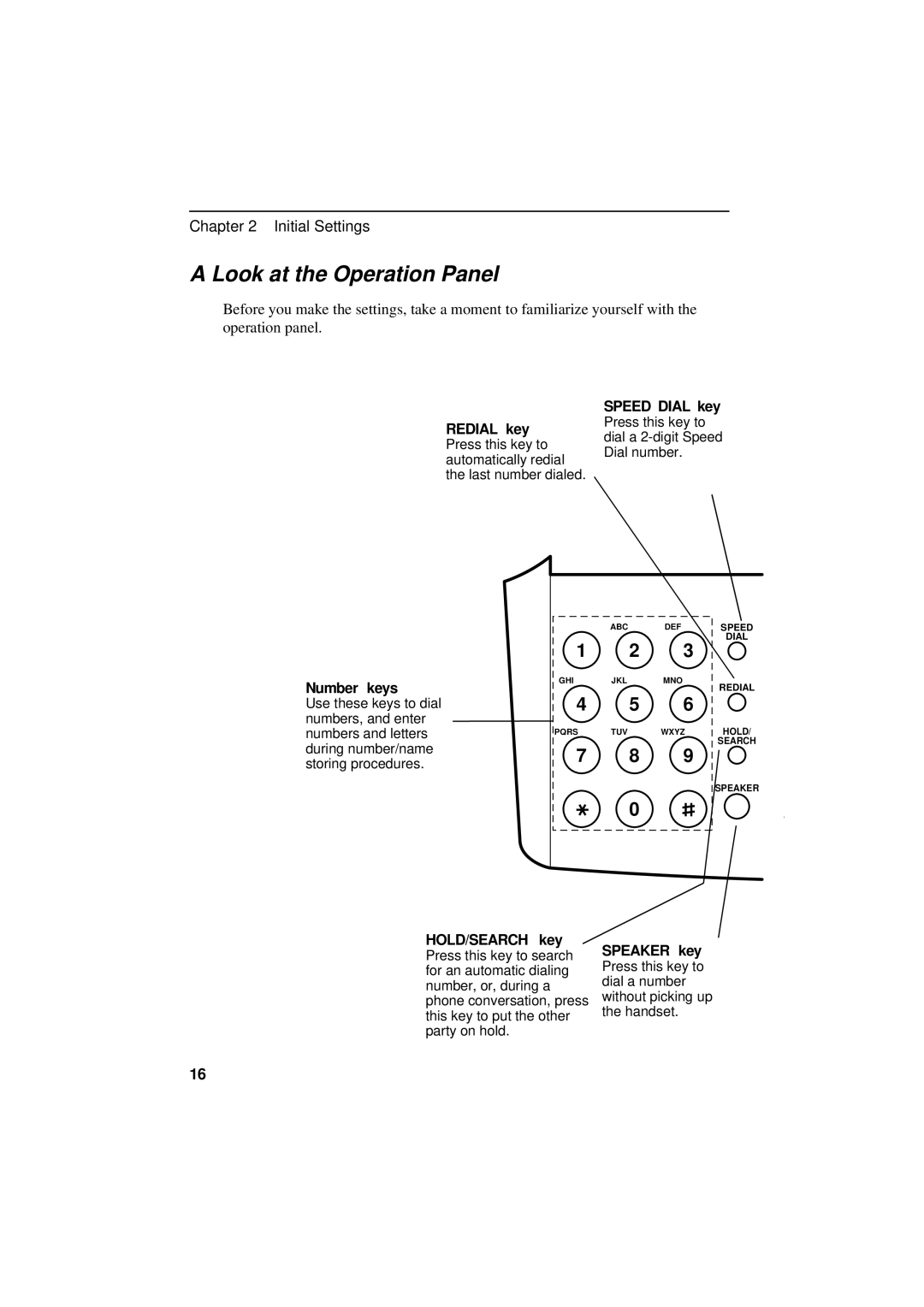Chapter 2 Initial Settings
A Look at the Operation Panel
Before you make the settings, take a moment to familiarize yourself with the operation panel.
REDIAL key
Press this key to automatically redial the last number dialed.
SPEED DIAL key
Press this key to dial a
Number keys
Use these keys to dial numbers, and enter numbers and letters during number/name storing procedures.
| ABC | DEF | SPEED | |
1 | 2 | 3 | DIAL | |
| ||||
GHI | JKL | MNO | REDIAL | |
4 | 5 | 6 | ||
| ||||
PQRS | TUV | WXYZ | HOLD/ | |
|
|
| SEARCH |
7 8 9
SPEAKER
0
HOLD/SEARCH key
Press this key to search for an automatic dialing number, or, during a phone conversation, press this key to put the other party on hold.
SPEAKER key
Press this key to dial a number without picking up the handset.
16