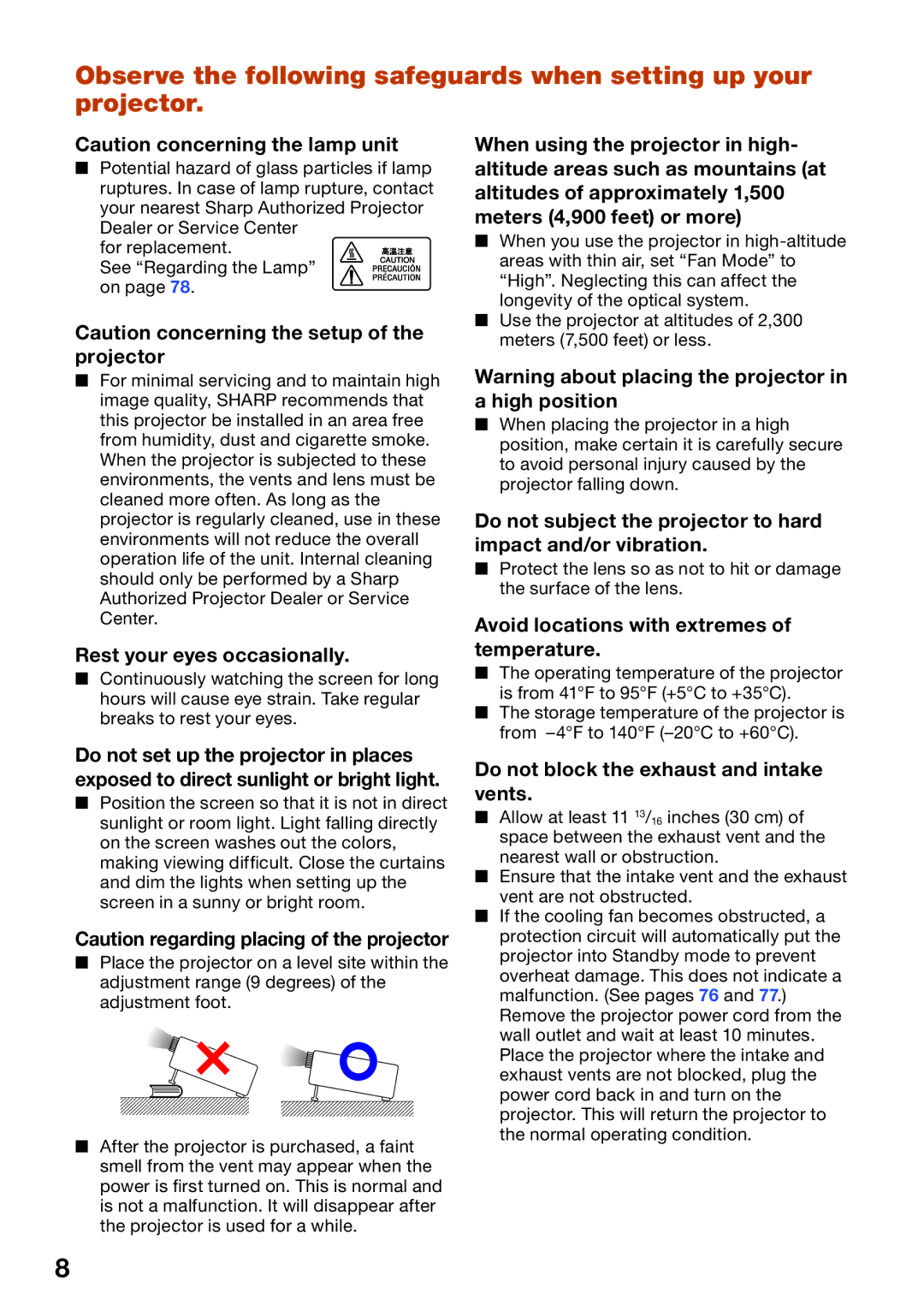Observe the following safeguards when setting up your projector.
Caution concerning the lamp unit
■Potential hazard of glass particles if lamp ruptures. In case of lamp rupture, contact your nearest Sharp Authorized Projector Dealer or Service Center
for replacement.
See “Regarding the Lamp” on page 78.
Caution concerning the setup of the projector
■For minimal servicing and to maintain high image quality, SHARP recommends that this projector be installed in an area free from humidity, dust and cigarette smoke. When the projector is subjected to these environments, the vents and lens must be cleaned more often. As long as the projector is regularly cleaned, use in these environments will not reduce the overall operation life of the unit. Internal cleaning should only be performed by a Sharp Authorized Projector Dealer or Service Center.
Rest your eyes occasionally.
■Continuously watching the screen for long hours will cause eye strain. Take regular breaks to rest your eyes.
When using the projector in high- altitude areas such as mountains (at altitudes of approximately 1,500 meters (4,900 feet) or more)
■When you use the projector in
■Use the projector at altitudes of 2,300 meters (7,500 feet) or less.
Warning about placing the projector in a high position
■When placing the projector in a high position, make certain it is carefully secure to avoid personal injury caused by the projector falling down.
Do not subject the projector to hard impact and/or vibration.
■Protect the lens so as not to hit or damage the surface of the lens.
Avoid locations with extremes of temperature.
■The operating temperature of the projector is from 41°F to 95°F (+5°C to +35°C).
■The storage temperature of the projector is from
Do not set up the projector in places exposed to direct sunlight or bright light.
■Position the screen so that it is not in direct sunlight or room light. Light falling directly on the screen washes out the colors, making viewing difficult. Close the curtains and dim the lights when setting up the screen in a sunny or bright room.
Caution regarding placing of the projector
■Place the projector on a level site within the adjustment range (9 degrees) of the adjustment foot.
■After the projector is purchased, a faint smell from the vent may appear when the power is first turned on. This is normal and is not a malfunction. It will disappear after the projector is used for a while.
Do not block the exhaust and intake vents.
■Allow at least 11 13/16 inches (30 cm) of space between the exhaust vent and the nearest wall or obstruction.
■Ensure that the intake vent and the exhaust vent are not obstructed.
■If the cooling fan becomes obstructed, a protection circuit will automatically put the projector into Standby mode to prevent overheat damage. This does not indicate a malfunction. (See pages 76 and 77.) Remove the projector power cord from the wall outlet and wait at least 10 minutes. Place the projector where the intake and exhaust vents are not blocked, plug the power cord back in and turn on the projector. This will return the projector to the normal operating condition.
8