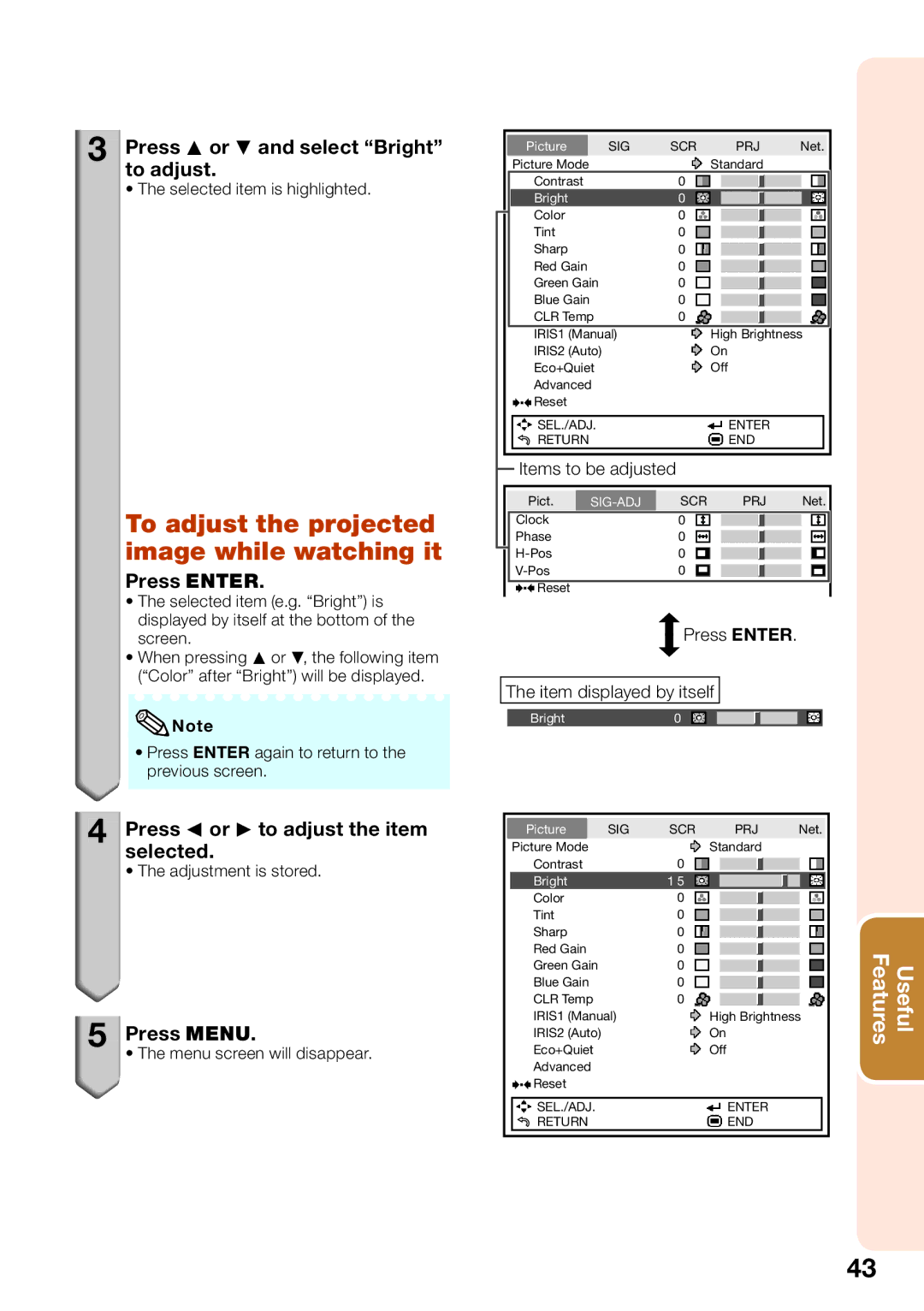3
 Press P or R and select “Bright” to adjust.
Press P or R and select “Bright” to adjust.
• The selected item is highlighted.
To adjust the projected image while watching it
Press ENTER.
•The selected item (e.g. “Bright”) is displayed by itself at the bottom of the screen.
•When pressing P or R, the following item (“Color” after “Bright”) will be displayed.
![]() Note
Note
•Press ENTER again to return to the previous screen.
4
 Press O or Q to adjust the item selected.
Press O or Q to adjust the item selected.
• The adjustment is stored.
5
 Press MENU.
Press MENU.
• The menu screen will disappear.
|
|
|
|
|
|
|
|
|
|
|
| Picture | SIG | SCR |
| PRJ | Net. |
| |||
| Picture Mode |
|
| Standard |
|
| ||||
| Contrast |
| 0 |
|
|
|
|
|
| |
|
|
|
|
|
|
|
|
|
| |
| Bright |
| 0 |
|
|
|
|
|
| |
| Color |
| 0 |
|
|
|
|
|
| |
|
|
|
|
|
|
|
| |||
| Tint |
| 0 |
|
|
|
|
|
| |
|
|
|
|
|
|
|
| |||
| Sharp |
| 0 |
|
|
|
|
|
| |
|
|
|
|
|
|
|
| |||
| Red Gain |
| 0 |
|
|
|
|
|
| |
|
|
|
|
|
|
|
| |||
| Green Gain | 0 |
|
|
|
|
|
| ||
|
|
|
|
|
|
| ||||
| Blue Gain |
| 0 |
|
|
|
|
|
| |
|
|
|
|
|
|
|
| |||
| CLR Temp | 0 |
|
|
|
|
|
| ||
|
|
|
|
|
|
| ||||
|
|
|
|
| ||||||
| IRIS1 (Manual) |
| High Brightness |
| ||||||
| IRIS2 (Auto) |
| On |
|
| |||||
| Eco+Quiet |
| Off |
|
| |||||
| Advanced |
|
|
|
|
|
|
| ||
| Reset |
|
|
|
|
|
|
|
| |
|
|
|
|
|
|
|
|
| ||
| SEL./ADJ. |
|
| ENTER |
|
| ||||
| RETURN |
|
|
| END |
|
| |||
|
|
|
|
|
|
|
| |||
| Items to be adjusted |
|
|
|
|
|
| |||
|
|
|
|
|
|
| ||||
|
|
|
|
|
|
|
|
|
|
|
|
|
|
|
|
|
|
|
|
|
|
| Pict. |
| SCR |
| PRJ | Net. |
| |||
|
|
|
|
|
|
|
|
|
|
|
Clock0
Phase0
![]() Reset
Reset
 Press ENTER.
Press ENTER.
The item displayed by itself
Bright0
|
|
|
|
|
|
|
|
|
|
|
|
|
|
| Picture |
| SIG | SCR |
| PRJ |
| Net. |
|
| |||
| Picture Mode |
|
| Standard |
|
|
|
|
| ||||
| Contrast |
| 0 |
|
|
|
|
|
|
|
|
| |
|
|
|
|
|
|
|
|
|
|
| |||
|
|
|
|
|
|
|
|
|
|
|
|
|
|
| Bright |
| 1 5 |
|
|
|
|
|
|
|
|
| |
| Color |
| 0 |
|
|
|
|
|
|
|
|
| |
|
|
|
|
|
|
|
|
|
|
| |||
| Tint |
| 0 |
|
|
|
|
|
|
|
|
| |
|
|
|
|
|
|
|
|
|
|
| |||
| Sharp |
| 0 |
|
|
|
|
|
|
|
|
| |
|
|
|
|
|
|
|
|
|
|
| |||
| Red Gain |
| 0 |
|
|
|
|
|
|
|
| Useful Features | |
|
|
|
|
|
|
|
|
|
| ||||
| Green Gain |
| 0 |
|
|
|
|
|
|
|
| ||
|
|
|
|
|
|
|
|
| |||||
| Blue Gain |
| 0 |
|
|
|
|
|
|
|
|
| |
|
|
|
|
|
|
|
|
|
|
| |||
| CLR Temp |
| 0 |
|
|
|
|
|
|
|
|
| |
|
|
|
|
|
|
|
|
|
|
| |||
| IRIS1 (Manual) |
| High Brightness |
|
| ||||||||
| IRIS2 (Auto) |
|
| On |
|
|
|
|
| ||||
| Eco+Quiet |
|
| Off |
|
|
|
|
| ||||
| Advanced |
|
|
|
|
|
|
|
|
|
|
| |
| Reset |
|
|
|
|
|
|
|
|
|
|
| |
|
|
|
|
|
|
|
|
|
|
|
|
| |
| SEL./ADJ. |
|
|
| ENTER |
|
|
|
|
| |||
| RETURN |
|
|
| END |
|
|
|
|
| |||
|
|
|
|
|
|
|
|
|
|
|
|
|
|
43