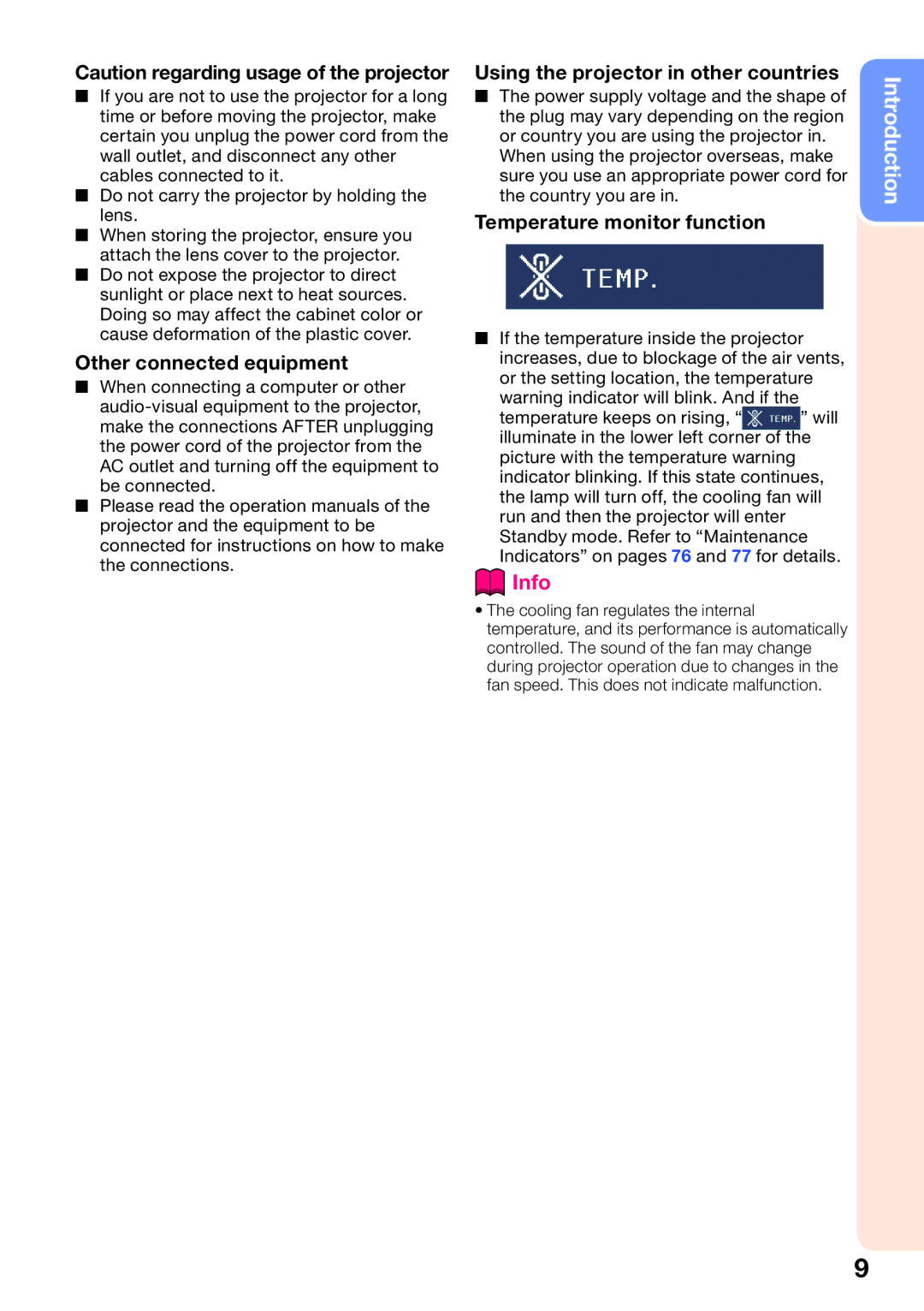Caution regarding usage of the projector
■If you are not to use the projector for a long time or before moving the projector, make certain you unplug the power cord from the wall outlet, and disconnect any other cables connected to it.
■Do not carry the projector by holding the lens.
■When storing the projector, ensure you attach the lens cover to the projector.
■Do not expose the projector to direct sunlight or place next to heat sources. Doing so may affect the cabinet color or cause deformation of the plastic cover.
Other connected equipment
■When connecting a computer or other
■Please read the operation manuals of the projector and the equipment to be connected for instructions on how to make the connections.
Using the projector in other countries
■The power supply voltage and the shape of the plug may vary depending on the region or country you are using the projector in.
When using the projector overseas, make sure you use an appropriate power cord for the country you are in.
Temperature monitor function
■If the temperature inside the projector increases, due to blockage of the air vents, or the setting location, the temperature
warning indicator will blink. And if the
temperature keeps on rising, “![]() ” will illuminate in the lower left corner of the picture with the temperature warning indicator blinking. If this state continues, the lamp will turn off, the cooling fan will run and then the projector will enter Standby mode. Refer to “Maintenance Indicators” on pages 76 and 77 for details.
” will illuminate in the lower left corner of the picture with the temperature warning indicator blinking. If this state continues, the lamp will turn off, the cooling fan will run and then the projector will enter Standby mode. Refer to “Maintenance Indicators” on pages 76 and 77 for details.
 Info
Info
•The cooling fan regulates the internal temperature, and its performance is automatically controlled. The sound of the fan may change during projector operation due to changes in the fan speed. This does not indicate malfunction.
Introduction
9