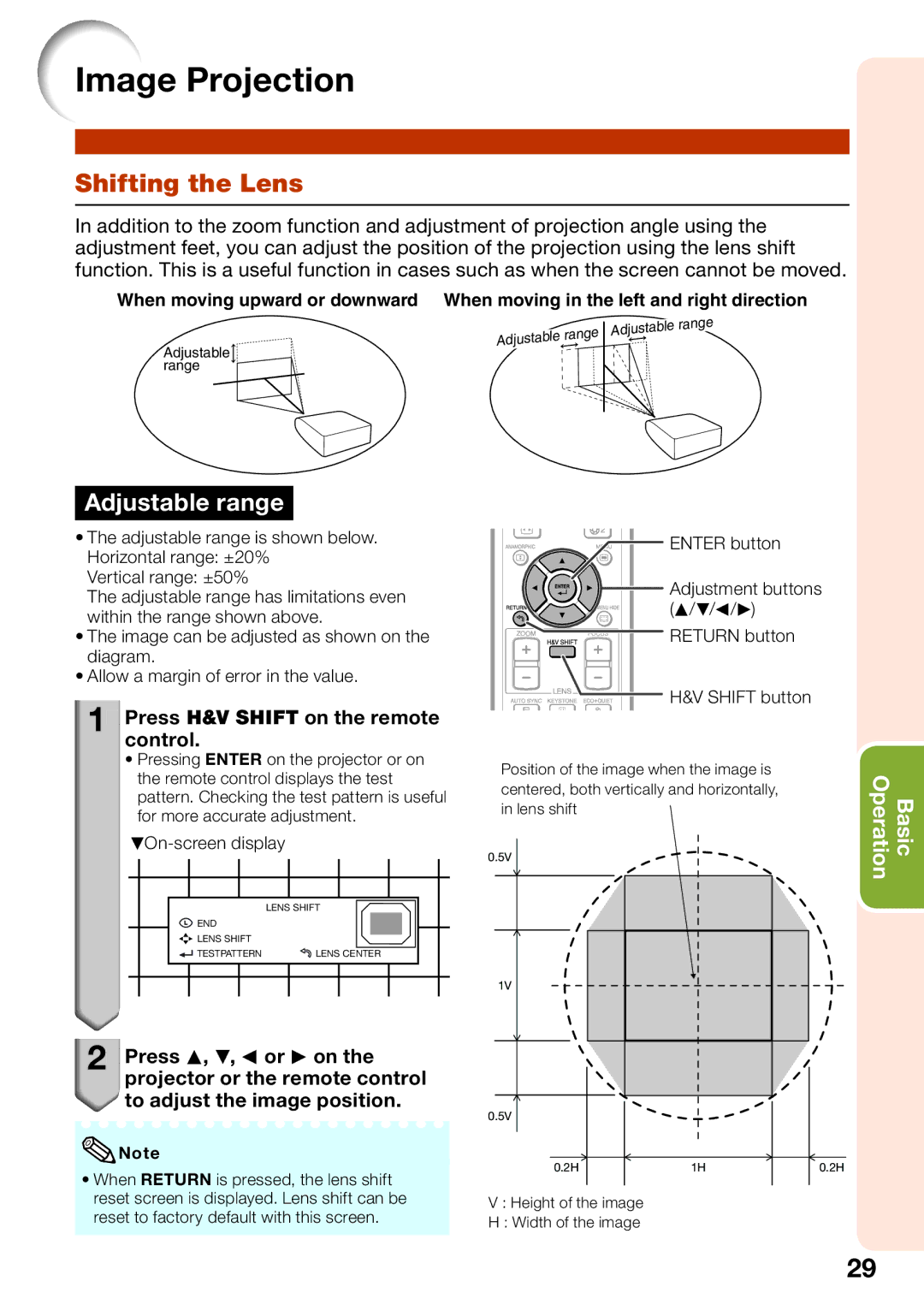Image Projection
Shifting the Lens
In addition to the zoom function and adjustment of projection angle using the adjustment feet, you can adjust the position of the projection using the lens shift function. This is a useful function in cases such as when the screen cannot be moved.
When moving upward or downward When moving in the left and right direction
Adjustable range
Adjustable range
•The adjustable range is shown below. Horizontal range: ±20%
Vertical range: ±50%
The adjustable range has limitations even within the range shown above.
•The image can be adjusted as shown on the diagram.
•Allow a margin of error in the value.
1
 Press H&V SHIFT on the remote control.
Press H&V SHIFT on the remote control.
•Pressing ENTER on the projector or on the remote control displays the test pattern. Checking the test pattern is useful for more accurate adjustment.
ROn-screen display
| LENS SHIFT |
END |
|
LENS SHIFT |
|
TESTPATTERN | LENS CENTER |
2![]()
![]() Press P, R, O or Q on the
Press P, R, O or Q on the
projector or the remote control ![]() to adjust the image position.
to adjust the image position.
![]() Note
Note
•When RETURN is pressed, the lens shift reset screen is displayed. Lens shift can be reset to factory default with this screen.
ENTER button
Adjustment buttons
(P/R/O/Q)
![]()
![]() RETURN button
RETURN button
![]()
![]()
![]()
![]()
![]()
![]()
![]()
![]()
![]()
![]()
![]()
![]()
![]() H&V SHIFT button
H&V SHIFT button
Position of the image when the image is | Operation |
| |
centered, both vertically and horizontally, | Basic | ||
in lens shift |
| ||
0.5V |
| ||
|
| ||
1V |
|
|
|
0.5V |
|
|
|
0.2H | 1H | 0.2H |
|
V : Height of the image
H : Width of the image
29