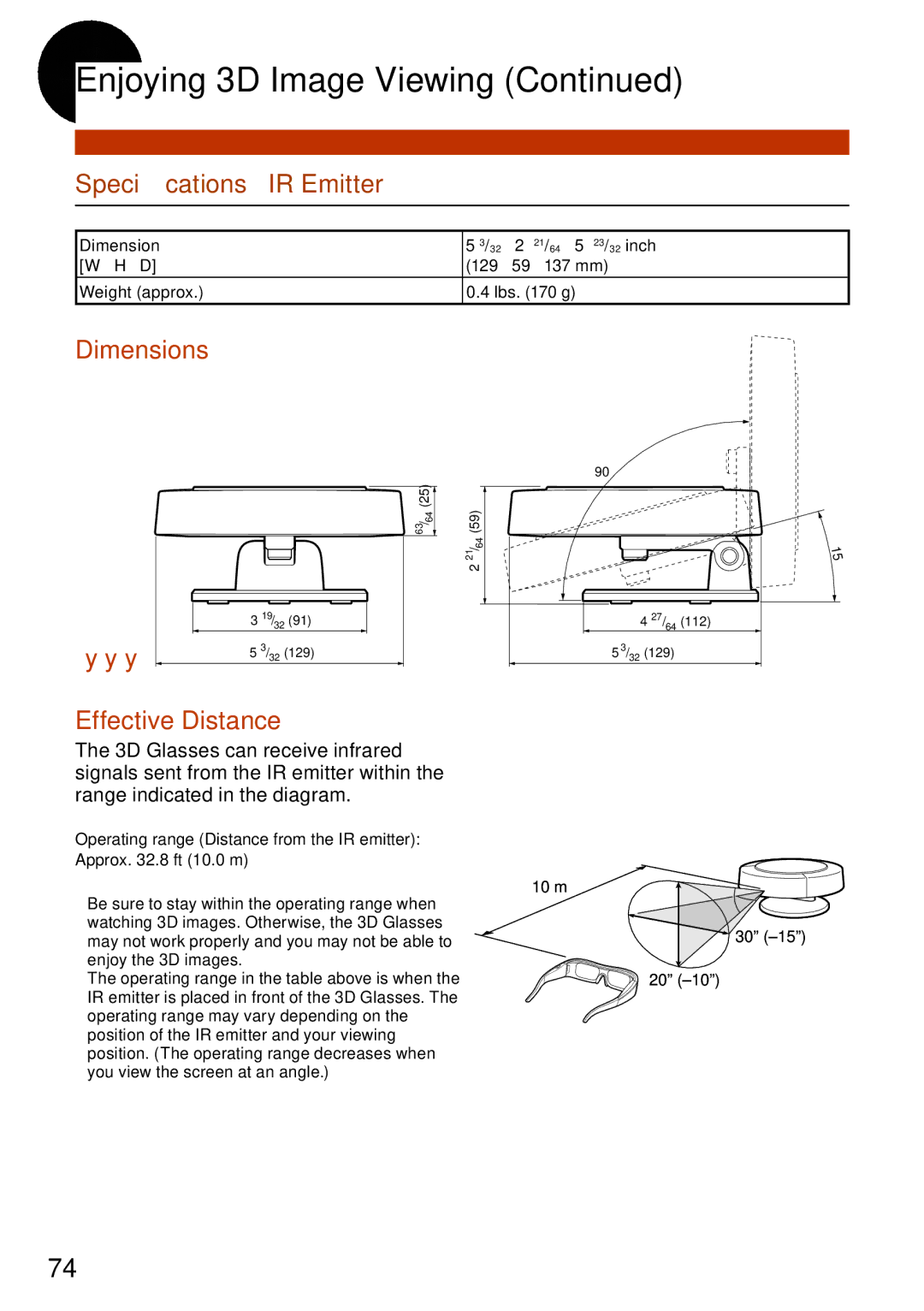Enjoying 3D Image Viewing (Continued)
Specifications – IR Emitter
Dimension [W × H × D]
Weight (approx.)
53/32 × 2 21/64 × 5 23/32 inch
(129 × 59 × 137 mm)
0.4 lbs. (170 g)
Dimensions
63/64 (25)![]()
3 | 19/ |
| (91) |
| 32 |
| |
5 | 3/ | (129) | |
| 32 |
|
|
90° |
|
|
|
|
(59) |
|
|
|
|
64 |
|
|
|
|
/ |
|
|
|
|
21 |
|
|
|
|
2 |
|
|
|
|
|
| 4 | 27/ | (112) |
|
|
| 64 |
|
5 | 3/ | (129) |
| |
| 32 |
|
|
|
Effective Distance
The 3D Glasses can receive infrared signals sent from the IR emitter within the range indicated in the diagram.
Operating range (Distance from the IR emitter):
Approx. 32.8 ft (10.0 m)
10 m
•Be sure to stay within the operating range when watching 3D images. Otherwise, the 3D Glasses may not work properly and you may not be able to enjoy the 3D images.
•The operating range in the table above is when the IR emitter is placed in front of the 3D Glasses. The operating range may vary depending on the position of the IR emitter and your viewing position. (The operating range decreases when you view the screen at an angle.)
![]() 30º (±15º)
30º (±15º)
20º (±10º)
74