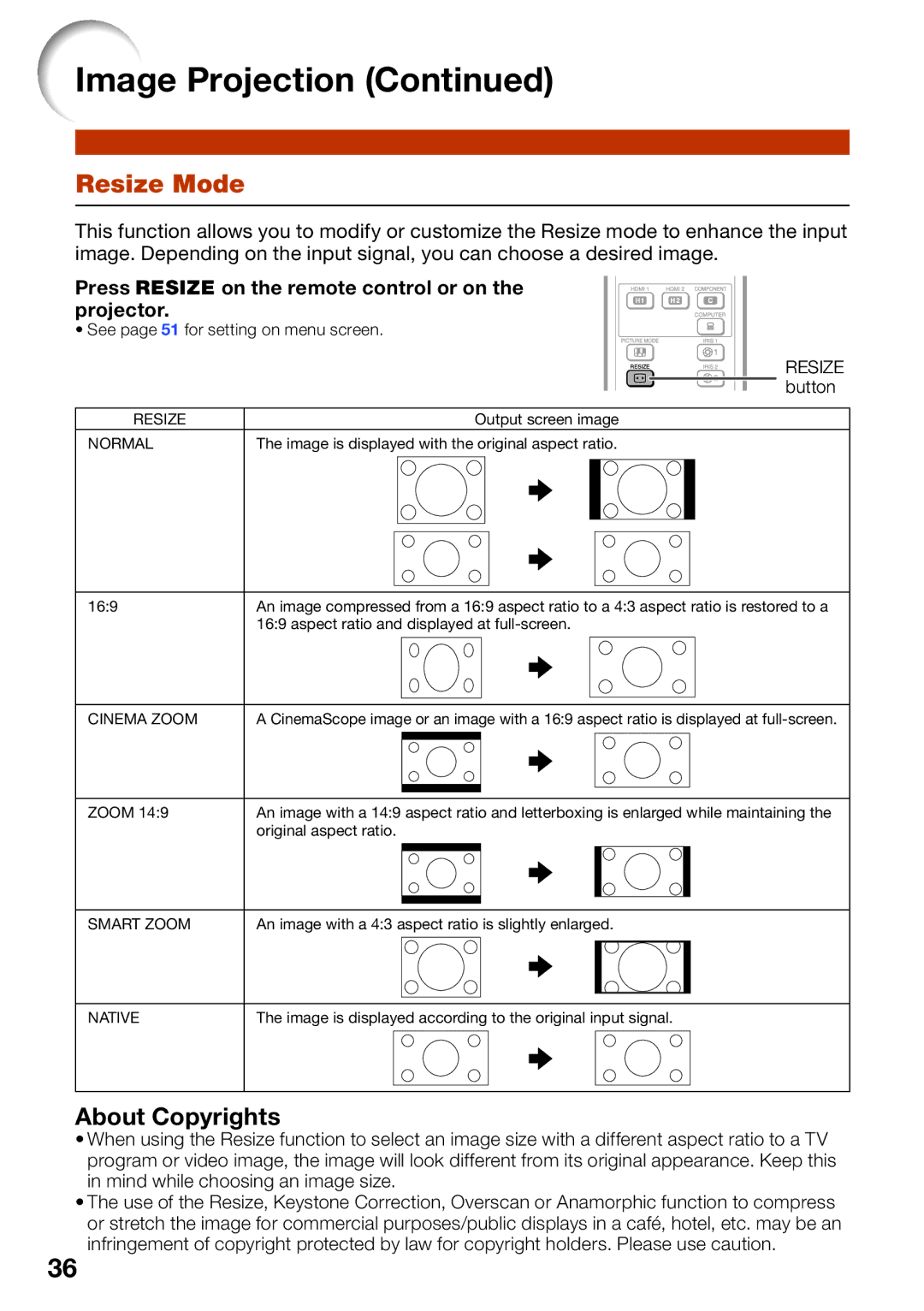Image Projection (Continued)
Resize Mode
This function allows you to modify or customize the Resize mode to enhance the input image. Depending on the input signal, you can choose a desired image.
Press RESIZE on the remote control or on the projector.
• See page 51 for setting on menu screen.
RESIZE button
RESIZE |
| Output screen image | |||||||
NORMAL | The image is displayed with the original aspect ratio. | ||||||||
|
|
|
|
|
|
|
|
|
|
|
|
|
|
|
|
|
|
|
|
|
|
|
|
|
|
|
|
|
|
|
|
|
|
|
|
|
|
|
|
|
|
|
|
|
|
|
|
|
|
|
|
|
|
|
|
|
|
|
|
|
|
|
|
|
|
|
|
|
|
16:9
An image compressed from a 16:9 aspect ratio to a 4:3 aspect ratio is restored to a 16:9 aspect ratio and displayed at
CINEMA ZOOM
A CinemaScope image or an image with a 16:9 aspect ratio is displayed at
ZOOM 14:9
An image with a 14:9 aspect ratio and letterboxing is enlarged while maintaining the original aspect ratio.
SMART ZOOM
An image with a 4:3 aspect ratio is slightly enlarged.
NATIVE
The image is displayed according to the original input signal.
About Copyrights
•When using the Resize function to select an image size with a different aspect ratio to a TV program or video image, the image will look different from its original appearance. Keep this in mind while choosing an image size.
•The use of the Resize, Keystone Correction, Overscan or Anamorphic function to compress or stretch the image for commercial purposes/public displays in a café, hotel, etc. may be an infringement of copyright protected by law for copyright holders. Please use caution.
36