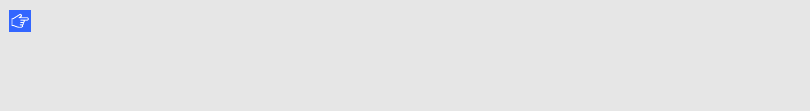 Openinga configurationfile
Openinga configurationfileYoucan open a configurationfile with SMARTAudio configurationsoftw are,and then uploadit t o a
connectedcontrol unit.This could be partof implementingsettings or restoringa backup ofs ettings.
gTo open a configurationfile
1. SelectStart > All Programs > SMART Technologies > SMART Tools.
2. Click Audio Configuration Software.
TheSMART Audio ConfigurationSoftw are screenappears.
IM P OR T A N T
If the Windows operatingsystem does not see a SMART device, a w arningappears.
Connectyour computert o a SMARTAudiosys tem controlunit w ith a USB cable.
3. SelectFil e > Open.
4. Browseto and select the LPT file.
SMARTAudioconfigurationsoftware settings are loadedfrom the file.
Downloading a configuration fileYoucan downloadt hec onfigurationfile from the controlunit t o yourW indowsc omputerto do one of
thefollowing:
lConfigurespecific settings
lStorea backup of the control unit’s settings
lCopythe specific settings, andthen uploadt hemto another control unit in anotherroom
gTo downloada configuration file
1. StartSMAR TAudioconfigurationsoftw are,and then click D ownloadConfiguration File
from CU onthe Setup tab.
Thefile downloads from the controlunit to y ourcomputer.
2. Editt hefil e, if you desire.
3. SelectFil e > Saveto save the configurationfile t o yourcomputer.
CH A P T E R 5
Customizingyour settings
32