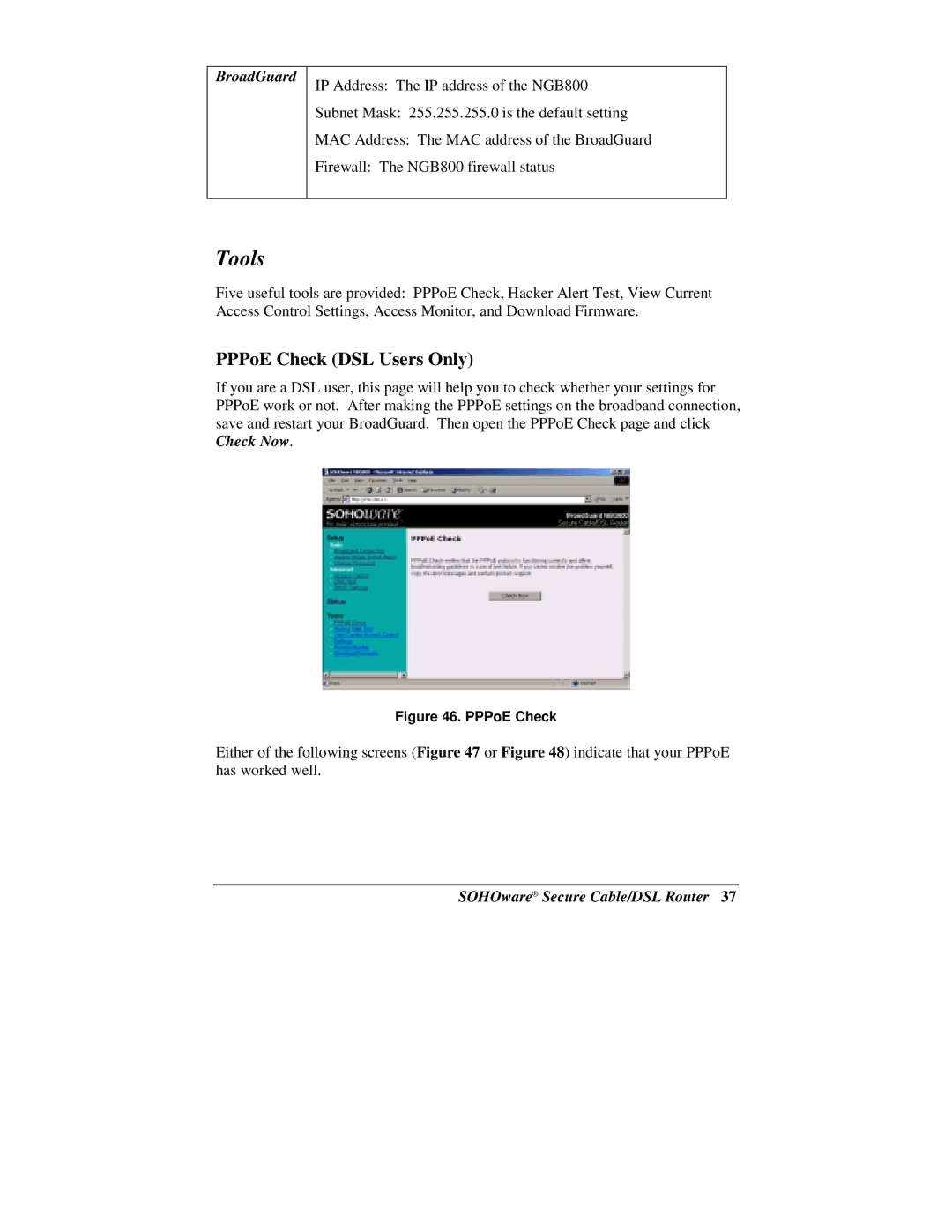BroadGuard
IP Address: The IP address of the NGB800
Subnet Mask: 255.255.255.0 is the default setting
MAC Address: The MAC address of the BroadGuard
Firewall: The NGB800 firewall status
Tools
Five useful tools are provided: PPPoE Check, Hacker Alert Test, View Current Access Control Settings, Access Monitor, and Download Firmware.
PPPoE Check (DSL Users Only)
If you are a DSL user, this page will help you to check whether your settings for PPPoE work or not. After making the PPPoE settings on the broadband connection, save and restart your BroadGuard. Then open the PPPoE Check page and click Check Now.
Figure 46. PPPoE Check
Either of the following screens (Figure 47 or Figure 48) indicate that your PPPoE has worked well.