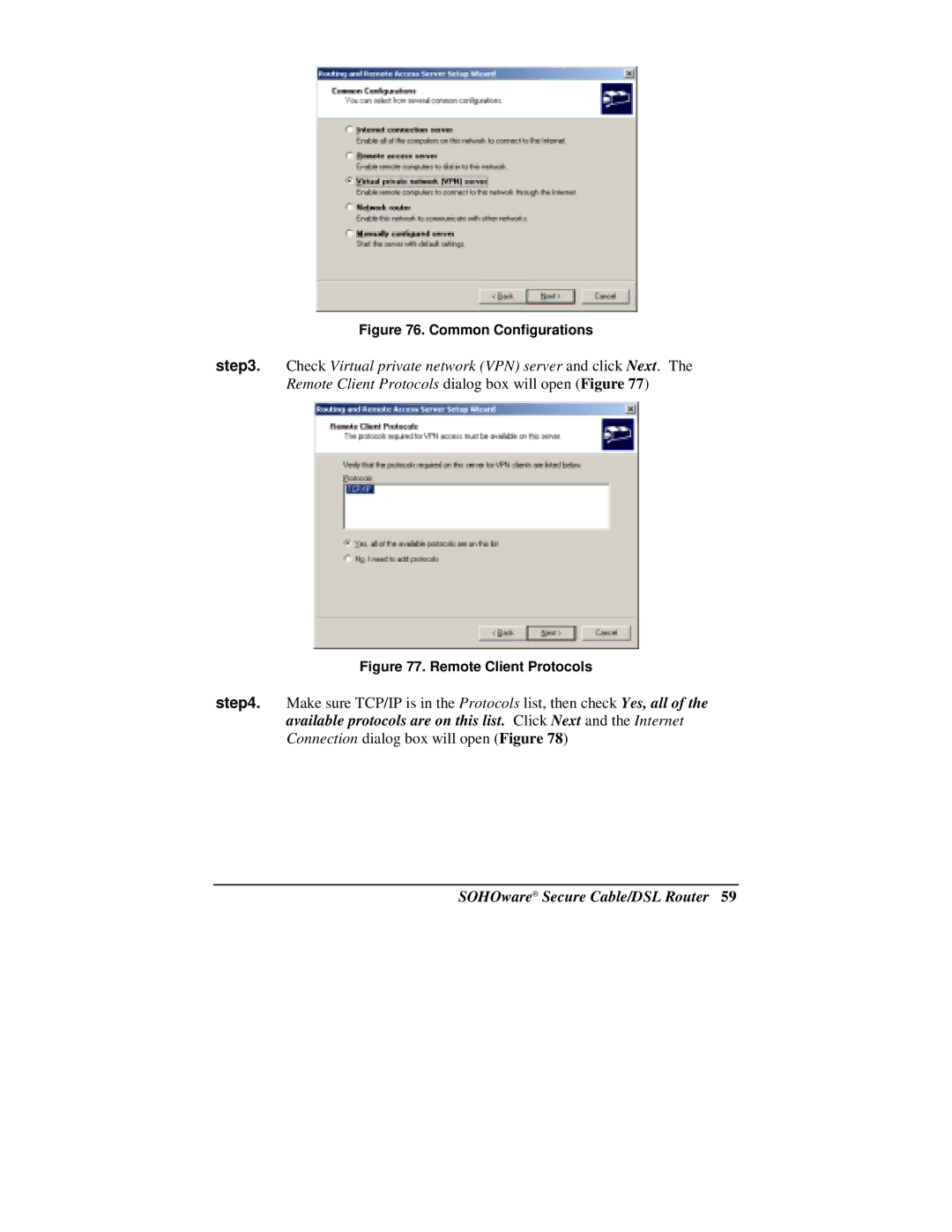Figure 76. Common Configurations
step3. Check Virtual private network (VPN) server and click Next. The Remote Client Protocols dialog box will open (Figure 77)
Figure 77. Remote Client Protocols
step4. Make sure TCP/IP is in the Protocols list, then check Yes, all of the available protocols are on this list. Click Next and the Internet Connection dialog box will open (Figure 78)