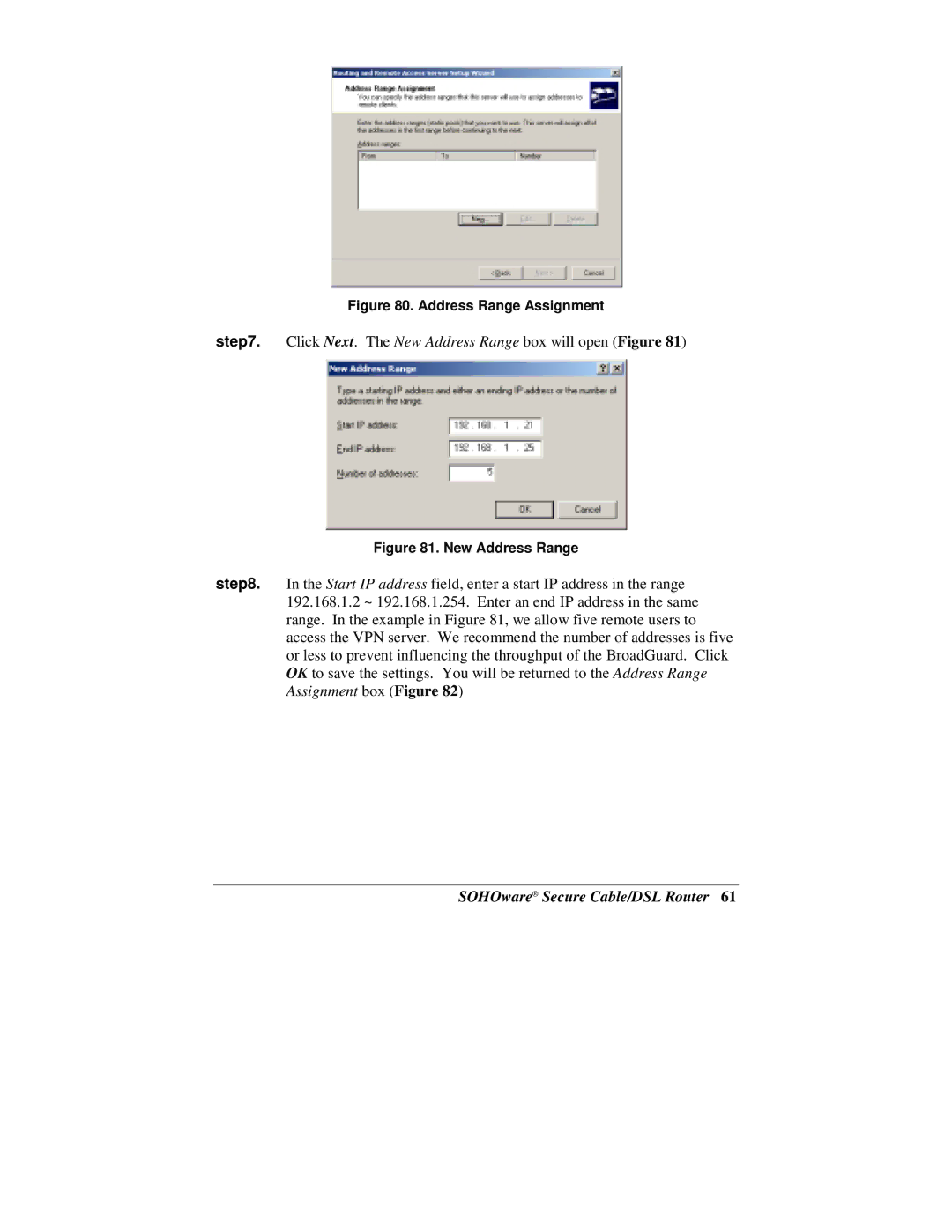Figure 80. Address Range Assignment
step7. Click Next. The New Address Range box will open (Figure 81)
Figure 81. New Address Range
step8. In the Start IP address field, enter a start IP address in the range 192.168.1.2 ~ 192.168.1.254. Enter an end IP address in the same range. In the example in Figure 81, we allow five remote users to access the VPN server. We recommend the number of addresses is five or less to prevent influencing the throughput of the BroadGuard. Click OK to save the settings. You will be returned to the Address Range Assignment box (Figure 82)