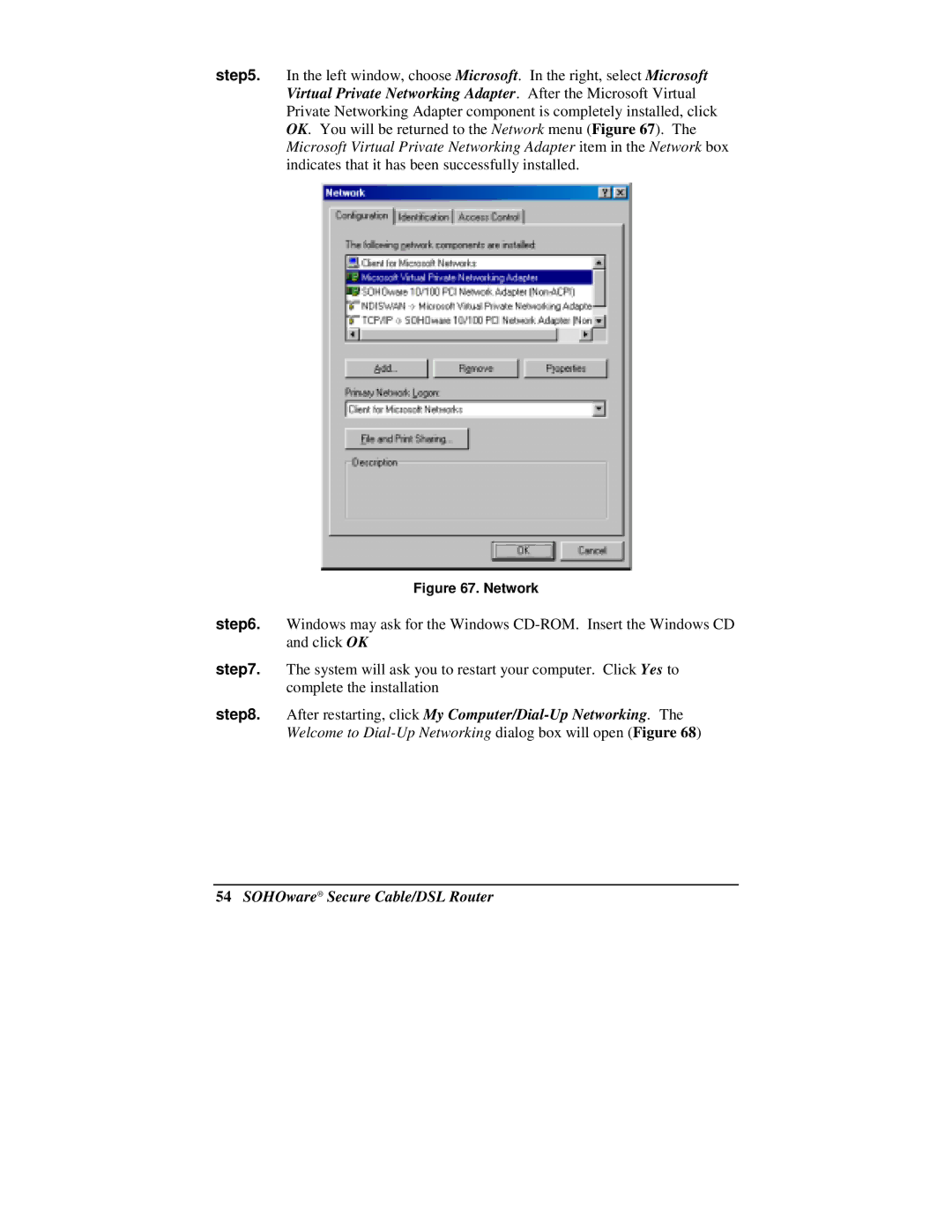step5. In the left window, choose Microsoft. In the right, select Microsoft Virtual Private Networking Adapter. After the Microsoft Virtual Private Networking Adapter component is completely installed, click OK. You will be returned to the Network menu (Figure 67). The Microsoft Virtual Private Networking Adapter item in the Network box indicates that it has been successfully installed.
Figure 67. Network
step6. Windows may ask for the Windows
step7. The system will ask you to restart your computer. Click Yes to complete the installation
step8. After restarting, click My