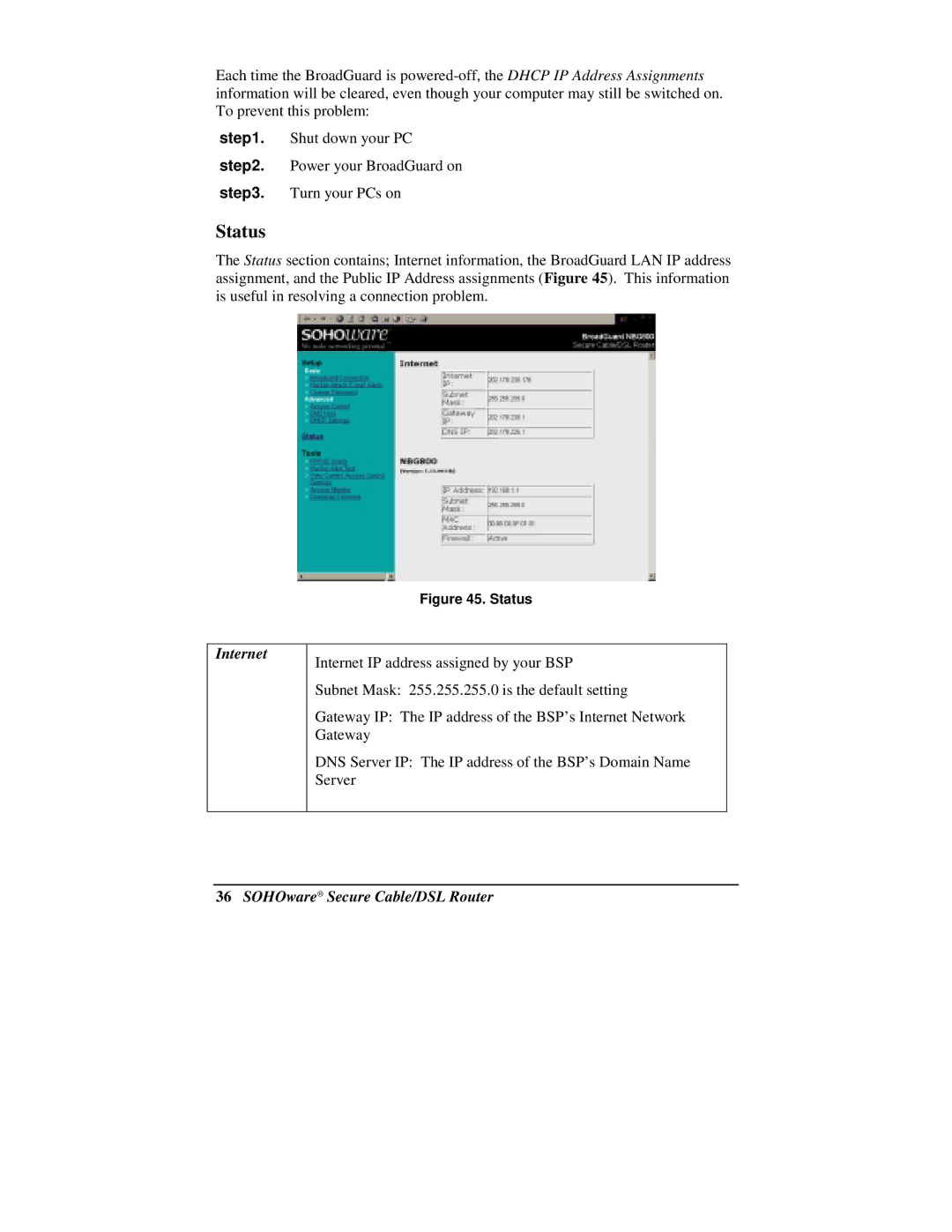Each time the BroadGuard is
step1. Shut down your PC step2. Power your BroadGuard on step3. Turn your PCs on
Status
The Status section contains; Internet information, the BroadGuard LAN IP address assignment, and the Public IP Address assignments (Figure 45). This information is useful in resolving a connection problem.
Figure 45. Status
Internet
Internet IP address assigned by your BSP
Subnet Mask: 255.255.255.0 is the default setting
Gateway IP: The IP address of the BSP’s Internet Network Gateway
DNS Server IP: The IP address of the BSP’s Domain Name Server