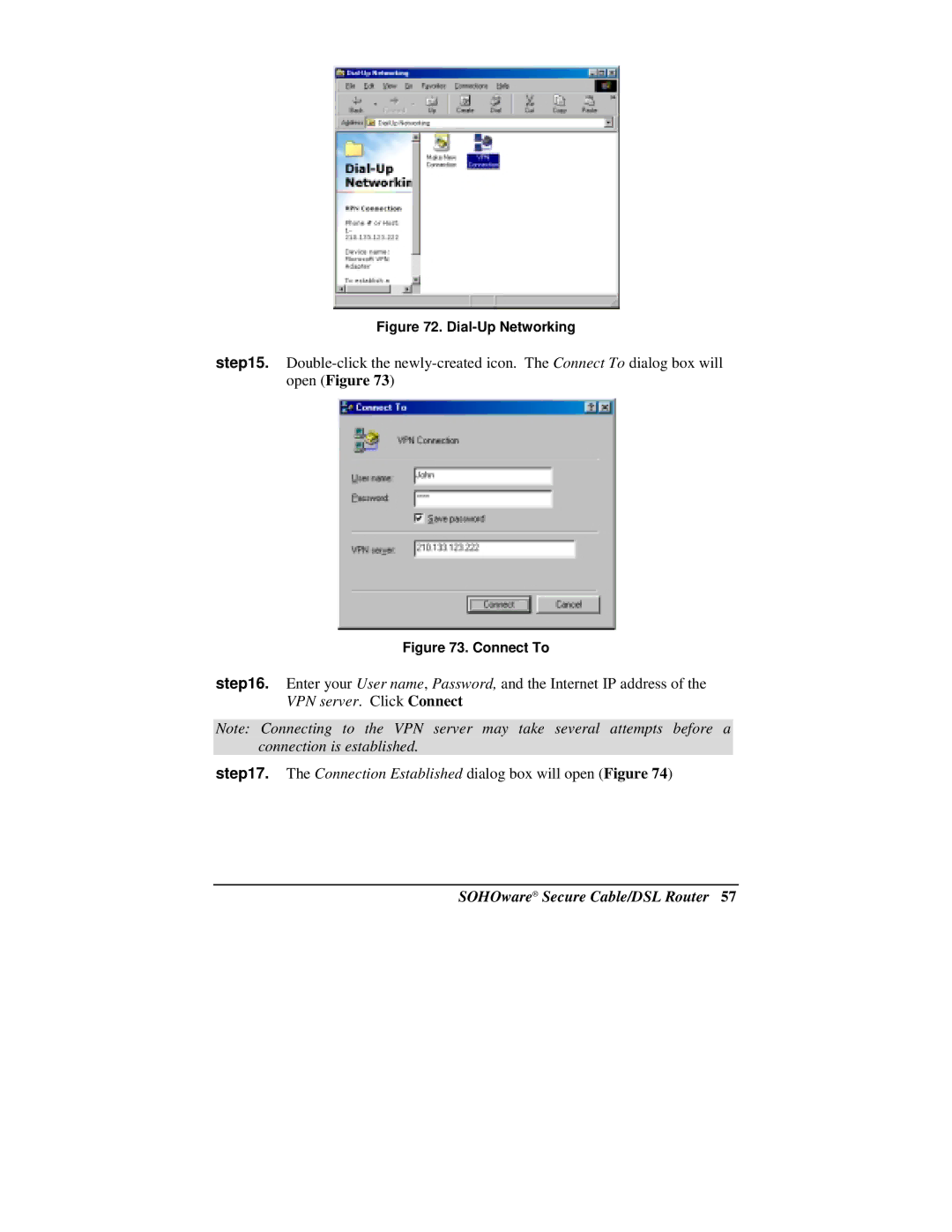Figure 72. Dial-Up Networking
step15.
Figure 73. Connect To
step16. Enter your User name, Password, and the Internet IP address of the VPN server. Click Connect
Note: Connecting to the VPN server may take several attempts before a connection is established.
step17. The Connection Established dialog box will open (Figure 74)