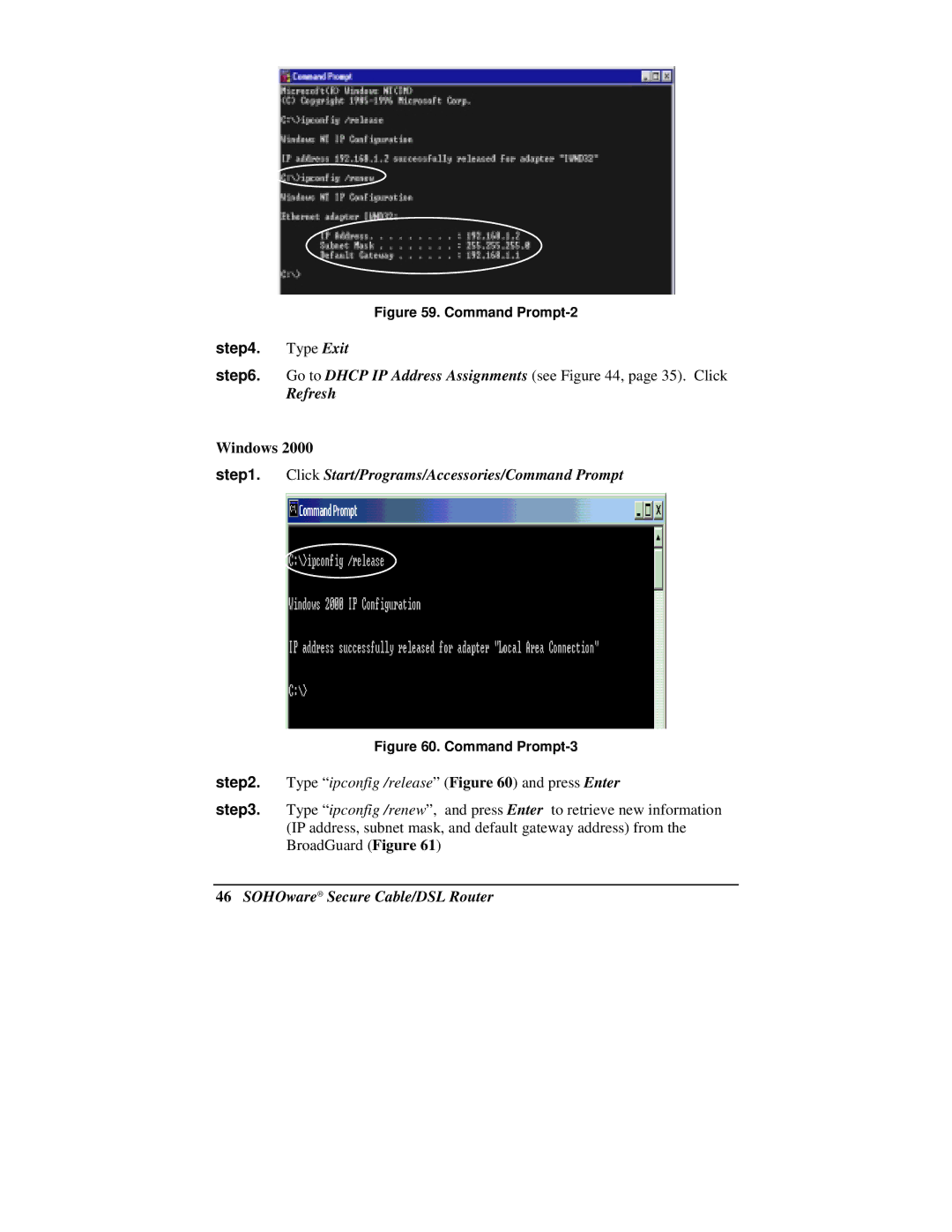Figure 59. Command Prompt-2
step4. Type Exit
step6. Go to DHCP IP Address Assignments (see Figure 44, page 35). Click
Refresh
Windows 2000
step1. Click Start/Programs/Accessories/Command Prompt
Figure 60. Command Prompt-3
step2. Type “ipconfig /release” (Figure 60) and press Enter
step3. Type “ipconfig /renew”, and press Enter to retrieve new information (IP address, subnet mask, and default gateway address) from the BroadGuard (Figure 61)