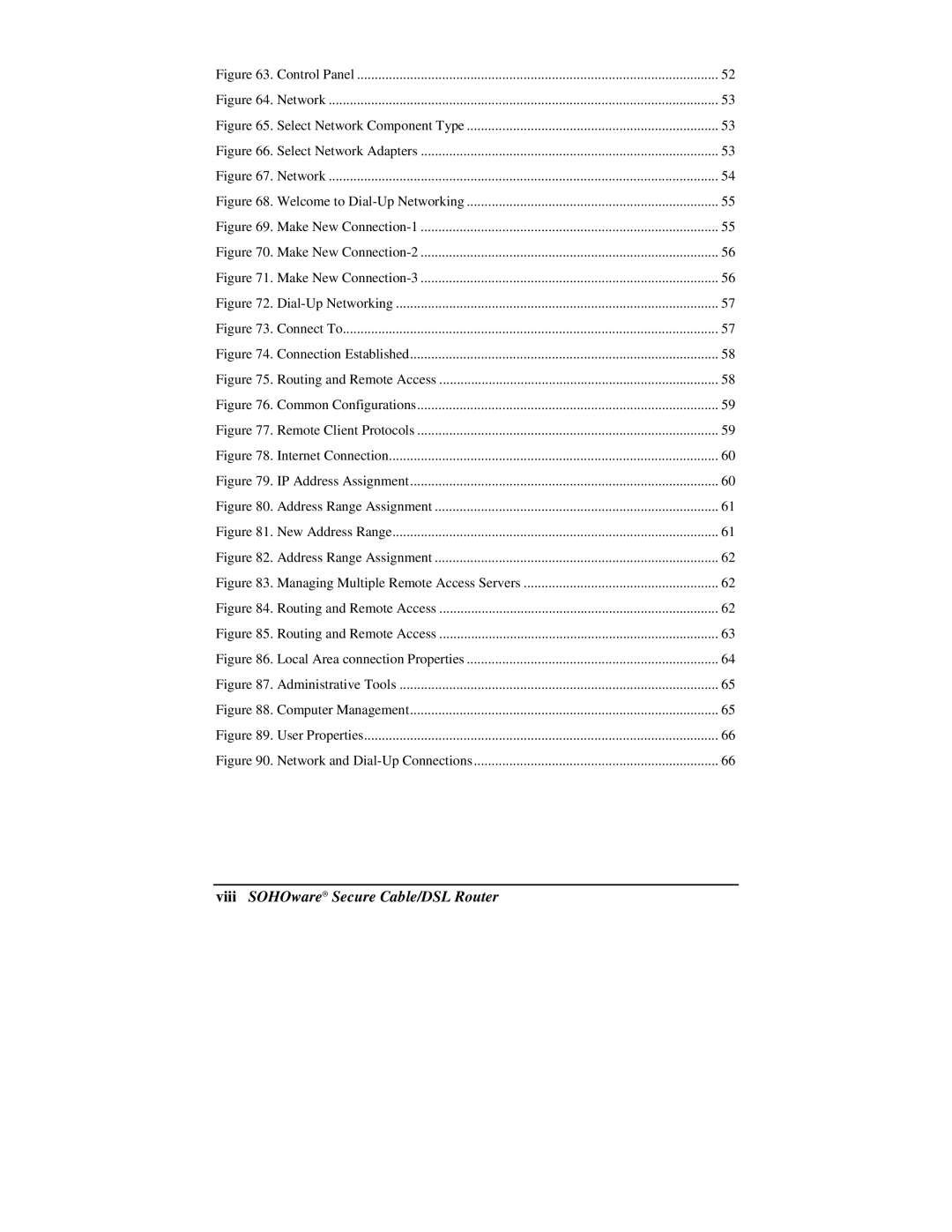Figure 63. Control Panel | 52 |
Figure 64. Network | 53 |
Figure 65. Select Network Component Type | 53 |
Figure 66. Select Network Adapters | 53 |
Figure 67. Network | 54 |
Figure 68. Welcome to | 55 |
Figure 69. Make New | 55 |
Figure 70. Make New | 56 |
Figure 71. Make New | 56 |
Figure 72. | 57 |
Figure 73. Connect To | 57 |
Figure 74. Connection Established | 58 |
Figure 75. Routing and Remote Access | 58 |
Figure 76. Common Configurations | 59 |
Figure 77. Remote Client Protocols | 59 |
Figure 78. Internet Connection | 60 |
Figure 79. IP Address Assignment | 60 |
Figure 80. Address Range Assignment | 61 |
Figure 81. New Address Range | 61 |
Figure 82. Address Range Assignment | 62 |
Figure 83. Managing Multiple Remote Access Servers | 62 |
Figure 84. Routing and Remote Access | 62 |
Figure 85. Routing and Remote Access | 63 |
Figure 86. Local Area connection Properties | 64 |
Figure 87. Administrative Tools | 65 |
Figure 88. Computer Management | 65 |
Figure 89. User Properties | 66 |
Figure 90. Network and | 66 |