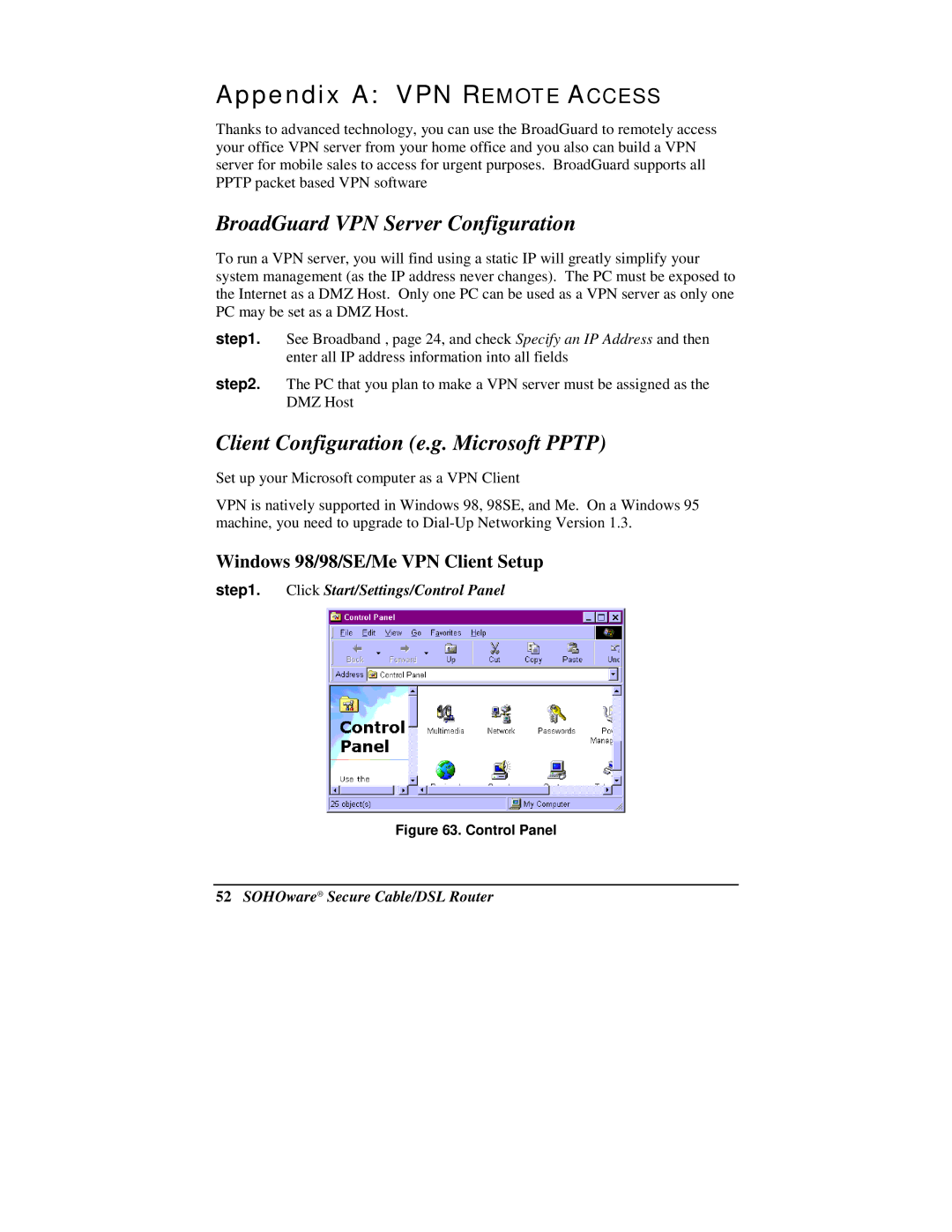Appendix A: VPN REMOTE ACCESS
Thanks to advanced technology, you can use the BroadGuard to remotely access your office VPN server from your home office and you also can build a VPN server for mobile sales to access for urgent purposes. BroadGuard supports all PPTP packet based VPN software
BroadGuard VPN Server Configuration
To run a VPN server, you will find using a static IP will greatly simplify your system management (as the IP address never changes). The PC must be exposed to the Internet as a DMZ Host. Only one PC can be used as a VPN server as only one PC may be set as a DMZ Host.
step1. See Broadband , page 24, and check Specify an IP Address and then enter all IP address information into all fields
step2. The PC that you plan to make a VPN server must be assigned as the DMZ Host
Client Configuration (e.g. Microsoft PPTP)
Set up your Microsoft computer as a VPN Client
VPN is natively supported in Windows 98, 98SE, and Me. On a Windows 95 machine, you need to upgrade to