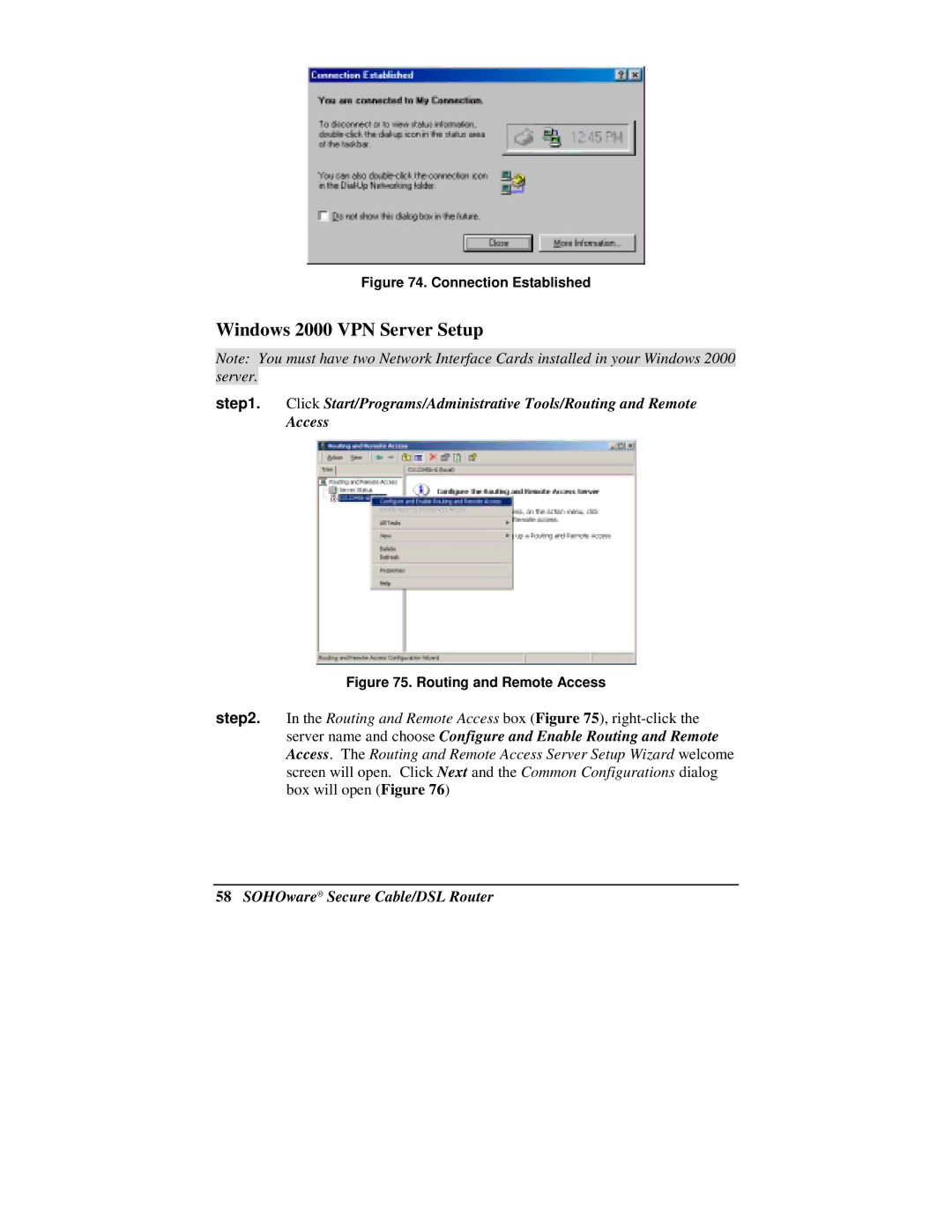Figure 74. Connection Established
Windows 2000 VPN Server Setup
Note: You must have two Network Interface Cards installed in your Windows 2000 server.
step1. Click Start/Programs/Administrative Tools/Routing and Remote
Access
Figure 75. Routing and Remote Access
step2. In the Routing and Remote Access box (Figure 75),