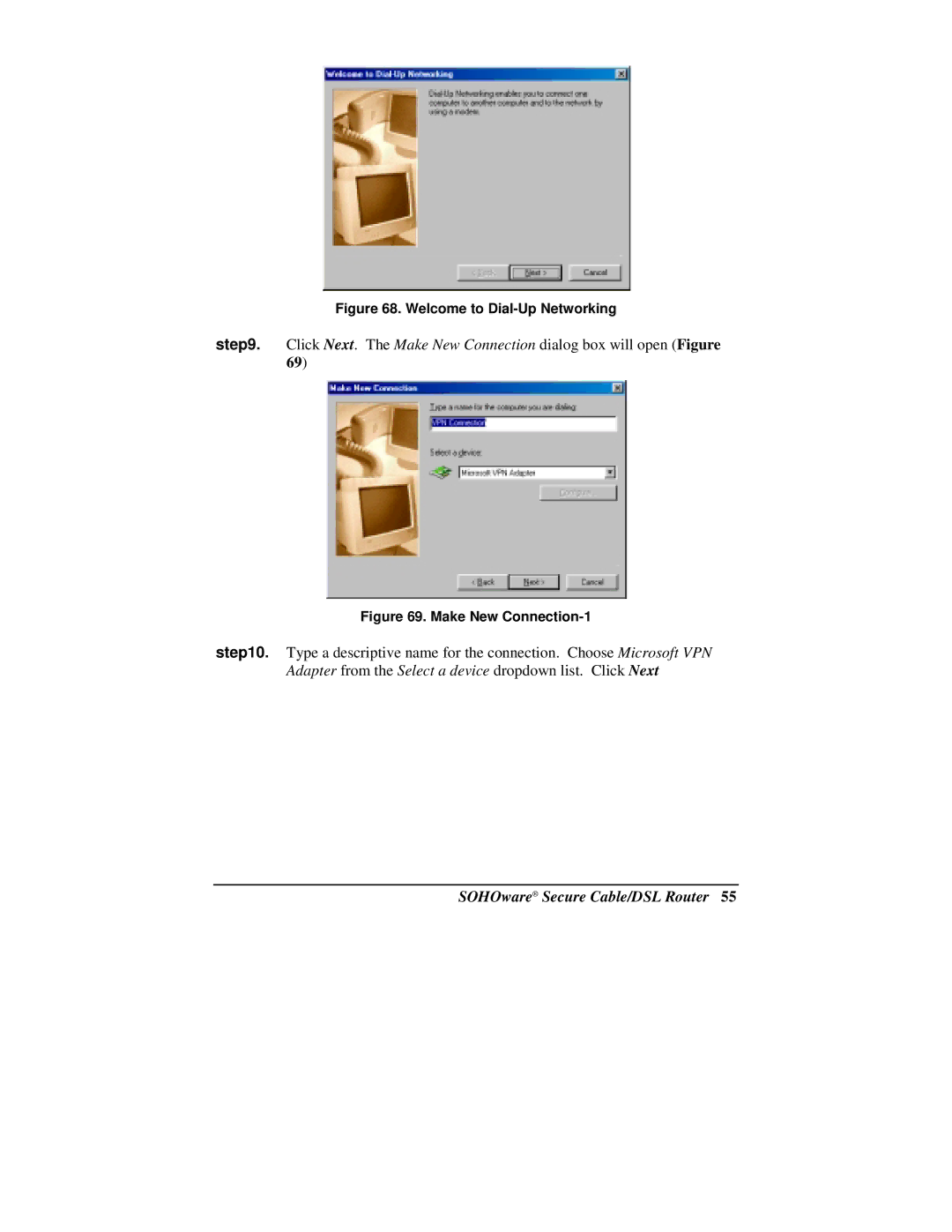Figure 68. Welcome to Dial-Up Networking
step9. Click Next. The Make New Connection dialog box will open (Figure 69)
Figure 69. Make New Connection-1
step10. Type a descriptive name for the connection. Choose Microsoft VPN Adapter from the Select a device dropdown list. Click Next