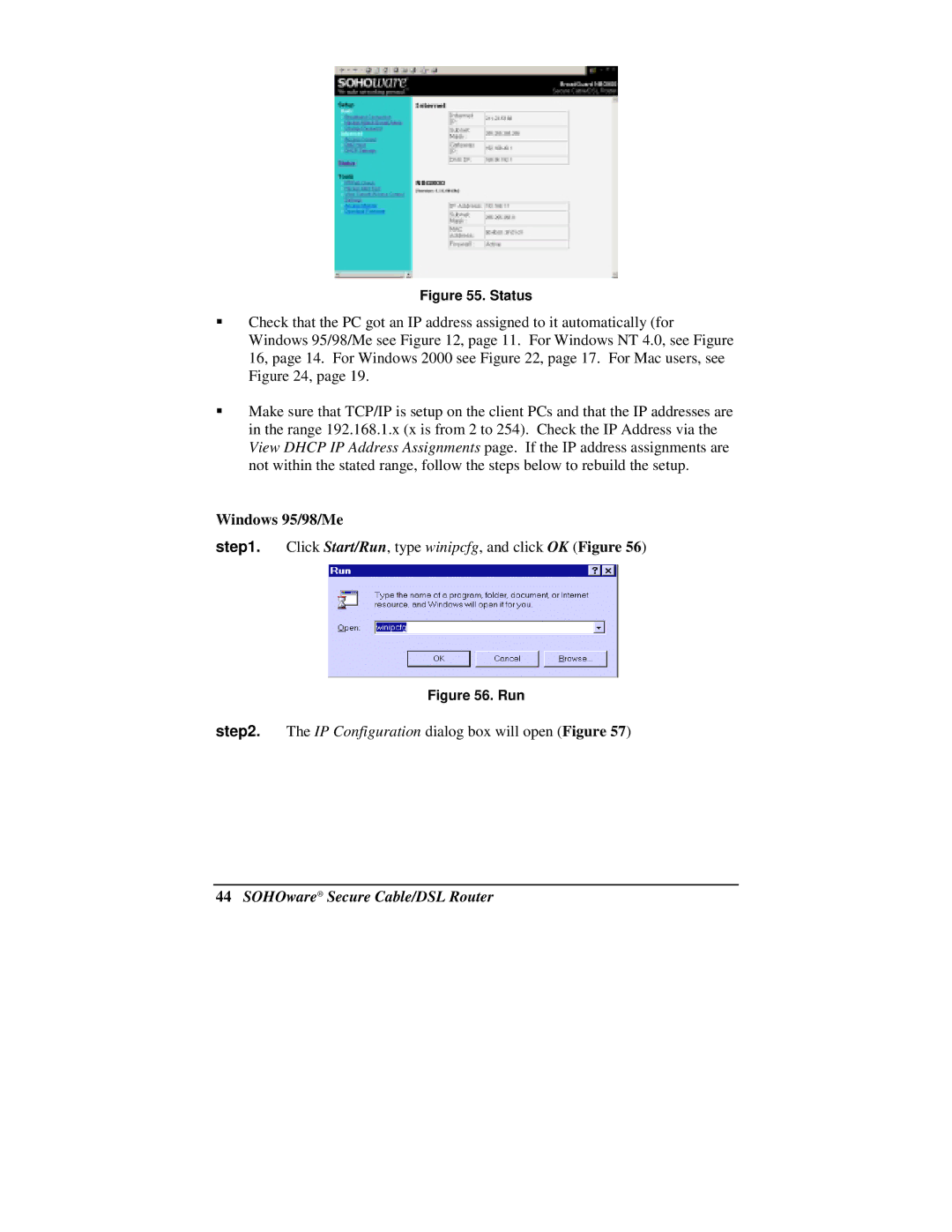Figure 55. Status
Check that the PC got an IP address assigned to it automatically (for Windows 95/98/Me see Figure 12, page 11. For Windows NT 4.0, see Figure 16, page 14. For Windows 2000 see Figure 22, page 17. For Mac users, see Figure 24, page 19.
Make sure that TCP/IP is setup on the client PCs and that the IP addresses are in the range 192.168.1.x (x is from 2 to 254). Check the IP Address via the View DHCP IP Address Assignments page. If the IP address assignments are not within the stated range, follow the steps below to rebuild the setup.
Windows 95/98/Me
step1. Click Start/Run, type winipcfg, and click OK (Figure 56)
Figure 56. Run
step2. The IP Configuration dialog box will open (Figure 57)