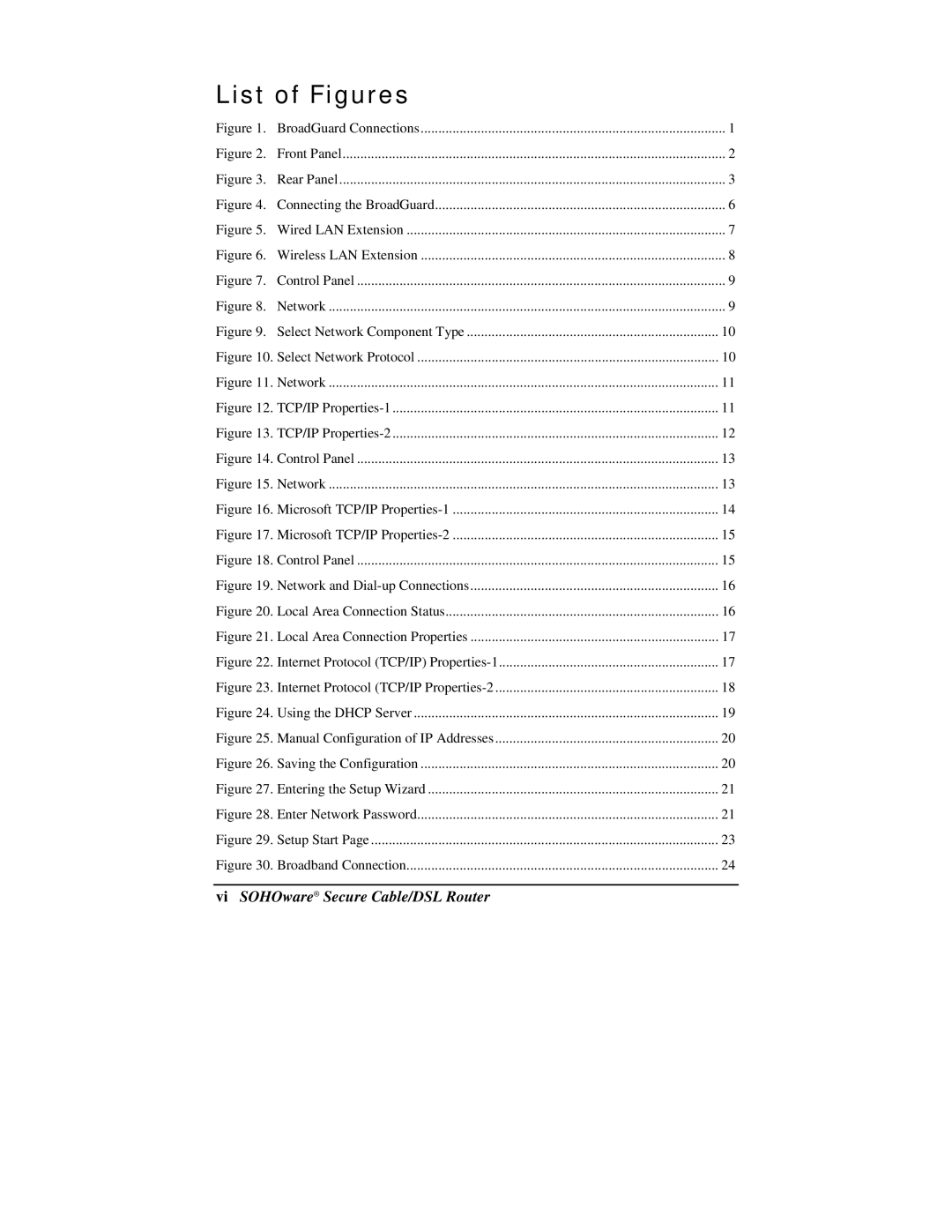List of Figures |
| |
Figure 1. | BroadGuard Connections | 1 |
Figure 2. | Front Panel | 2 |
Figure 3. | Rear Panel | 3 |
Figure 4. | Connecting the BroadGuard | 6 |
Figure 5. | Wired LAN Extension | 7 |
Figure 6. | Wireless LAN Extension | 8 |
Figure 7. | Control Panel | 9 |
Figure 8. | Network | 9 |
Figure 9. | Select Network Component Type | 10 |
Figure 10. | Select Network Protocol | 10 |
Figure 11. | Network | 11 |
Figure 12. | TCP/IP | 11 |
Figure 13. | TCP/IP | 12 |
Figure 14. | Control Panel | 13 |
Figure 15. | Network | 13 |
Figure 16. | Microsoft TCP/IP | 14 |
Figure 17. | Microsoft TCP/IP | 15 |
Figure 18. | Control Panel | 15 |
Figure 19. | Network and | 16 |
Figure 20. | Local Area Connection Status | 16 |
Figure 21. | Local Area Connection Properties | 17 |
Figure 22. | Internet Protocol (TCP/IP) | 17 |
Figure 23. | Internet Protocol (TCP/IP | 18 |
Figure 24. | Using the DHCP Server | 19 |
Figure 25. | Manual Configuration of IP Addresses | 20 |
Figure 26. | Saving the Configuration | 20 |
Figure 27. | Entering the Setup Wizard | 21 |
Figure 28. | Enter Network Password | 21 |
Figure 29. | Setup Start Page | 23 |
Figure 30. | Broadband Connection | 24 |