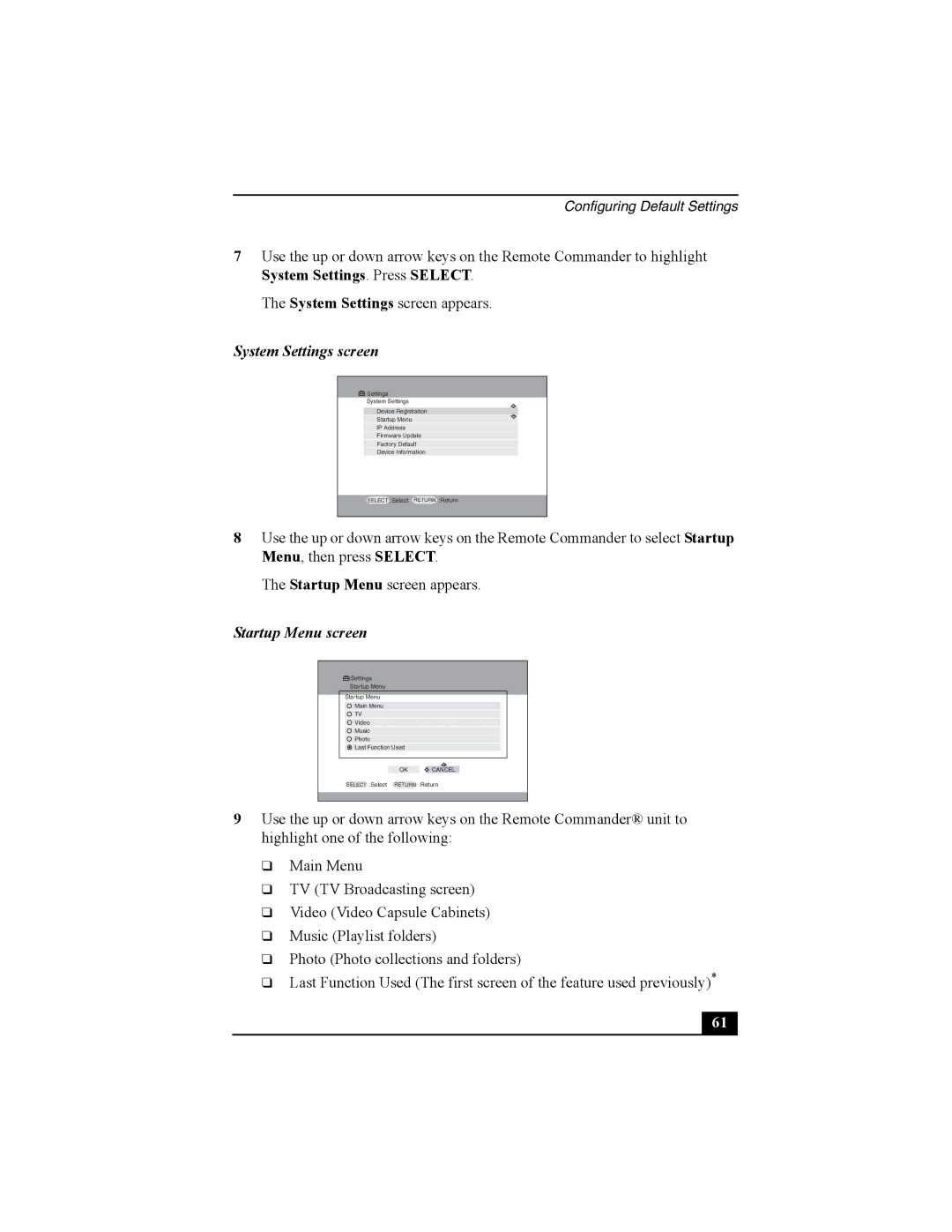Configuring Default Settings
7Use the up or down arrow keys on the Remote Commander to highlight System Settings. Press SELECT.
The System Settings screen appears.
System Settings screen
Settings
System Settings
Device Registration
Startup Menu
IP Address
Firmware Update
Factory Default
Device Information
SELECT
:Select
RETURN
:Return
8Use the up or down arrow keys on the Remote Commander to select Startup Menu, then press SELECT.
The Startup Menu screen appears.
Startup Menu screen
Settings |
|
|
Startup Menu |
|
|
Startup Menu |
|
|
Main Menu |
|
|
TV |
|
|
Video |
|
|
Music |
|
|
Photo |
|
|
Last Function Used |
| |
| OK | CANCEL |
SELECT :Select | RETURN | :Return |
9Use the up or down arrow keys on the Remote Commander® unit to highlight one of the following:
❑Main Menu
❑TV (TV Broadcasting screen)
❑Video (Video Capsule Cabinets)
❑Music (Playlist folders)
❑Photo (Photo collections and folders)
❑Last Function Used (The first screen of the feature used previously)*
61 |