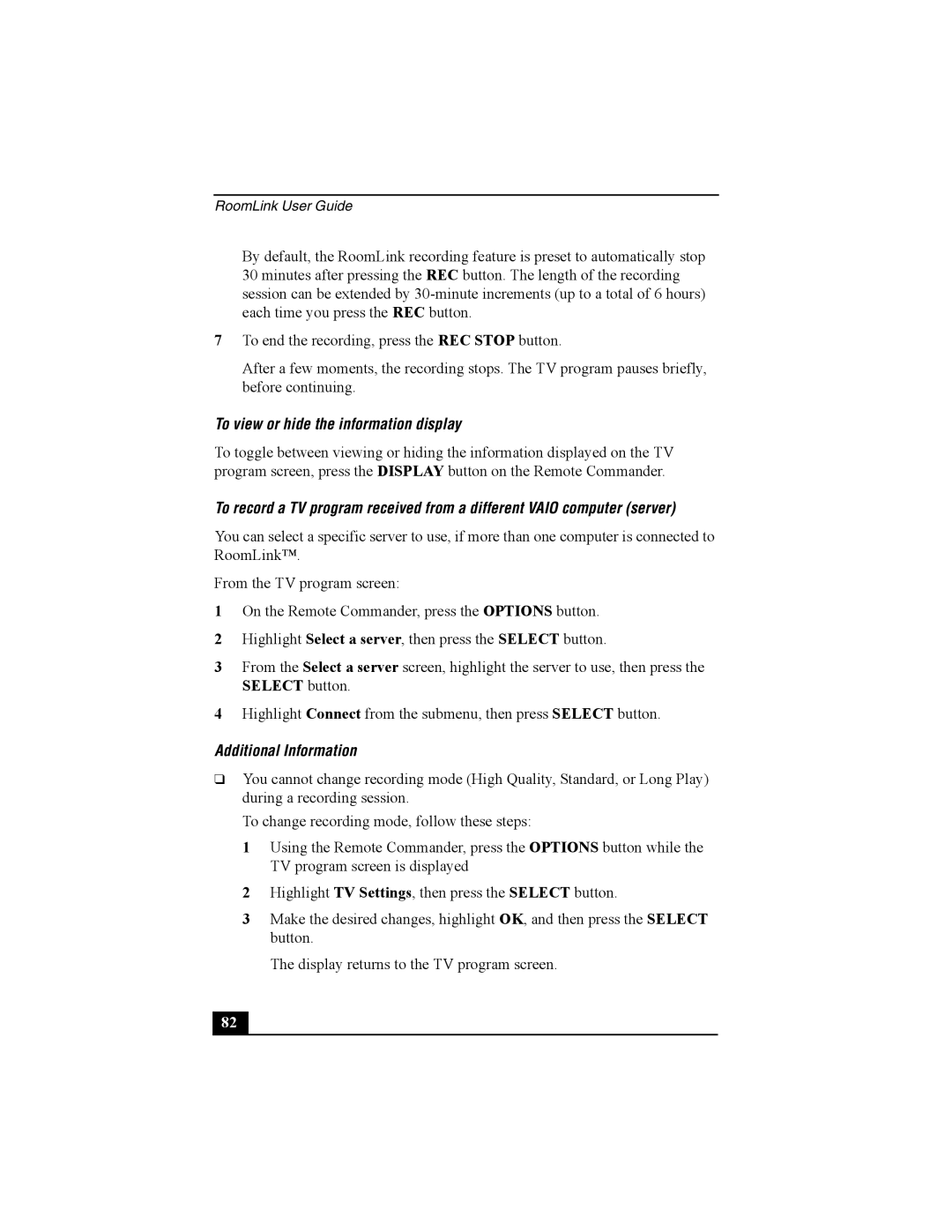RoomLink User Guide
By default, the RoomLink recording feature is preset to automatically stop 30 minutes after pressing the REC button. The length of the recording session can be extended by
7To end the recording, press the REC STOP button.
After a few moments, the recording stops. The TV program pauses briefly, before continuing.
To view or hide the information display
To toggle between viewing or hiding the information displayed on the TV program screen, press the DISPLAY button on the Remote Commander.
To record a TV program received from a different VAIO computer (server)
You can select a specific server to use, if more than one computer is connected to RoomLink™.
From the TV program screen:
1On the Remote Commander, press the OPTIONS button.
2Highlight Select a server, then press the SELECT button.
3From the Select a server screen, highlight the server to use, then press the SELECT button.
4Highlight Connect from the submenu, then press SELECT button.
Additional Information
❑You cannot change recording mode (High Quality, Standard, or Long Play) during a recording session.
To change recording mode, follow these steps:
1Using the Remote Commander, press the OPTIONS button while the TV program screen is displayed
2Highlight TV Settings, then press the SELECT button.
3Make the desired changes, highlight OK, and then press the SELECT button.
The display returns to the TV program screen.
82 |