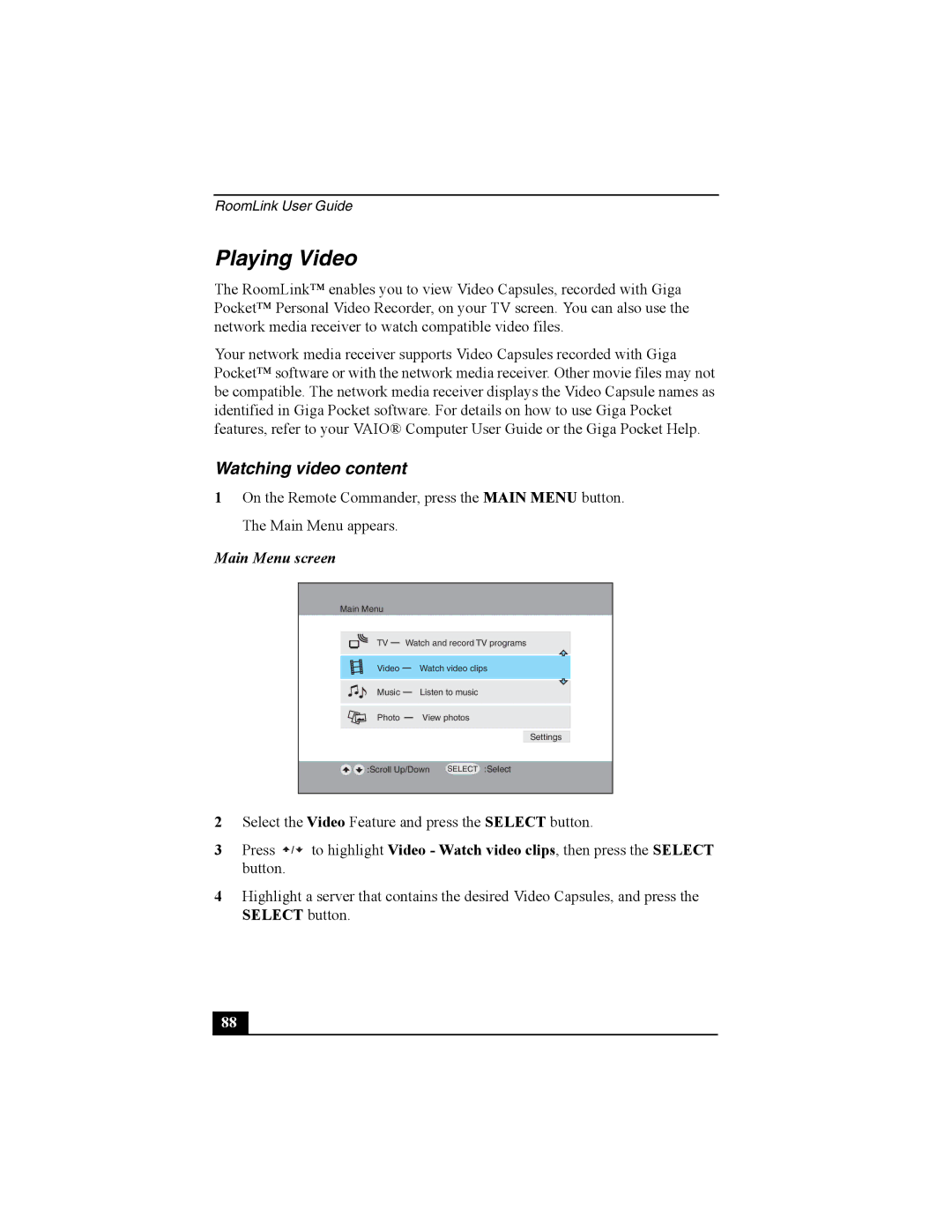RoomLink User Guide
Playing Video
The RoomLink™ enables you to view Video Capsules, recorded with Giga Pocket™ Personal Video Recorder, on your TV screen. You can also use the network media receiver to watch compatible video files.
Your network media receiver supports Video Capsules recorded with Giga Pocket™ software or with the network media receiver. Other movie files may not be compatible. The network media receiver displays the Video Capsule names as identified in Giga Pocket software. For details on how to use Giga Pocket features, refer to your VAIO® Computer User Guide or the Giga Pocket Help.
Watching video content
1On the Remote Commander, press the MAIN MENU button. The Main Menu appears.
Main Menu screen
Main Menu
TV |
|
|
| Watch and record TV programs | ||
| ||||||
|
|
|
|
|
|
|
Video |
|
|
| Watch video clips | ||
|
|
| ||||
|
|
|
|
|
|
|
Music |
|
| Listen to music | |||
| ||||||
|
|
|
|
|
|
|
|
|
|
|
|
|
|
Photo |
|
| View photos | |||
|
| |||||
|
|
|
|
|
|
|
Settings
![]()
![]() :Scroll Up/Down
:Scroll Up/Down
SELECT
:Select
2Select the Video Feature and press the SELECT button.
3Press ![]() /
/ ![]() to highlight Video - Watch video clips, then press the SELECT button.
to highlight Video - Watch video clips, then press the SELECT button.
4Highlight a server that contains the desired Video Capsules, and press the SELECT button.
88 |