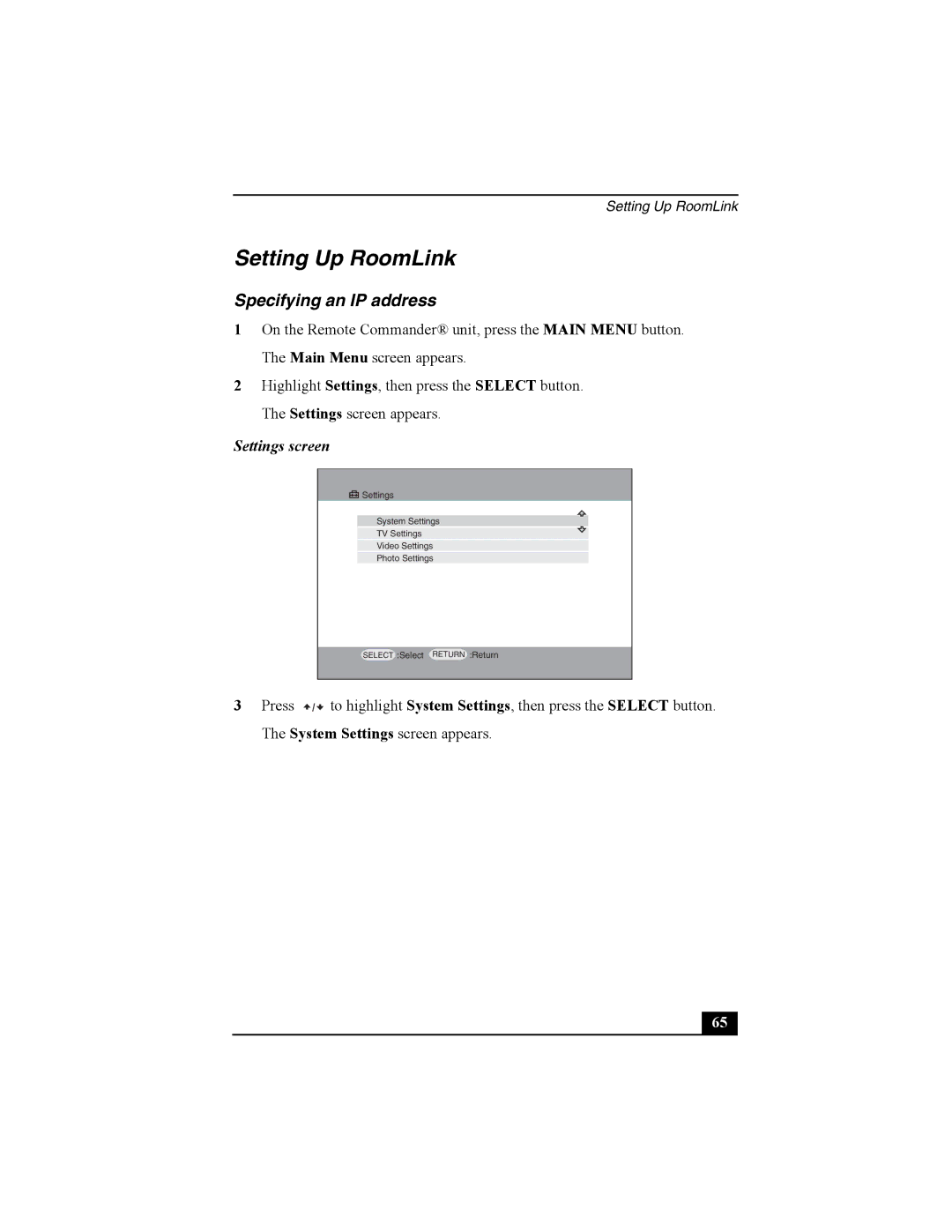Setting Up RoomLink
Setting Up RoomLink
Specifying an IP address
1On the Remote Commander® unit, press the MAIN MENU button. The Main Menu screen appears.
2Highlight Settings, then press the SELECT button. The Settings screen appears.
Settings screen
Settings
System Settings
TV Settings
Video Settings
Photo Settings
SELECT
:Select
RETURN
:Return
3Press ![]() /
/![]() to highlight System Settings, then press the SELECT button. The System Settings screen appears.
to highlight System Settings, then press the SELECT button. The System Settings screen appears.
65 |