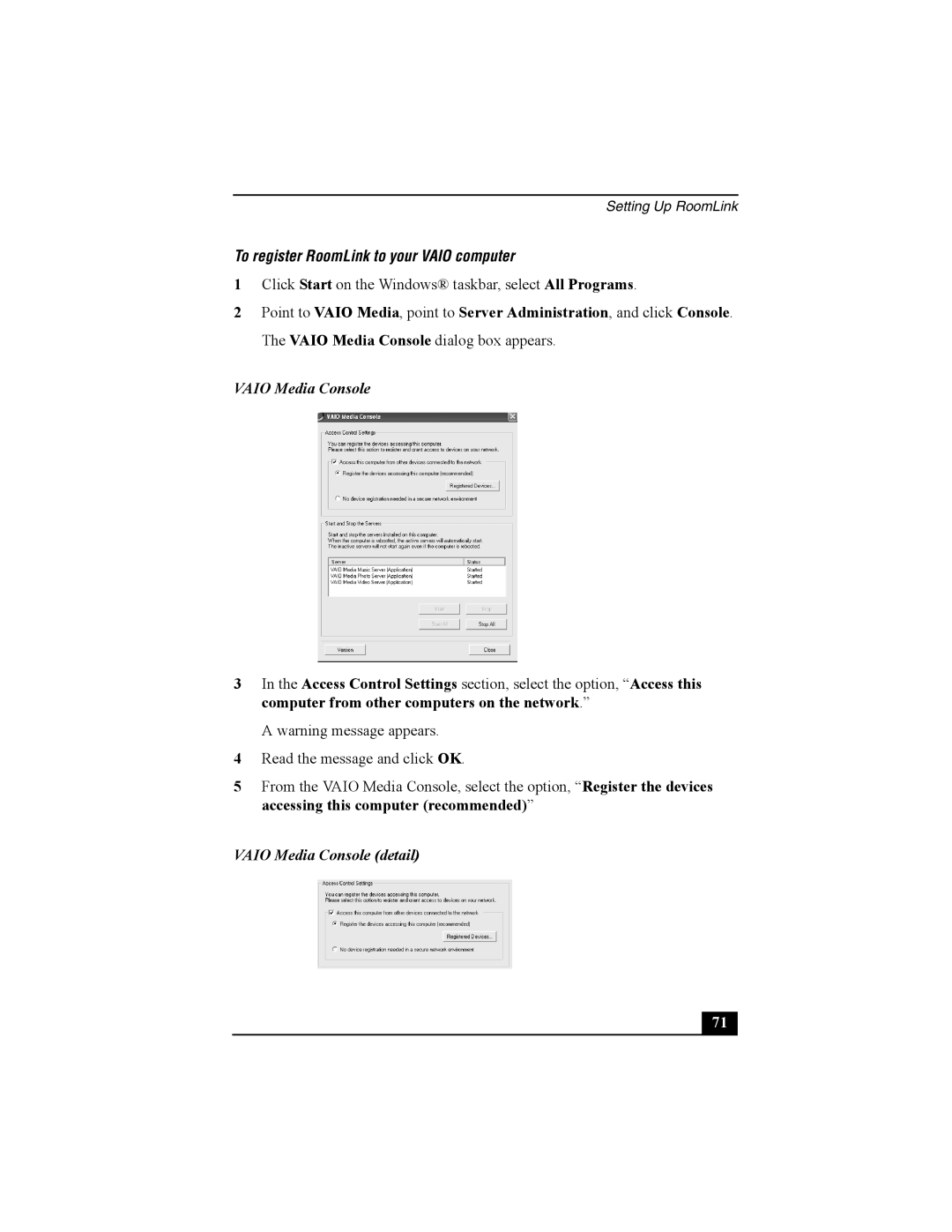Setting Up RoomLink
To register RoomLink to your VAIO computer
1Click Start on the Windows® taskbar, select All Programs.
2Point to VAIO Media, point to Server Administration, and click Console. The VAIO Media Console dialog box appears.
VAIO Media Console
3In the Access Control Settings section, select the option, “Access this computer from other computers on the network.”
A warning message appears.
4Read the message and click OK.
5From the VAIO Media Console, select the option, “Register the devices accessing this computer (recommended)”
VAIO Media Console (detail)
71 |