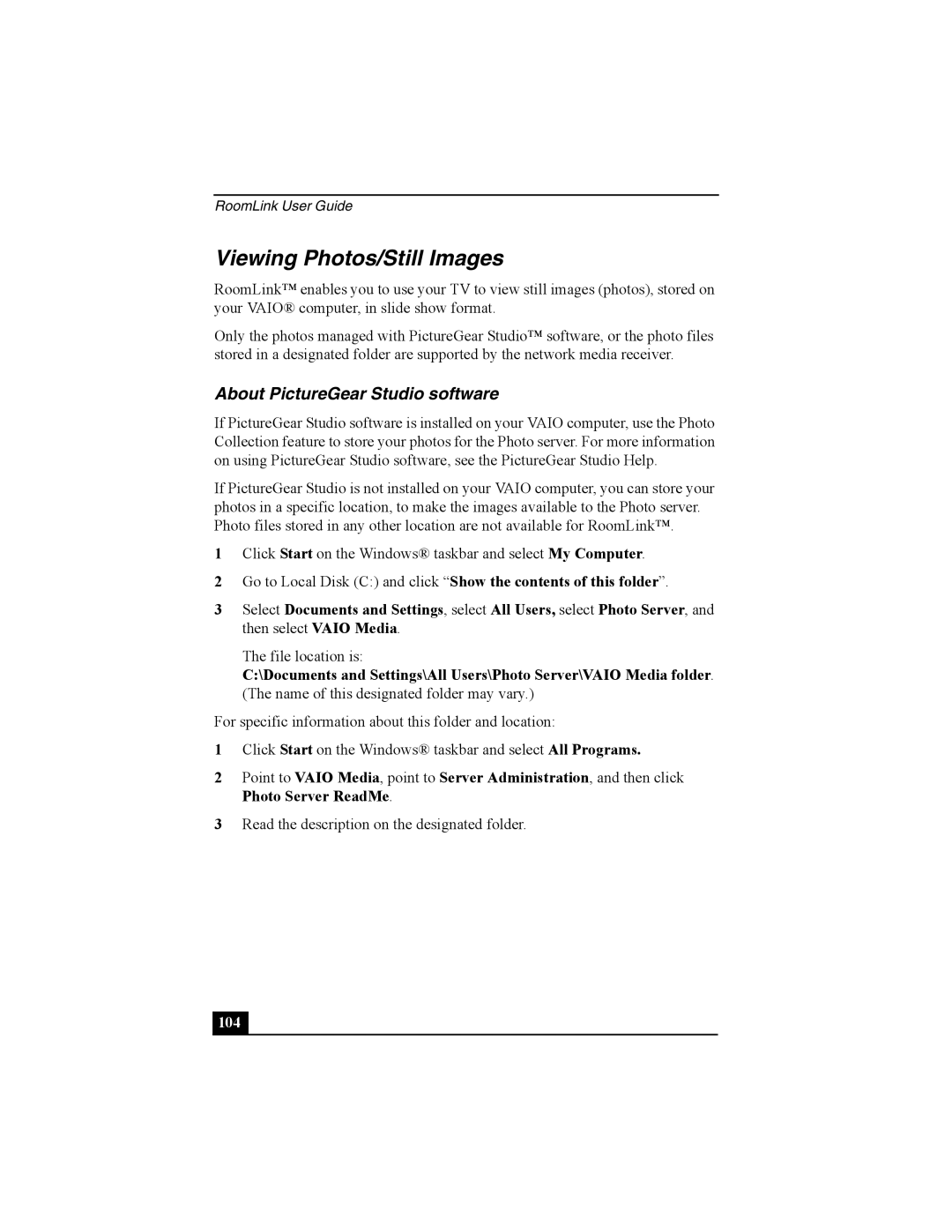RoomLink User Guide
Viewing Photos/Still Images
RoomLink™ enables you to use your TV to view still images (photos), stored on your VAIO® computer, in slide show format.
Only the photos managed with PictureGear Studio™ software, or the photo files stored in a designated folder are supported by the network media receiver.
About PictureGear Studio software
If PictureGear Studio software is installed on your VAIO computer, use the Photo Collection feature to store your photos for the Photo server. For more information on using PictureGear Studio software, see the PictureGear Studio Help.
If PictureGear Studio is not installed on your VAIO computer, you can store your photos in a specific location, to make the images available to the Photo server. Photo files stored in any other location are not available for RoomLink™.
1Click Start on the Windows® taskbar and select My Computer.
2Go to Local Disk (C:) and click “Show the contents of this folder”.
3Select Documents and Settings, select All Users, select Photo Server, and then select VAIO Media.
The file location is:
C:\Documents and Settings\All Users\Photo Server\VAIO Media folder. (The name of this designated folder may vary.)
For specific information about this folder and location:
1Click Start on the Windows® taskbar and select All Programs.
2Point to VAIO Media, point to Server Administration, and then click Photo Server ReadMe.
3Read the description on the designated folder.
104 |