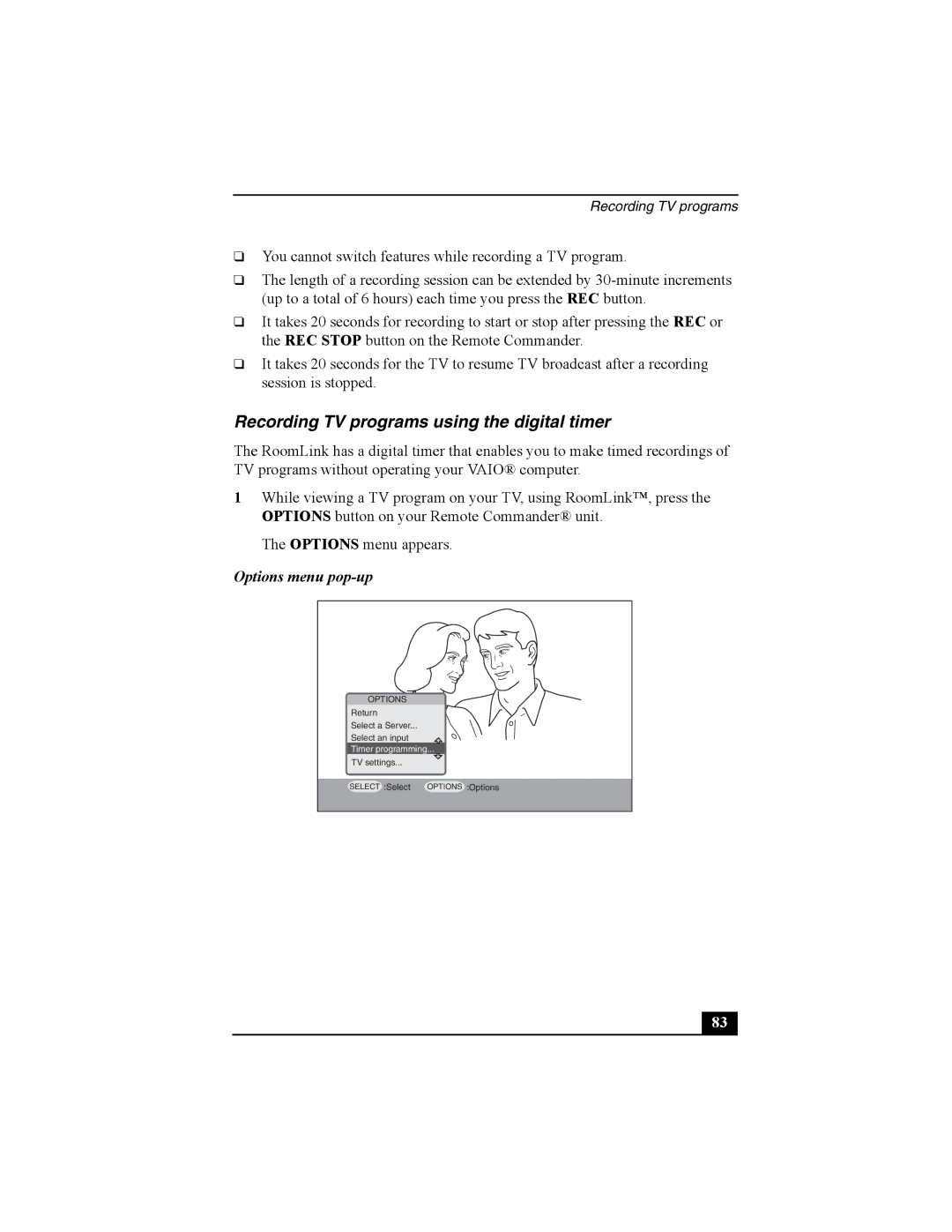Recording TV programs
❑You cannot switch features while recording a TV program.
❑The length of a recording session can be extended by
❑It takes 20 seconds for recording to start or stop after pressing the REC or the REC STOP button on the Remote Commander.
❑It takes 20 seconds for the TV to resume TV broadcast after a recording session is stopped.
Recording TV programs using the digital timer
The RoomLink has a digital timer that enables you to make timed recordings of TV programs without operating your VAIO® computer.
1While viewing a TV program on your TV, using RoomLink™, press the OPTIONS button on your Remote Commander® unit.
The OPTIONS menu appears.
Options menu pop-up
OPTIONS
Return
Select a Server...
Select an input
Timer programming...
TV settings...
SELECT
:Select
OPTIONS
:Options
83 |