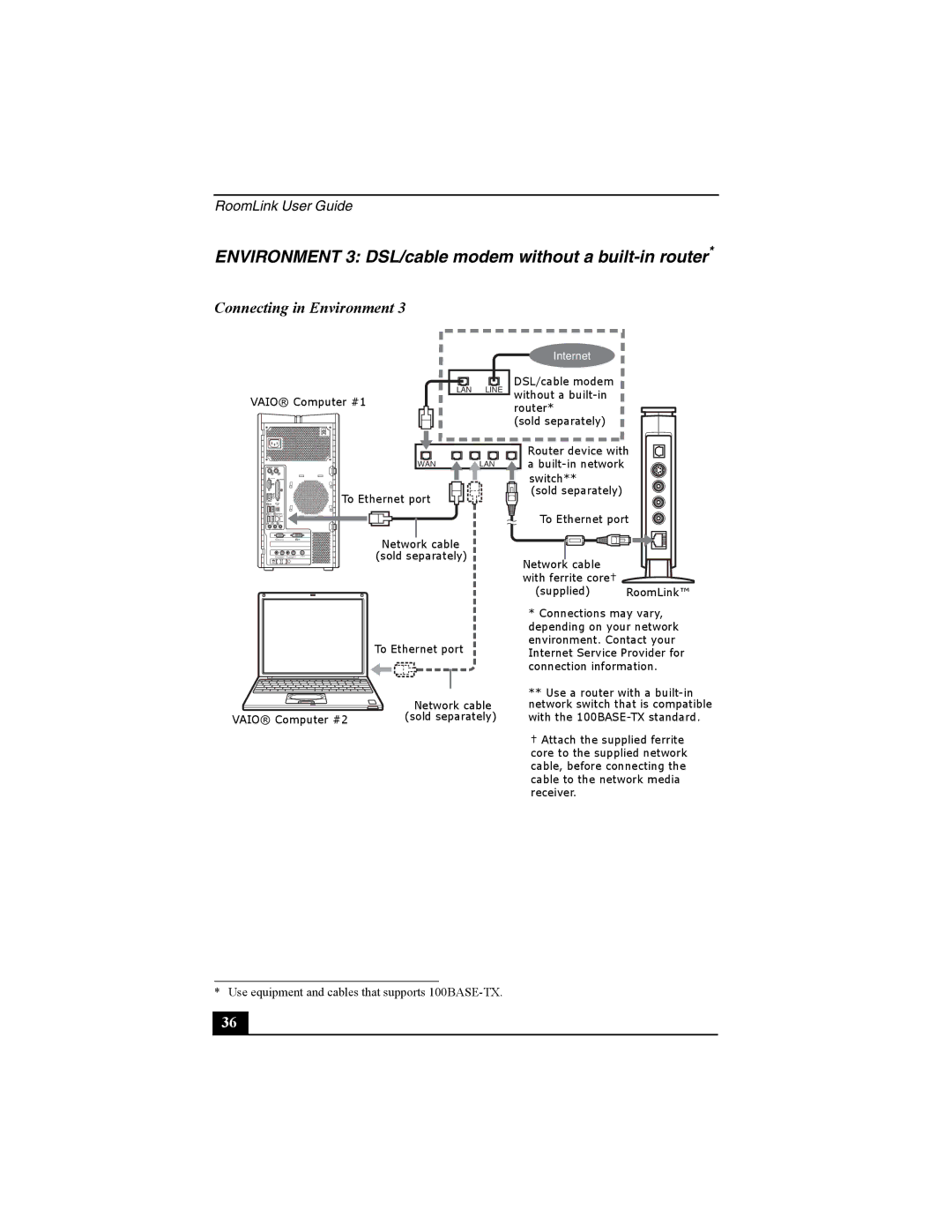RoomLink User Guide
ENVIRONMENT 3: DSL/cable modem without a built-in router*
Connecting in Environment 3
|
| Internet |
|
LAN | LINE | DSL/cable modem |
|
without a |
| ||
VAIO® Computer #1 |
| router* |
|
|
|
| |
|
| (sold separately) |
|
|
| Router device with | |
WAN | LAN | a |
|
|
| switch** |
|
To Ethernet port |
| (sold separately) |
|
|
|
| |
|
| To Ethernet port | |
Network cable |
|
|
|
(sold separately) |
| Network cable |
|
|
|
| |
|
| with ferrite core† |
|
|
| (supplied) | RoomLink™ |
|
| * Connections may vary, | |
|
| depending on your network | |
To Ethernet port |
| environment. Contact your | |
| Internet Service Provider for | ||
|
| ||
|
| connection information. | |
| Network cable |
VAIO® Computer #2 | (sold separately) |
|
**Use a router with a
†Attach the supplied ferrite core to the supplied network cable, before connecting the cable to the network media receiver.
* Use equipment and cables that supports
36 |