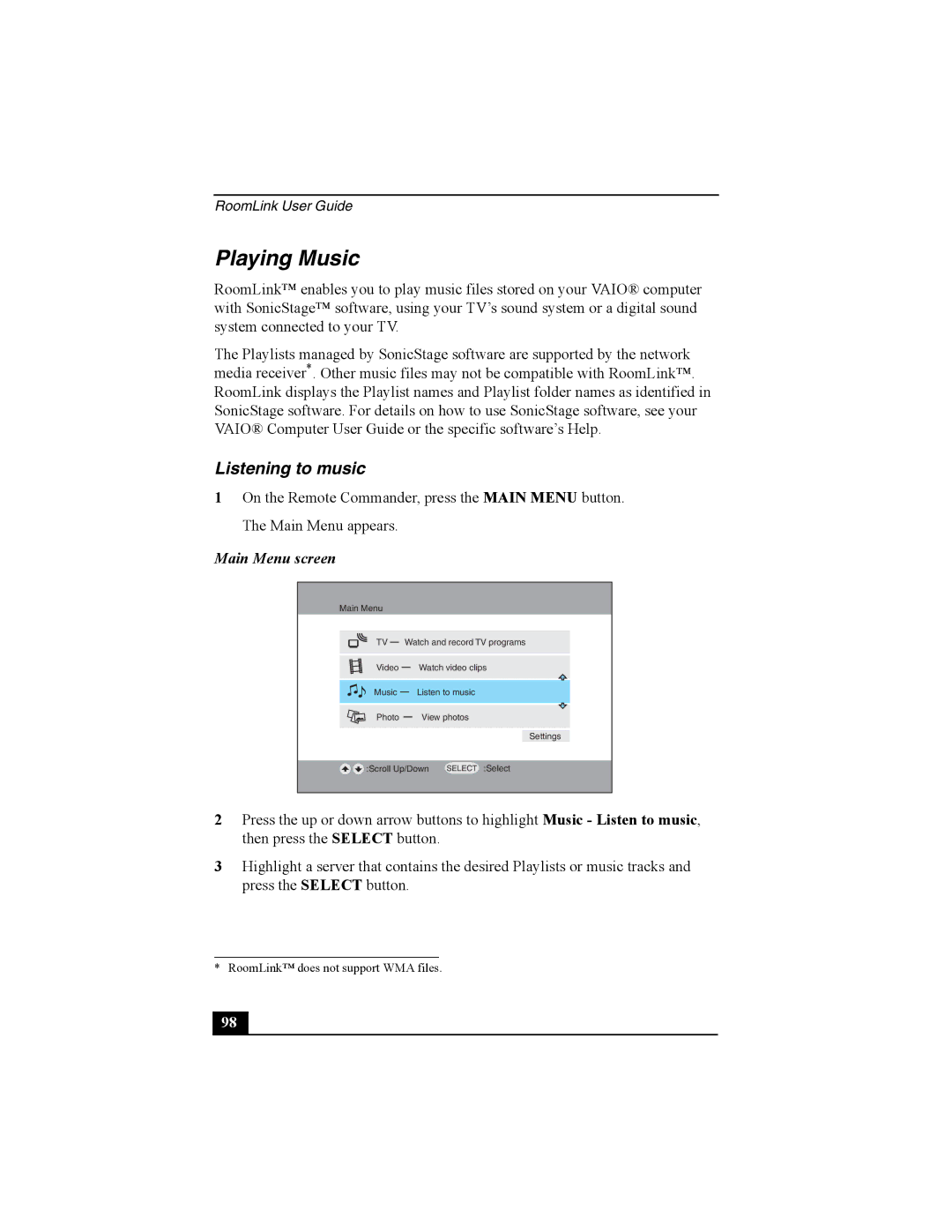RoomLink User Guide
Playing Music
RoomLink™ enables you to play music files stored on your VAIO® computer with SonicStage™ software, using your TV’s sound system or a digital sound system connected to your TV.
The Playlists managed by SonicStage software are supported by the network media receiver*. Other music files may not be compatible with RoomLink™. RoomLink displays the Playlist names and Playlist folder names as identified in SonicStage software. For details on how to use SonicStage software, see your VAIO® Computer User Guide or the specific software’s Help.
Listening to music
1On the Remote Commander, press the MAIN MENU button. The Main Menu appears.
Main Menu screen
Main Menu
TV |
|
|
|
| Watch and record TV programs | ||
| |||||||
|
|
|
|
|
|
|
|
|
|
|
|
|
|
|
|
Video |
|
|
| Watch video clips | |||
|
|
| |||||
|
|
|
|
|
|
|
|
|
|
|
|
|
|
|
|
Music |
|
|
| Listen to music | |||
|
|
| |||||
|
|
|
|
|
|
|
|
|
|
|
|
|
|
|
|
Photo |
|
| View photos | ||||
|
| ||||||
|
|
|
|
|
|
|
|
Settings
![]()
![]() :Scroll Up/Down
:Scroll Up/Down
SELECT
:Select
2Press the up or down arrow buttons to highlight Music - Listen to music, then press the SELECT button.
3Highlight a server that contains the desired Playlists or music tracks and press the SELECT button.
* RoomLink™ does not support WMA files.
98 |