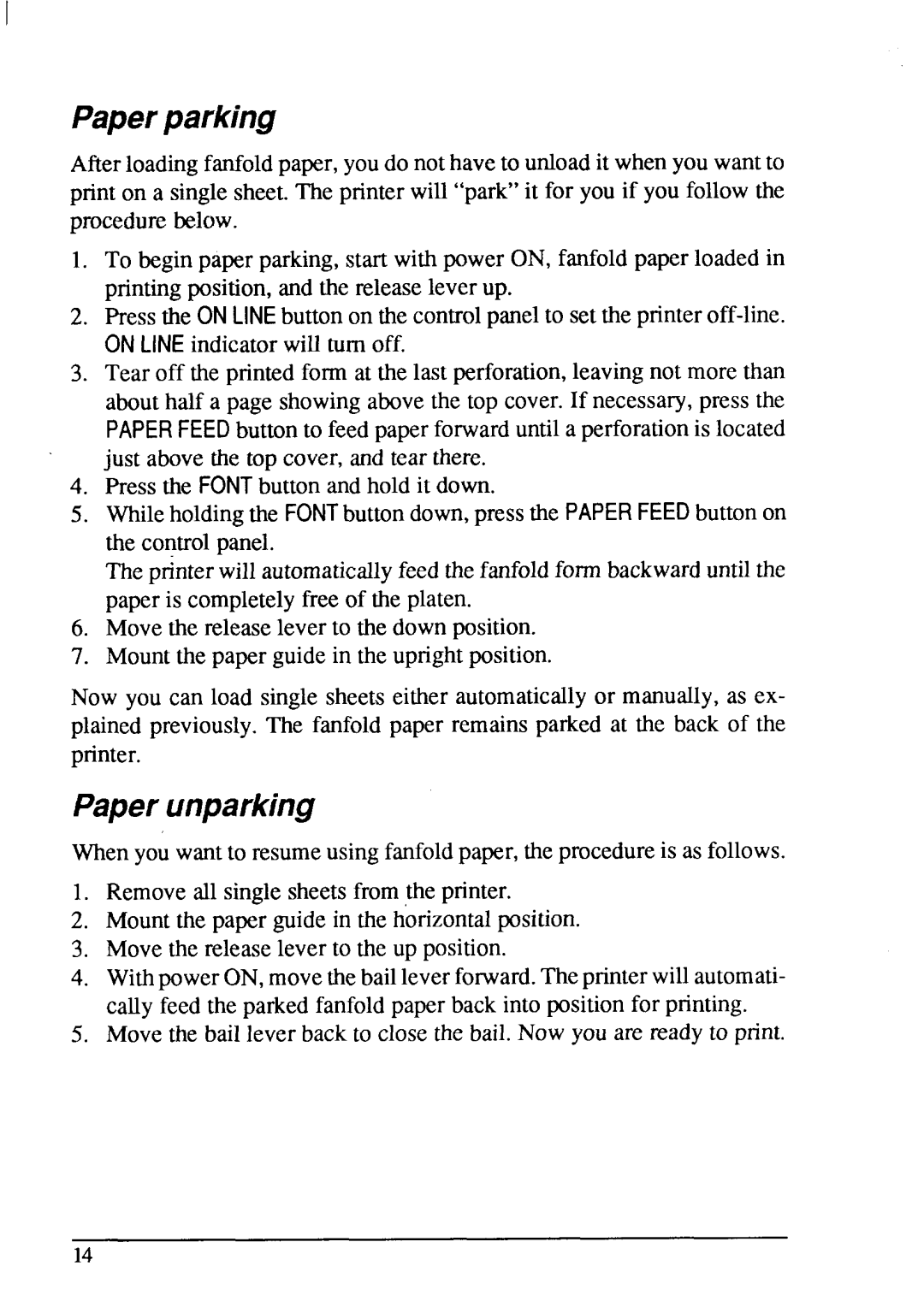Paperparking
Afterloadingfanfoldpaper,youdo nothaveto unloadit whenyou wantto print on a singlesheet.The printerwill “park”it for you if you followthe procedurebelow.
1.To beginpaper parking,start with power ON, fanfoldpaperloadedin printingposition,and the releaselever up.
2.Press the ONLINEbuttonon the controlpanelto set the
3.Tear off the printedform at the last perforation,leavingnot more than abouthalf a page showingabovethe top cover.If necessary,press the PAPER FEED buttonto feed paperforwarduntila perforationis located just abovethe top cover, and tear there.
4.Press the FONT buttonand hold it down.
5.Whileholdingthe FONTbuttondown,pressthe PAPER FEED buttonon the controlpanel.
The printerwill automaticallyfeed the fanfoldform backwarduntilthe paperis completelyfree of the platen.
6.Movethe releaselever to the down position.
7.Mountthe paper guidein the uprightposition.
Now you can load single sheets either automaticallyor manually,as ex- plainedpreviously.The fanfold paper remainsparked at the back of the printer.
Paperunparking
Whenyou wantto resumeusingfanfoldpaper,theprocedureis as follows.
1.Removeall singlesheetsfrom the printer.
2.Mountthe paper guidein the horizontalposition.
3.Movethe releaselever to the up position.
4.WithPowerON,movethebailleverforward.Thepnnterwill automati- cally feed the parkedfanfoldpaperback into positionfor printing.
5.Movethe bail lever back to close the bail.Now you are readyto print.
14