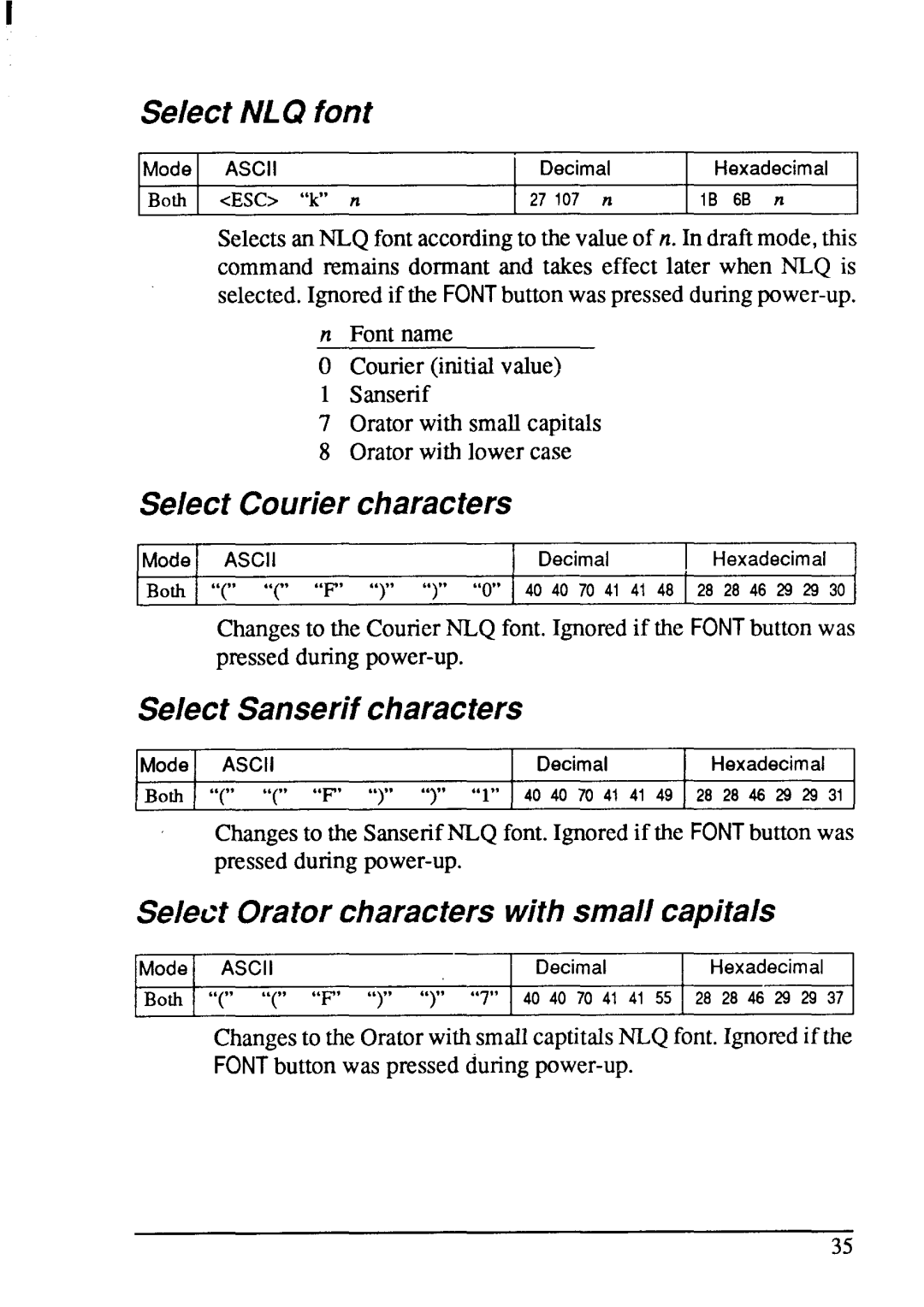Select NLQ font
Mode | ASCII | Decimal | Hexadecimal |
Both | <ESC> “k” n | 27107 n | IB 6B n |
Selectsan NLQ fontaccordingto thevalueof n. In draflmode,this command remains dormant and takes effect later when NLQ is selected.Ignoredif the FONTbuttonwas
n Font name
OCourier(initialvalue)
1 Sanserif
7 Oratorwith smallcapitals
8 Oratorwith lower case
Se!ectCouriercharacters
Mode | ASCII | Decimal | I Hexadecimal |
Both | “ ((“ “ “ “F” “)” | “)” “o” 4040 70 41 41 48 | I 28 28 46 XI ~ 30 |
Changesto the CourierNLQ font. Ignoredif the FONTbuttonwas
Select Sanserifcharacters
Mode ASCII | Decimal | Hexadecimal |
Both “(” “(” “F’ “)” “)” “l” 4040 70414149 282846292931
Changesto the SanserifNLQ font.Ignoredif the FONTbuttonwas pressed
Select Oratorcharacterswithsmall capitals
Mode ASCII | Decimal | Hexadecimal |
Both “(” “(” “F” “)” “)” “7” 4040 70 41 41 55 28 2846 ~ ~ 37
Changesto the OratorwithsmaIIcaptitalsNLQ font.Ignoredif the
FONTbutton was pressed during
35