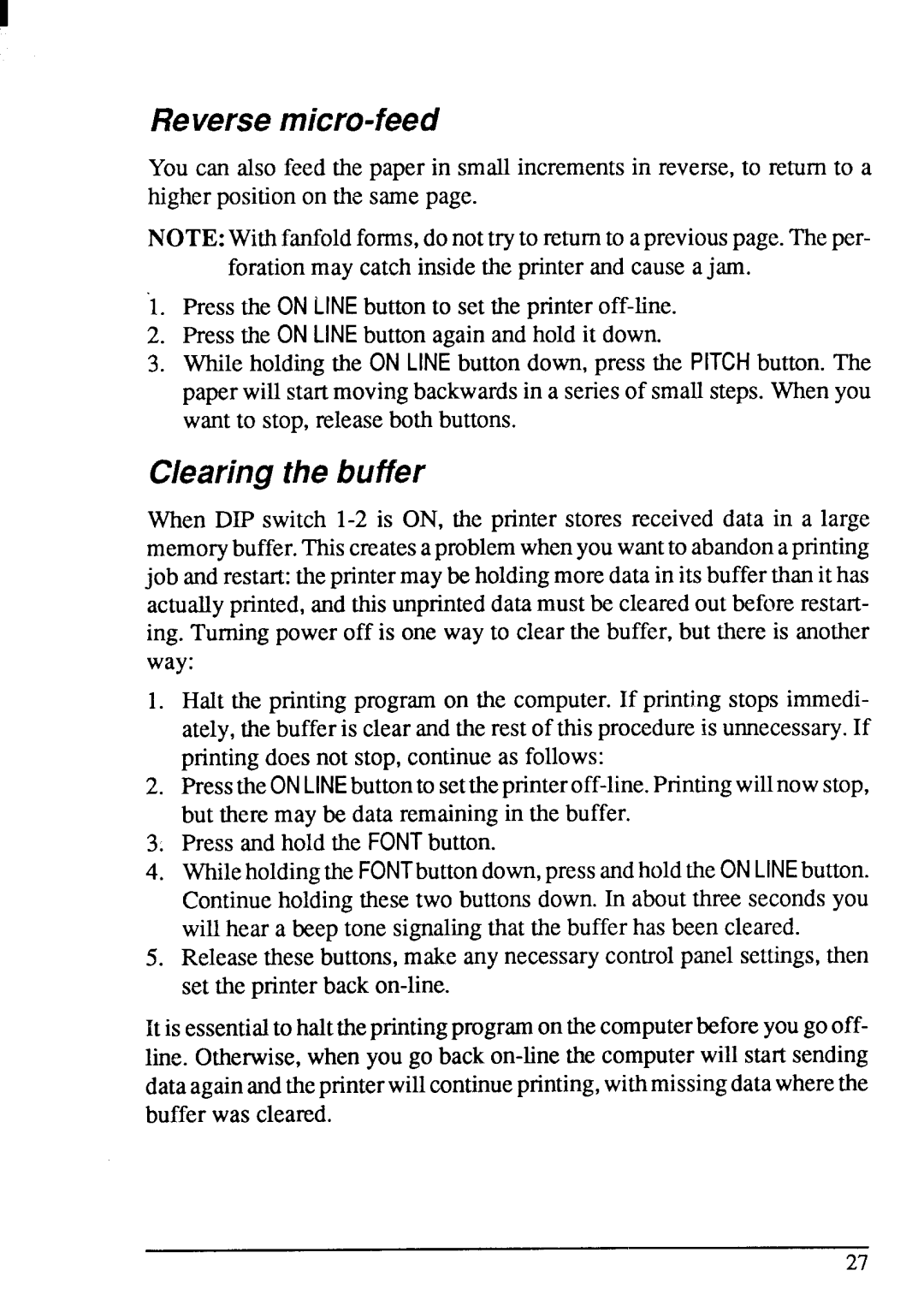Reversemicro-feed
You can also feed the paper in small incrementsin reverse,to return to a higherpositionon the same page.
NOTE: Withfanfoldforms,do nottry to returnto apreviouspage.Theper- forationmay catch insidethe printerand cause a jam.
‘1. Press the ONLINE buttonto set the
2.Press the ONLINEbuttonagain and hold it down.
3.Whileholdingthe ONLINE button down, press the PITCHbutton. The paperwill startmovingbackwardsin a seriesof smallsteps. Whenyou wantto stop, releaseboth buttons.
Clearingthe buffer
When DIP switch
1.Halt the printingprogramon the computer.If printing stops immedi- ately,the bufferis clearandthe rest of this procedureis unnecessary.If printingdoes not stop, continueas follows:
2.
3.Press and hold the FONTbutton.
4.Whileholdingthe FONTbuttondown,pressandholdthe ONLINEbutton. Continueholdingthesetwo buttonsdown. In aboutthree secondsyou will hear a beep tone signalingthat the bufferhas been cleared.
5.Releasethese buttons,make any necessarycontrolpanel settings,then set the printerback
It is essentialto halttheprintingprogramon thecomputerbeforeyougooff- lke. Otherwise,when you go back
dataagainandtheprinterwillcontinueprinting,withmissingdatawherethe buffer was cleared.
27