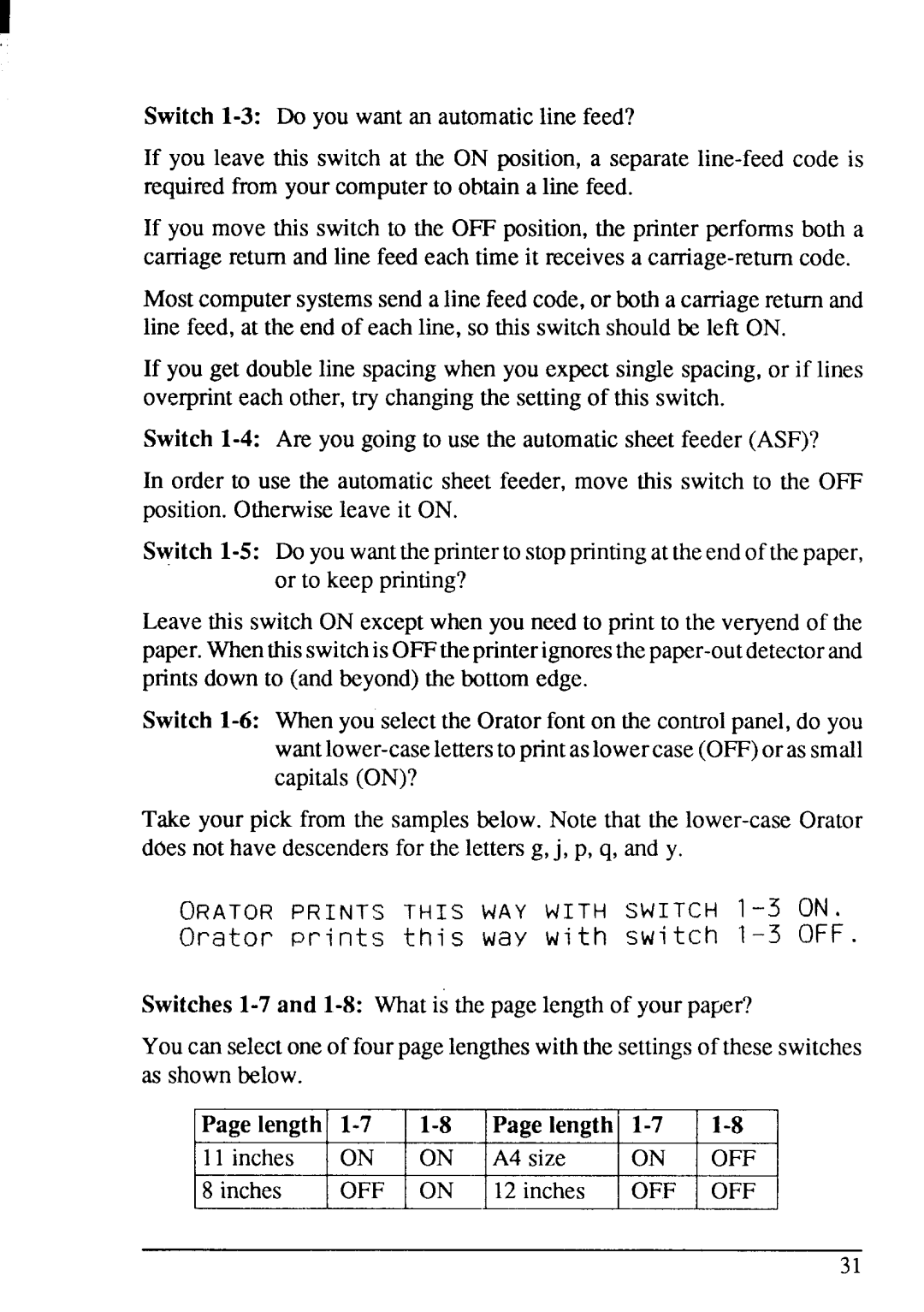Switch 1-3: Do you want an automaticline feed?
If you leave this switch at the ON position, a separate
If you move this switch to the OFF position,the printer performsboth a carriagereturn and line feed each time it receivesa
Mostcomputer systems send a line feed code, or both a carriage return and line feed, at the end of each line, so this switch should be left ON.
If you get doubleline spacingwhen you expectsingle spacing,or if lines overprinteach other,try changingthe settingof this switch.
Switch
In order to use the automaticsheet feeder, move this switch to the OFF position.Otherwiseleave it ON.
Switch
Leavethis switch ON except when you need to print to the veryendof the
Switch
Take your pick from the samplesbelow. Note that the
ORATOR PRINTS THIS WAY WITH SWITCH
Orator Prints this way with switch
Youcan selectoneof fourpagelengtheswiththe settingsof theseswitches as shownbelow.
Page length
11 inches ON ON A4 size ON OFF
8 inches OFF ON 12 inches OFF OFF
31