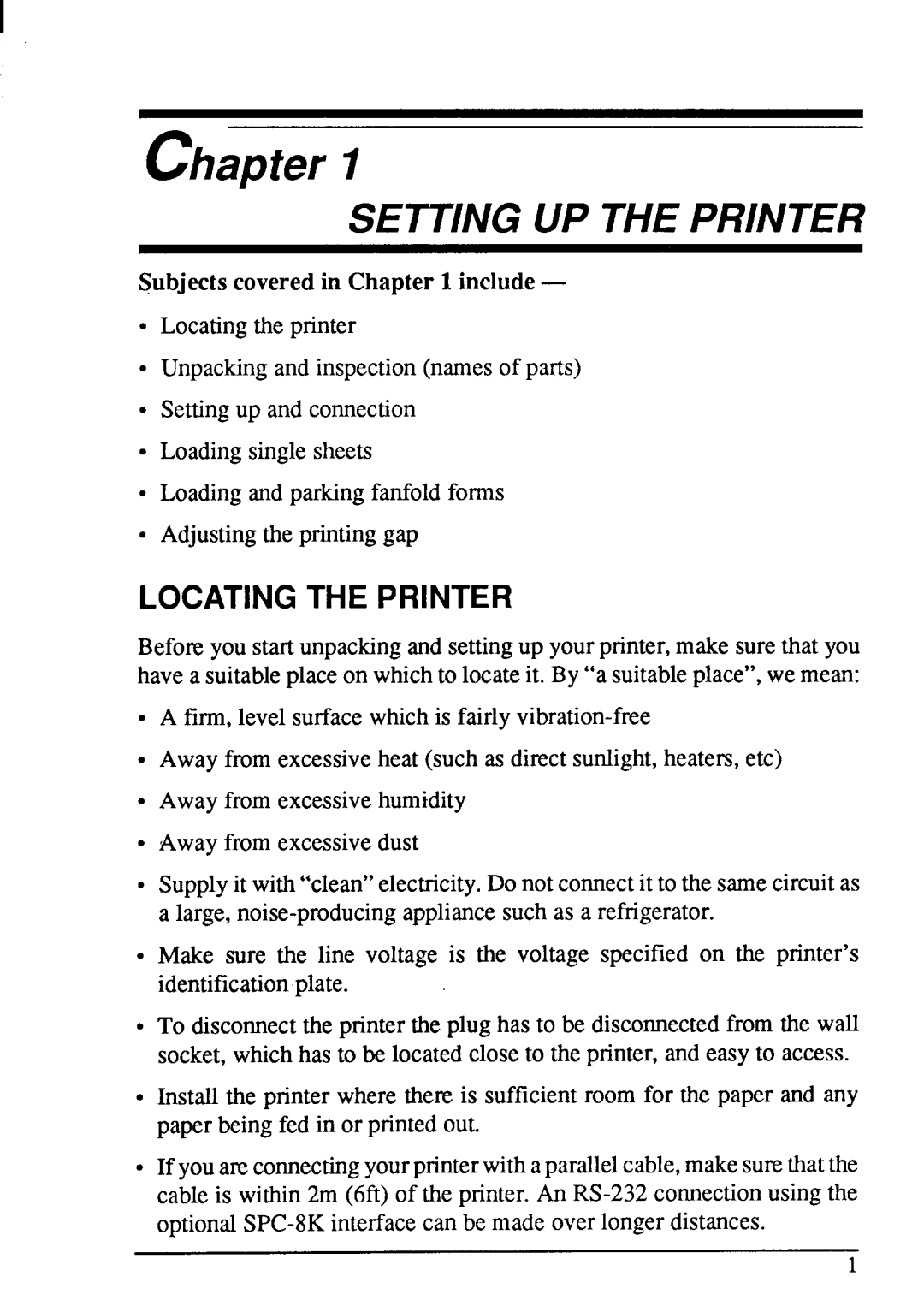chapter 1
SETTING UP THE PRINTER
Subjects covered in Chapter 1 include —
●Locatingthe printer
●Unpackingand inspection(namesof parts)
✎Settingup and connection
✎Loadingsinglesheets
●Loadingand parkingfanfoldforms
✘Adjustingthe printinggap
LOCATING THE PRINTER
Beforeyou startunpackingand settingup yourprinter,make surethat you have a suitableplaceon whichto locateit. By “a suitableplace”,we mean:
. A firm, level surfacewhichis fairly
●Away from excessiveheat (such as directsunlight,heaters,etc)
●Away from excessivehumidity
●Away from excessivedust
●Supplyit with“clean”electricity.Do not connectit to the samecircuitas a
●Make sure the line voltage is the voltage specified on the printer’s identificationplate.
●To discomect the printerthe plug has to be disconnectedfrom the wall socket,whichhas to be locatedcloseto the printer,and easy to access.
●Install the printer where them is sufficientroom for the paper and any paperbeing fed in or printedout.
●If youareconnectingyourprinterwithaparallelcable,makesurethatthe cableis within2m