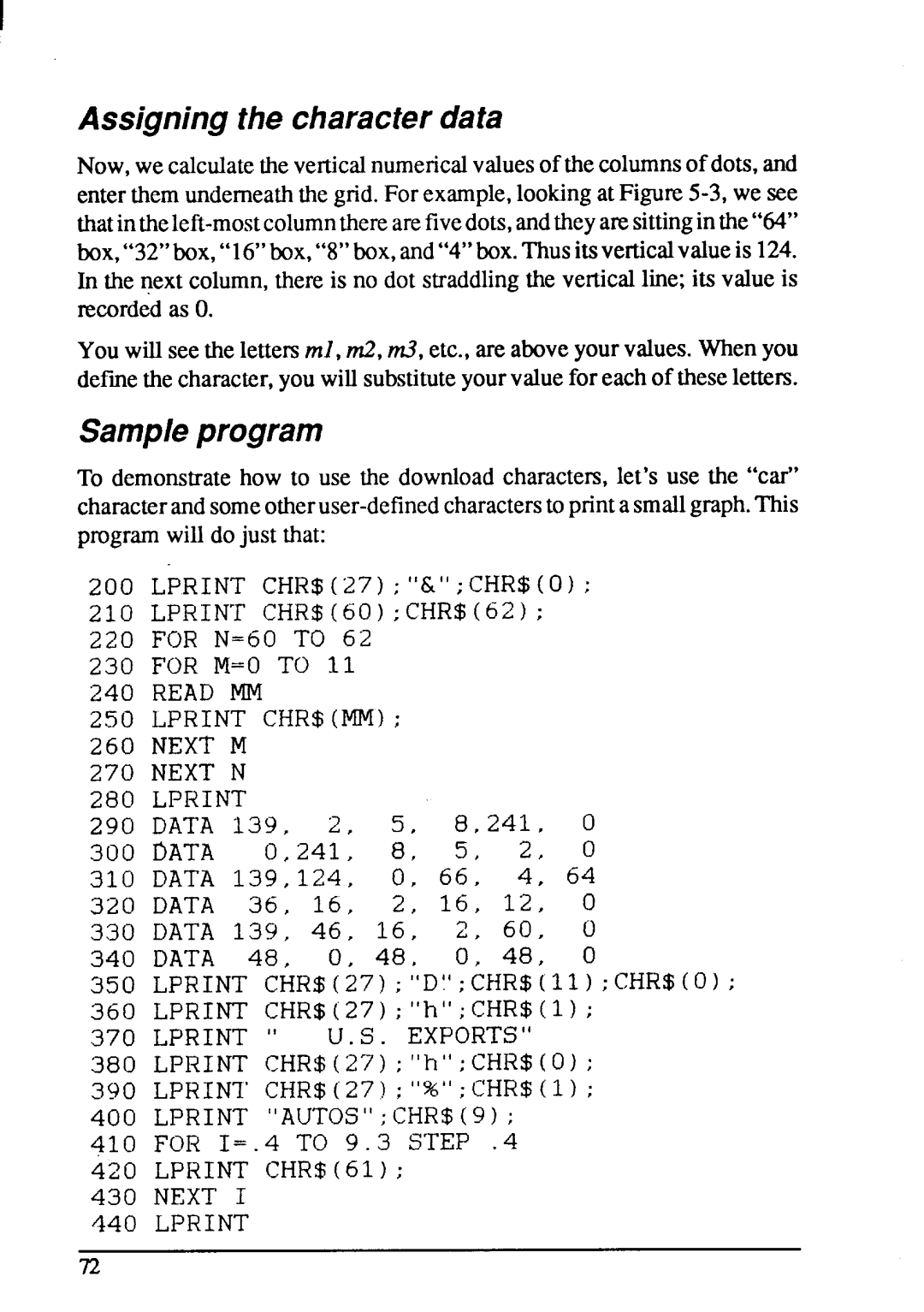Assigningthe characterdata
Now,we calculatetheverticalnumericalvaluesof thecolumnsof dots,and enterthemunderneaththe grid. For example,lookingat
You will see the lettersml, nd, m3,etc., are aboveyourvalues.Whenyou definethe character,you will substituteyourvaluefor eachof theseletters.
Samp/eprogram
To demonstratehow to use the downloadcharacters,let’s use the “car”
200 LPRINT CHR$ ( 27) ; “A” ; CHR$ ( O) ;
210 LPRIN”r CHR$(60) ; CHR$( 62 ) ; 220 FOR N=60 TO 62
230 FOR M=O TO 11
240 READ MM
250 LPRINT CHR$ (MM);
260 NEXT M
270 NEXT N
280 LPRINT
290 ;:); 139, 2, 5, 8, 241, 0
300 0,241, 8, 5, 2, 0
310 DATA 139, 124, 0, 66, 4, 64
320 DATA 36, 16, 2, 16, 12, ()
330 DATA 139, 46, 16, 2, 60, 0
340 DATA 48, 0, 48, 0, 48, 0
350 LPRINT CHR$ (27) ; ‘(D:4JCHR$ ( 11 ) ; CHR$( O) ; 360 LPRINT CHR$ ( 27 ) j “h” j CHR$ ( 1 ) ;
370 LPRINT “ U . S . EXPORTS”
380 LPRINT CHR$ ( 27 ) j “h” 1CHR$ ( OJ ;
390 LPRINT CHR$ (27) : “%” ; CHR$ ( 1 ) ;
400 LPRINT “AUTOS“ ; CHR$( 9 ) j 410 FOR I=. 4 TO 9.3 STEP .4
420 LPRINT CHR$ (61) ;
430 NEXT I
440 LPRINT
72