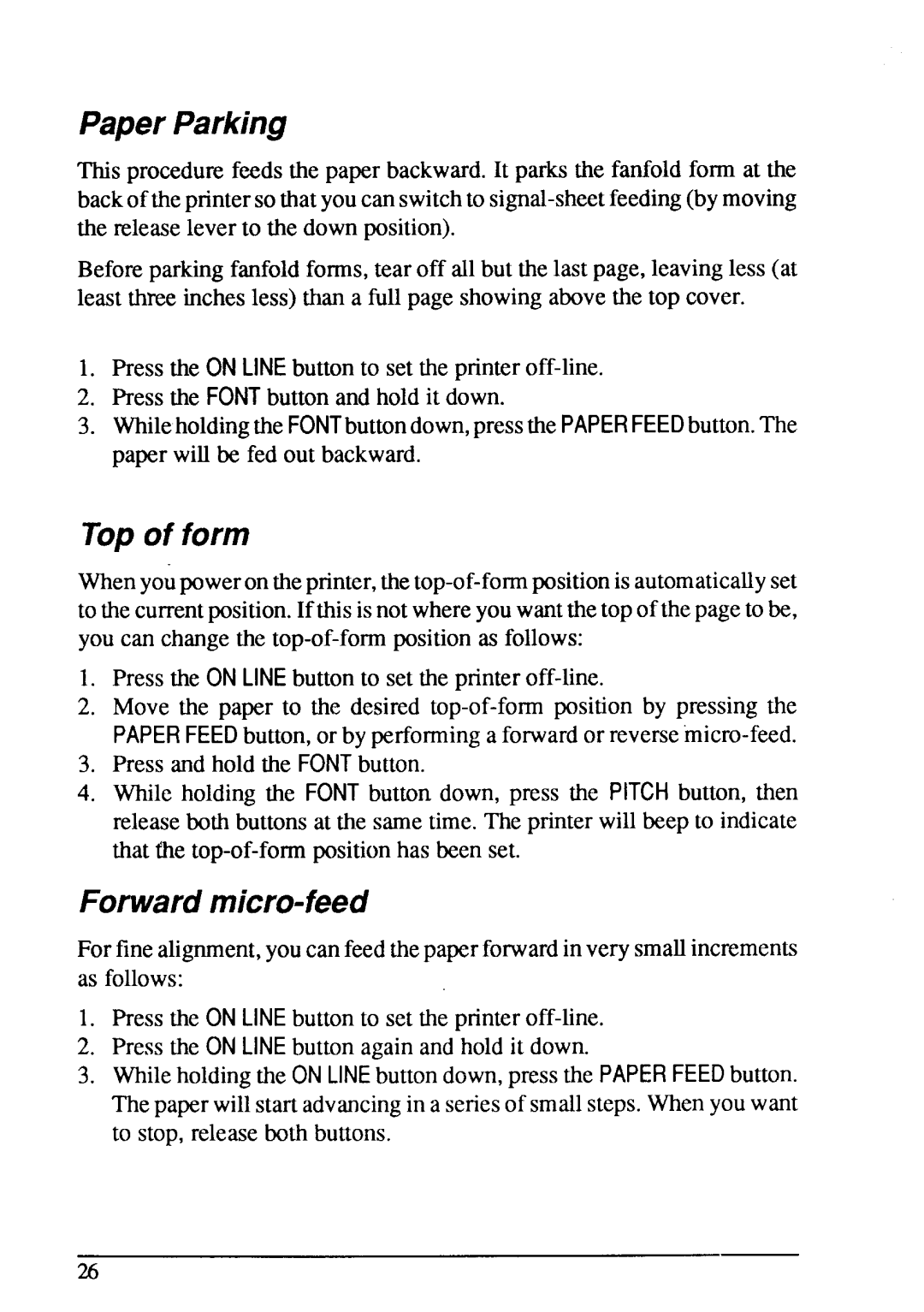Paper Parking
This procedurefeedsthe paper backward.It parks the fanfoldform at the backoftheprintersothatyoucanswitchto
Beforeparkingfanfoldforms,tear off all but the last page,leavingless (at least three inchesless) than a full page showingabovethe top cover.
1.Press the ONLINEbuttonto set the
2.Press the FONTbuttonand hold it down.
3.WhileholdingtheFONTbuttondown,pressthePAPERFEEDbuttonThe. paper will be fed out backward.
Topof form
1.Press the ONLINEbuttonto set the
2.Move the paper to the desired
3.Press and hold the FONTbutton.
4.While holding the FONTbutton down, press the PITCHbutton,then releaseboth buttonsat the sametime. The printerwill beep to indicate that the
Forwardmicro-feed
For finealignment,youcanfeedthepaperforwardin very smallincrements as follows:
1.Press the ONLINEbuttonto set the
2.Press the ONLINE button again and hold it down.
3.Whileholdingthe ONLINE buttondown,pressthe PAPERFEEDbutton.
Thepaperwillstartadvancingin a seriesof smallsteps.Whenyouwant to stop, releaseboth buttons.
26