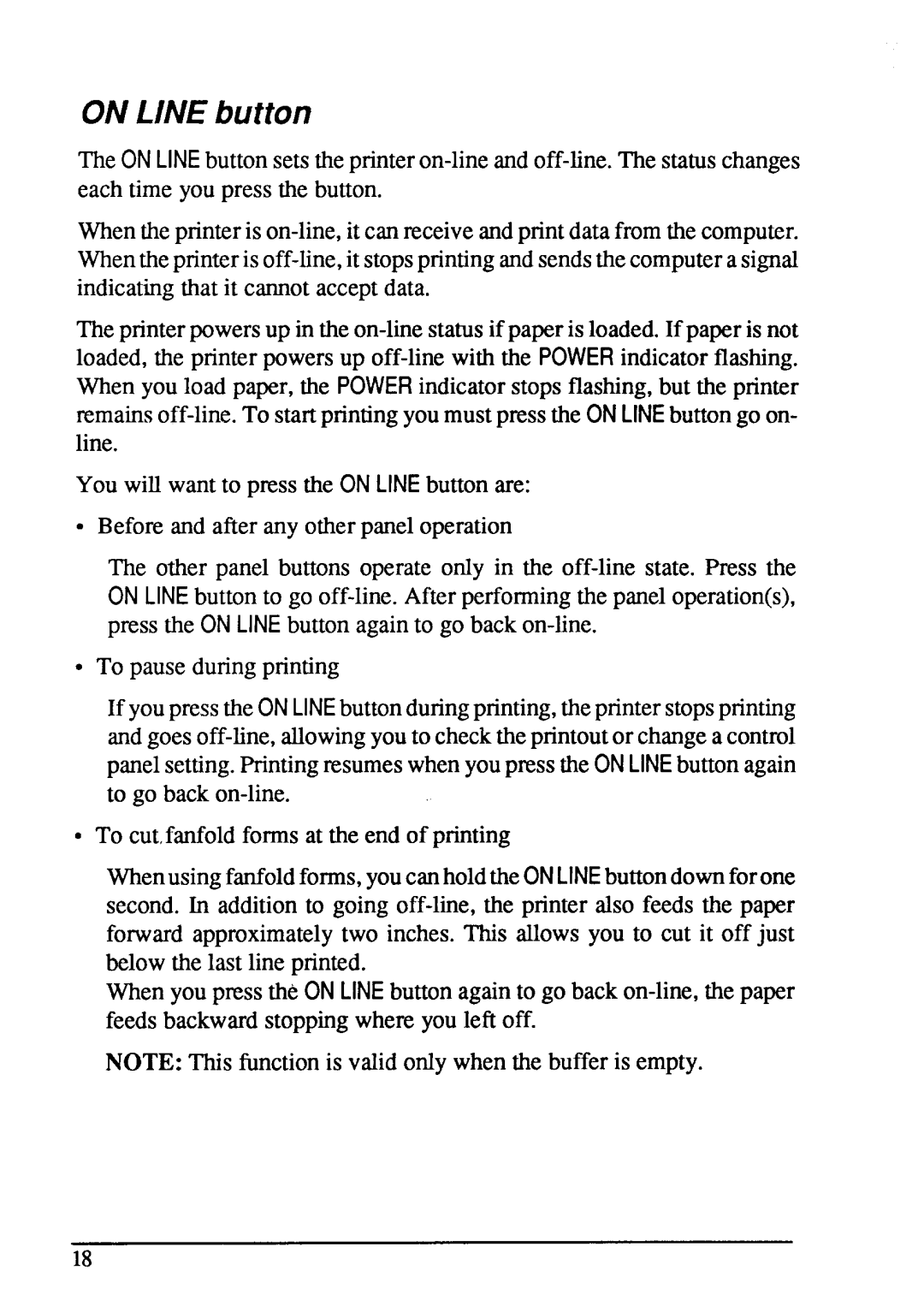ON L/NE button
The ON LINE buttonsetstheprinteron-lineand off-line.The statuschanges each time you press the button.
Whentheprinteris on-line,it can receiveandprintdatafromthe computer. Whentheprinteris off-line,it stopsprintingandsendsthecomputera signal indicatingthat it cannotacceptdata.
Theprinterpowersup in the on-linestatusif paperis loaded.If paperis not loaded,the printer powersup off-linewith the POWERindicatorflashing. When you load paper, the POWERindicatorstops flashing,but the printer remainsoff-line.To startprintingyoumustpressthe ONLINEbuttongo on- line.
You will wantto press the ONLINEbuttonare:
●Before and after any otherpaneloperation
The other panel buttons operate only in the off-line state. Press the ONLINE buttonto go off-line.After performingthe paneloperation(s), press the ONLINE buttonagainto go back on-line.
●To pause duringprinting
If youpresstheONLINE buttonduringprinting,theprinterstopsprinting andgoesoff-line,allowingyouto checktheprintoutor changea control panelsetting.PrintingresumeswhenyoupresstheONLINEbuttonagain to go back on-line.
●To cut,fanfoldforms at the end of printing
Whenusingfanfoldforms,youcanholdtheONLINE buttondownforone second. In additionto going off-line, the printer also feeds the paper forward approximatelytwo inches. This allows you to cut it off just belowthe last line printed.
Whenyou pressthe ONLINEbuttonagainto go back on-line,the paper feedsbackwardstoppingwhere you left off.
NOTE: This functionis valid only when the buffer is empty.