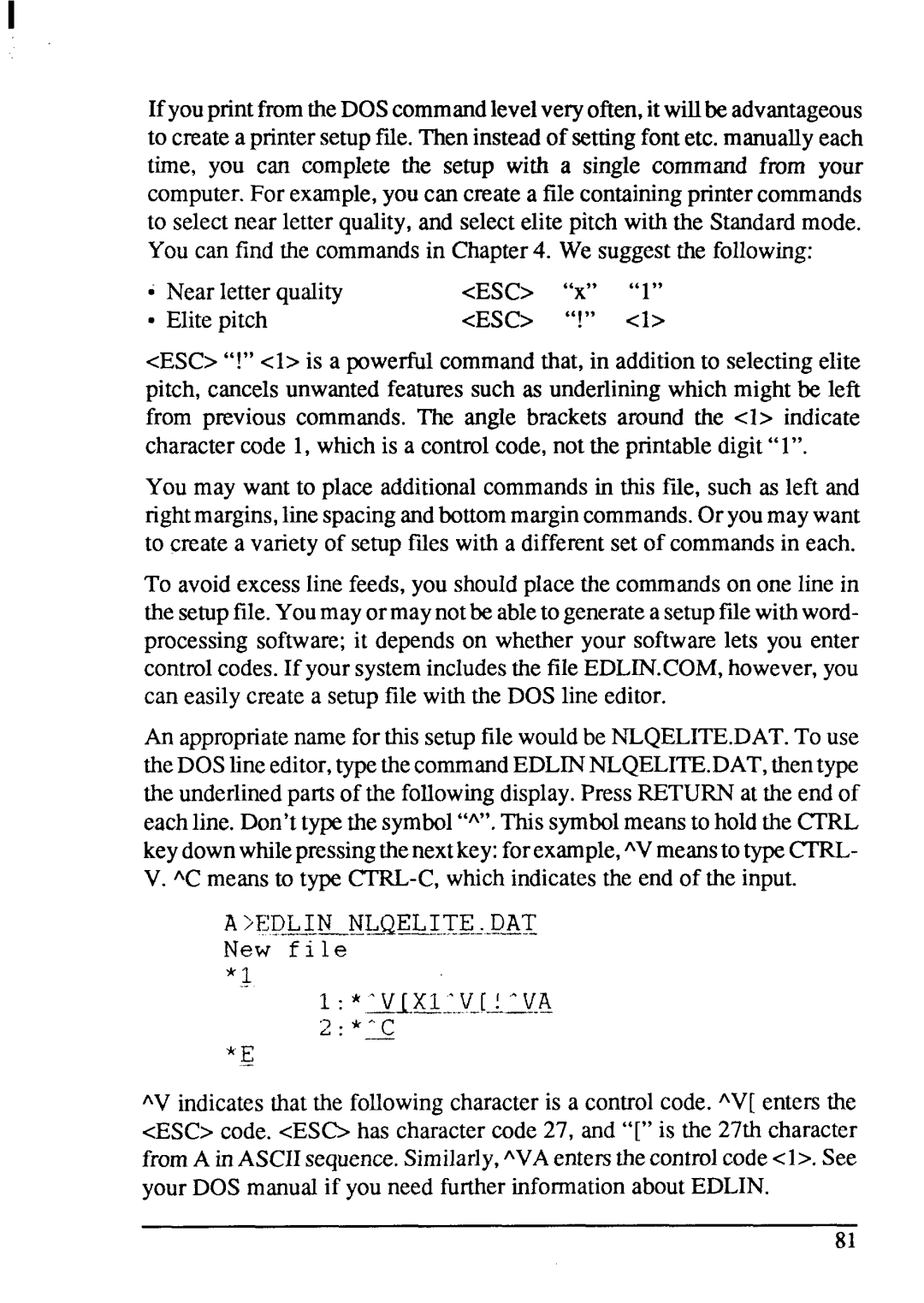IyouprintfromtheDOScommandlevelveryoften,itwillbe advantageous to createa printersetupfde. Theninsteadof settingfontetc. manuallyeach time, you can compIete the setup with a single command from your computer.For example,you can createa file containingprintercommands to selectnear letter quality,and selectelite pitch with the Standardmode. You can find the commandsin Chapter4. We suggestthe following:
~ Near letter quality | <ESC> |
| “l” |
● Elite pitch | <ESC> | “!” | <1> |
<ESC>“!” <1> is a powerfulcommandthat, in additionto selectingelite pitch, cancelsunwantedfeatures such as underliningwhich might be left from previous commands. The angle brackets around the cl> indicate charactercode 1, which is a controlcode,not the printabledigit“l”.
You may want to place additionalcommandsin this file, such as left and rightmargins,linespacingandbottommargincommands.Oryoumaywant to create a variety of setupfdes with a differentset of commandsin each.
To avoidexcessline feeds,you shouIdpIacethe commandson one line in thesetupfile.Youmayor maynotbe ableto generatea setupfilewithword- processing software;it dependson whetheryour softwarelets you enter controlcodes.If yoursystemincIudesthe fileEDLIN.COM,however,you can easilycreate a setupfile with the DOS line editor.
An appropriatenamefor this setupfile wouldbe NLQELITE.DAT.To use theDOSlineeditor,typethecommandEDLINNLQELITE.DAT,thentype the underlinedpactsof the followingdisplay.Press RETURNat the end of eachline. Don’ttypethe symbol“A”.This symbolmeansto holdthe CTRL keydownwhilepressingthenextkey:forexample,‘V meansto typeCTRL-
V. | whichindicatesthe end of the input. |
A)EDLIN | NLQELITE . DAT |
...
*“C
—
‘V indicatesthat the followingcharacteris a controlcode. ‘V[ enters the <ESC>code. <ESb has charactercode 27, and “[” is the 27th character fromA inASCIIsequence.Similarly,‘VA entersthecontrolcode<1>.See your DOS manualif you need furtherinformationaboutEDLIN.
81